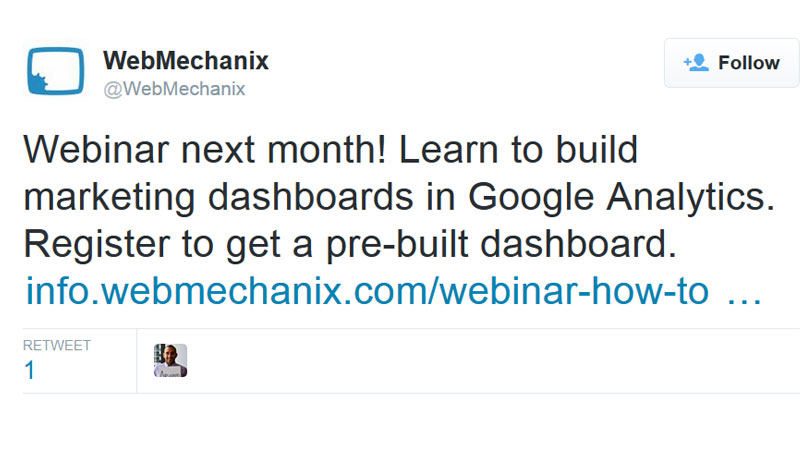
How to Host A Webinar: A Blunt Review of Our Most Recent Efforts
We ran our first webinar last week. Above is the 1+ hour of recorded proof.
I’ll provide you with an incredibly biased but insightful review of the experience — what we did wrong, which things went right, and where we’re going from here. But before that, here’s the basic 7 step recipe for how to host a webinar.
7 Steps to Host a Webinar
- Nominate your topic for the webinar
- Develop the assets you’re presenting (i.e. slideshow, banners, etc.)
- Create the event using Google Hangouts on Air or a similar platform
- Set up event registration for ease-of-administration
- Promote the webinar through various channels (e.g. Google+, LinkedIn, Twitter, email campaigns, etc.)
- Remind registrants to attend
- Follow up with a thank you and any promised materials
It’s that simple! Really. The content creation and promotion are the two hardest parts. But you’re probably a smart person. You’re asking the right questions and reading the right things. I have faith you’ll figure out who your audience is and what you want to tell them!
Review of Our Webinar: How to Determine Best Position, Day, and Hour in AdWords
In sum: 3.5 out of 5 stars
Our webinar was a great learning experience. We believe it made all the participants a bit wiser. It felt great hosting and sharing our knowledge. We’re looking to do more in the future (so let us know if you want us to cover anything).
The good.
+ Our host brilliantly covered manual settings for day, position, and hour in AdWords
+ Google Hangouts on Air clearly broadcasted and easily recorded the webinar
+ HubSpot marketing automation made administration simple
The bad.
– Mouthpiece to interact with audience before, during, and after the webinar is essential
Pinning all your hopes on the host.
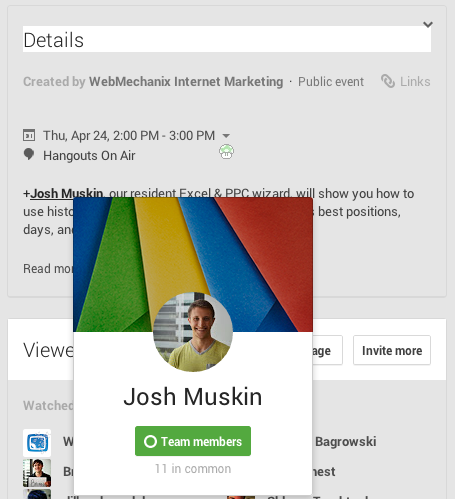
Josh Muskin, the host, did a tremendous job. He clearly broke down the best manual settings to use for day, hour and position in an AdWords campaign. All you need is 3+ months of data and this Excel report to follow along with his slideshow.
The webinar was actually just under an hour. The remaining time is the product of my own technical tomfoolery — broadcast begins recording immediately and there’s no editing. That was a learning pain.
I should have helped Josh moderate the proceedings. Let him at least rest his voice. Not that it was ever an issue for the silver-tongued devil. Great orator for the lesson.
Screen sharing worked very well. Josh was able to quickly snap between a Google Presentation, Excel Reports, and the inner guts of AdWords campaigns.
Understanding your audience.
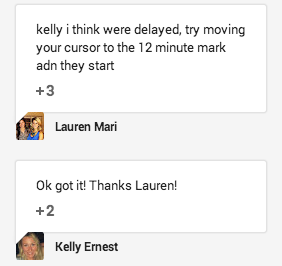
More interaction with the audience would have been helpful. Initial confusion about the broadcast’s starting time would have benefitted from some official outreach. I shrunk away from that responsibility, leaving the crowd to figure things out on their own.
Next time I’ll communicate through the chat functionality. Distancing your team from the audience with a Q&A app as the only bridge comes off as cold.
Marketing automation meets Google Hangouts on Air.
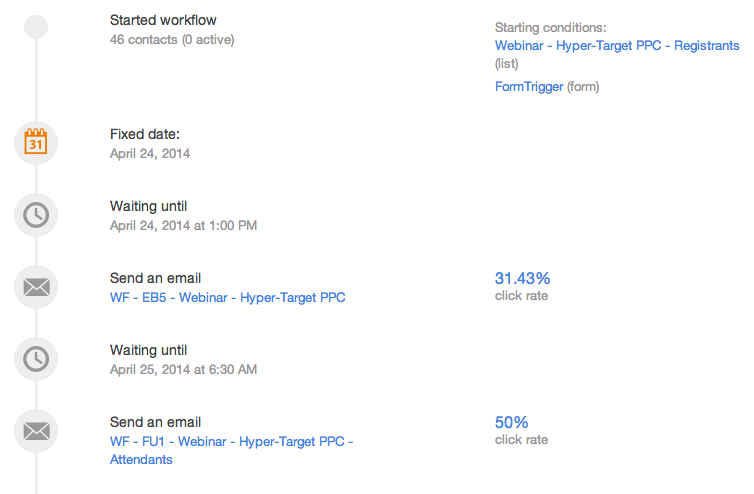
Outside of the shrinking violet moments, it was a high quality production. All the promotions and administrative items were automated and artfully presented. HubSpot handled them brilliantly. I did all the heavy lifting well over a week before the event and really only did a sound check on the day of the event (the 10 second pep talk can easily be forgotten).
Google Hangouts on Air is a great product too (aside from a lack of in-app instructions). Simple and free and will definitely be used again. The inability to edit a recorded video is regrettable. The inevitability of imperfection leads to this definite need, but it’s okay to be human.
What’s on the horizon.
We’ll take the content created from this webinar and house it in a new section on the site. The recorded video should have a long half-life, either when referenced while teaching or when it’s discovered through a Google search.
We also have the framework for hosting the webinar so we can wash, rinse, and repeat with new topics. Next time will be much better and I’m looking forward to sending that live.
Most newsletters suck...
So while we technically have to call this a daily newsletter so people know what it is, it's anything but.
You won't find any 'industry standards' or 'guru best practices' here - only the real stuff that actually moves the needle.






