
The 17 types of SERP features (the Holy Grail of SEO)
Forgive me for being nerdy, but I’ve always loved tales of knights, dragons, and castles. And, of course, there’s the HOLY GRAIL – the ultimate achievement for the worthiest knight (and my favorite Monty Python movie).
Sometimes, I feel like an SEO knight, vanquishing bad-copy dragons and rescuing pages from the dungeon of Google’s second page.
And if I’ve worked hard, sometimes I find myself with the holy grail of SEO – a coveted #1 result on Google.
But what if I told you there was a new holy grail? Nay, 17 holy grails that were ripe for the picking, if you are brave enough to pick up your sword and shield and do battle.
Here’s the truth, if you’re just worried about ranking #1 and aren’t working to claim as many of Google’s SERP features as you can, you might as well be living in the dark ages.

SERP features can give you a more significant visual share of the first page, putting you above position 1 (without paying for Google Ads) and significantly increasing site visits. In the hands of your competitors, SERPs can drop your precious high ranks and make them relatively unimportant.
SERPs have changed so much that marketers need to consider how new features are affecting the value of holding position #1. I’ll cover the 17 different types of Google search results (SERP Features) available right now and let you know how to take advantage of these new features to improve your results.
What are SERPs?
SERP’s meaning is straightforward: it stands for Search Engine Results Page. In other words, a SERP is a page that a search engine like Google shows after people search for something.
What are SERP features?
When talking about SERP features, marketers are generally referring to anything on the SERP that is not strictly a result listing. These features have become so ubiquitous that you may not even realize how many there are.
Remember when you searched for a local pizza place and saw a map pop up with some suggestions? That’s a SERP feature.

And remember when you wanted to know how tall Dwayne “The Rock” Johnson is, so you searched for it, and a box told you precisely what you needed to know without you having to click one of the blue links below? That’s also a SERP feature.
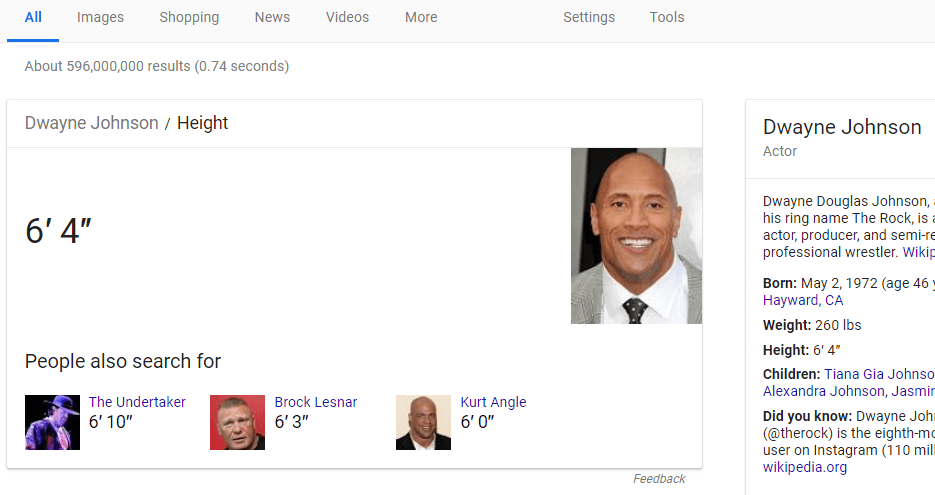
Remember, Google’s #1 stated objective is to give users the best experience possible. SERP features are an extension of that mission. However, as you may have noticed in the examples above, SERP features can often dominate a SERP so much so that even the position 1 result appears below the viewable area (sorry, celebheights.com).
If you happen to be at position 1 for a SERP dominated by SERP features, your #1 ranking probably isn’t as valuable as you think. The first step is being aware of the different SERP features so you can spot them and take them into account when you are developing your SEO strategy.
In my next blog post, we’ll be diving into the different tactics you use to influence SERP features to claim the coveted “position 0” placement. For now, let’s define all the different types of SERP features.

List of 2018 Google SERP features
Answer Boxes
Remember our “How tall is the Rock” example? The answer to that question is a simple response. According to Rank Ranger, there are certain types of queries that are more likely to have a direct, succinct answer. A good rule of thumb: if it is a when, who, or what query, you’re likely to run into a Google answer box.
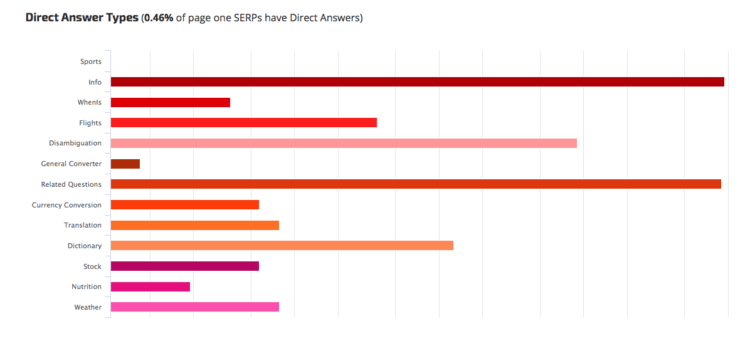
Featured Snippets
Often confused with the answer box, a featured snippet is a small excerpt of text from a site that attempts to answer the user’s query quickly. As such, most featured snippets appear on SERPs for “why” and “how” questions that may be more nuanced than simple questions that answer boxes can answer. Therefore, if you’re wondering how to get a featured snippet, add quick answers to common “why” and “how” questions on your webpage.
Another important distinction is that answer boxes don’t include a source for the answer, while Google snippets do. That means a user can click on the link at the bottom of a featured snippet to visit a site and learn more. If the point of being on the SERP is to drive users to your site, this makes featured snippets generally more valuable than answer boxes.
Important note: a featured snippet is not always an excerpt from the #1 result. For instance, search “unclaimed property reporting” or look at the screenshot below. The featured snippet is from the position #3 result.
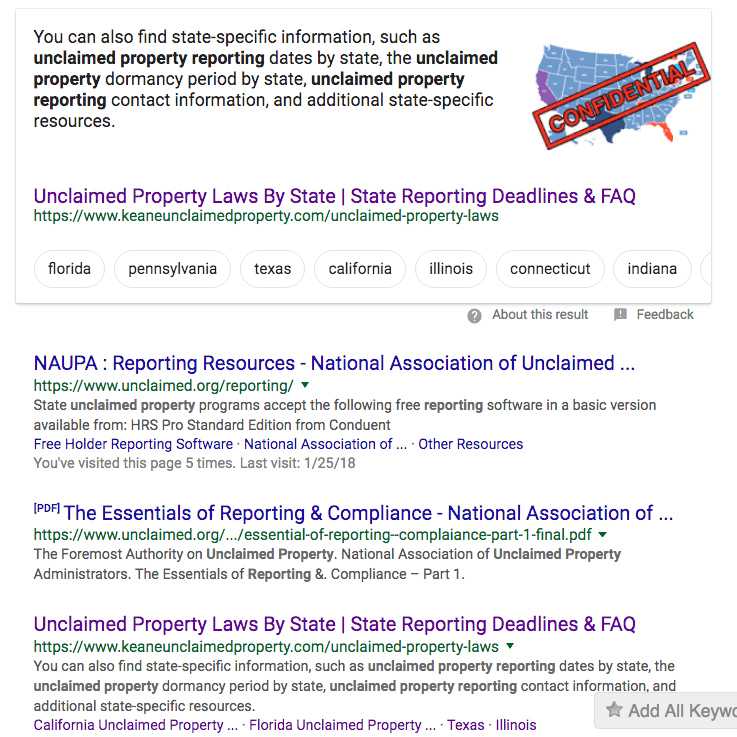
Bulleted Lists (such as “Best x of all time”)
“Best of” queries often includes bulleted lists of items. In the example below, Scoro.com doesn’t feature this list of tools as a single bulleted list on its site. Rather, to avoid taking up more real estate than necessary, Google used a simple bulleted list to summarize the various products that Scoro.com mentions. On the actual site, these products are listed with numbers in front of them and formatted with H2 tags.
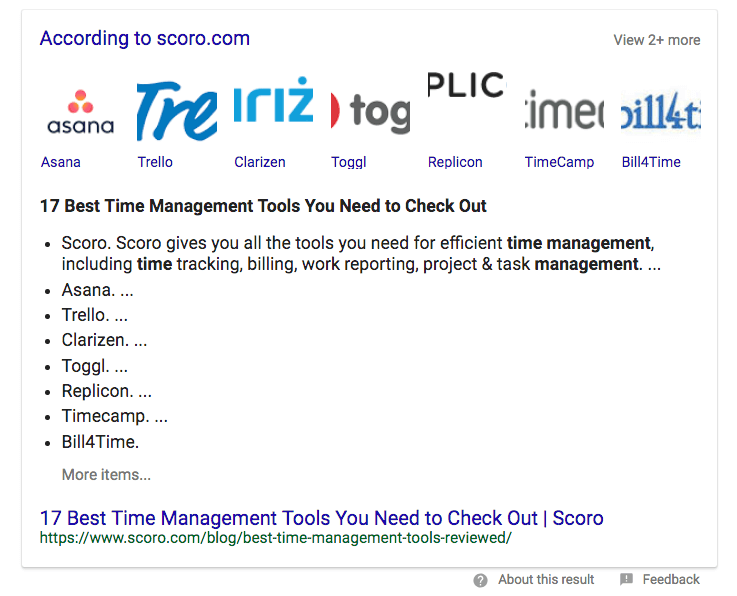
Numbered Lists
These include how-tos, recipes, and DIYs (do it yourself posts). Numbered lists are similar to bulleted lists but contain step-by-step instructions on how to accomplish a specific goal.
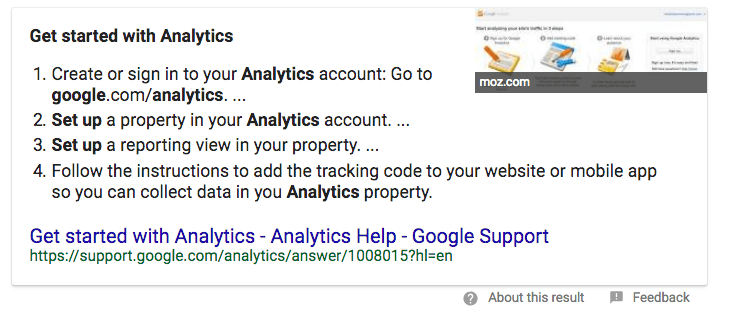
Tables
Similar to a featured snippet, a search result table pulls tabular data off a webpage when it is relevant to a query and links to the source.
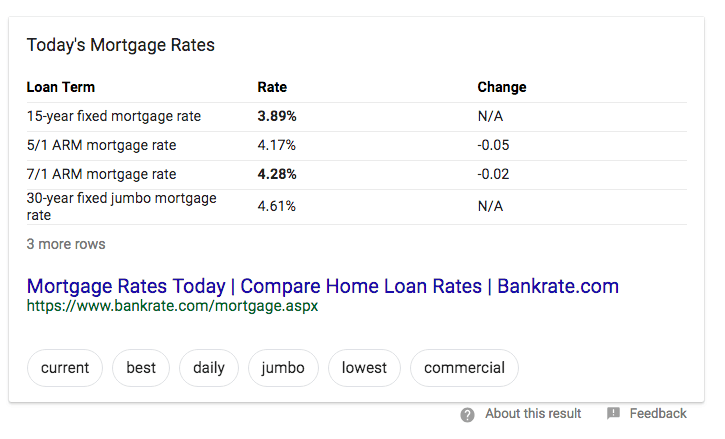
Video Results
Since Alphabet owns Google and YouTube, the videos that show in Google search results will usually be YouTube videos. These are everywhere. Sometimes it’s a single video, but you’ll often see carousels of videos. As increasingly more users start preferring video content, these results may see higher click-through rates than the site links around them.

Rich Snippets
Rich snippets are rankings, prices, or reviews under URL/page title listings. They’re great for differentiating your listing from the competition and encouraging users to click through.
One of the most important rich snippets is the review snippet. Like a listing on Yelp or Google Maps, a review snippet is not only visually engaging but also a valuable source of reviews that provide powerful social proof that your services are high quality.
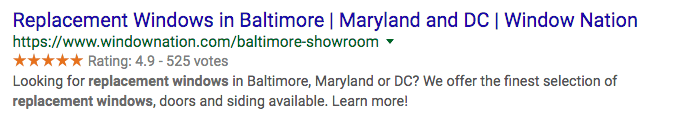
Last but not least, mobile rich cards are rich snippets that look even more prominent on the mobile layout.
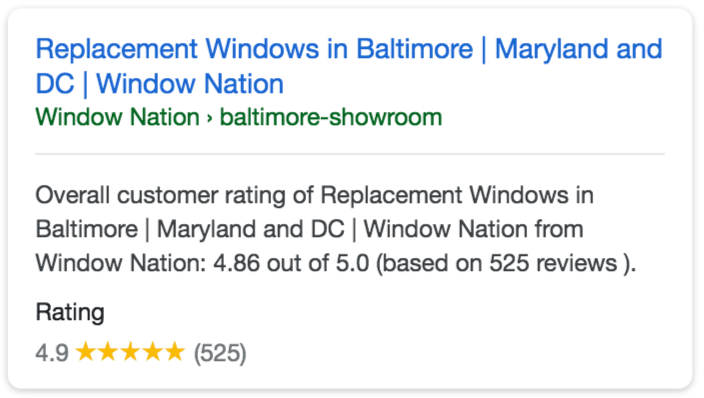
Knowledge Graphs
Yet another SERP feature, the knowledge graph will show up for branded searches of entities, like people and organizations. A knowledge graph will often include links to notable people, services, and information from Wikipedia. Having a knowledge graph helps your company’s presence on a branded SERP that may have competitor ads or sites listed on it. It also adds a layer of legitimacy to a brand.
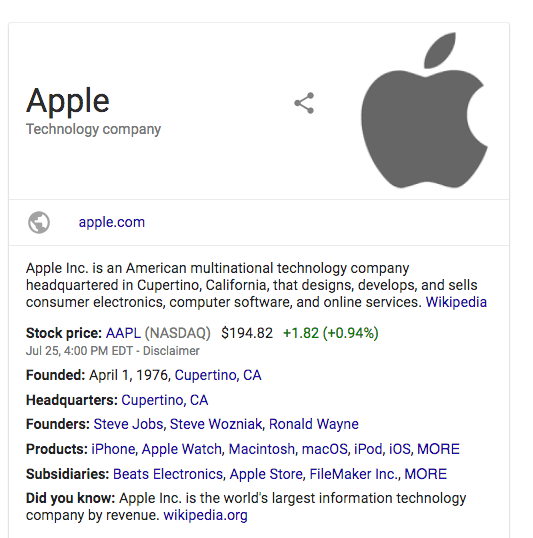
Knowledge Panels
Similar to the knowledge graph, but for brick and mortar locations, a knowledge panel will pull information from Google My Business and Google Maps data. It has the same benefits as a knowledge graph (as long as your reviews are good).
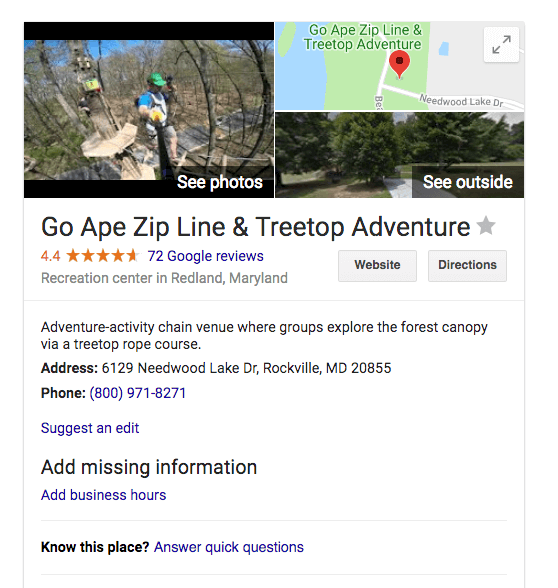
Local Packs
Local packs are Google Maps results displayed in a compact format, often for queries involving generic services available locally (e.g., pizza, takeout, laundry, hospital, etc.). They’re the #1 most important SERP feature to capture for local businesses that serve a particular geographic location.
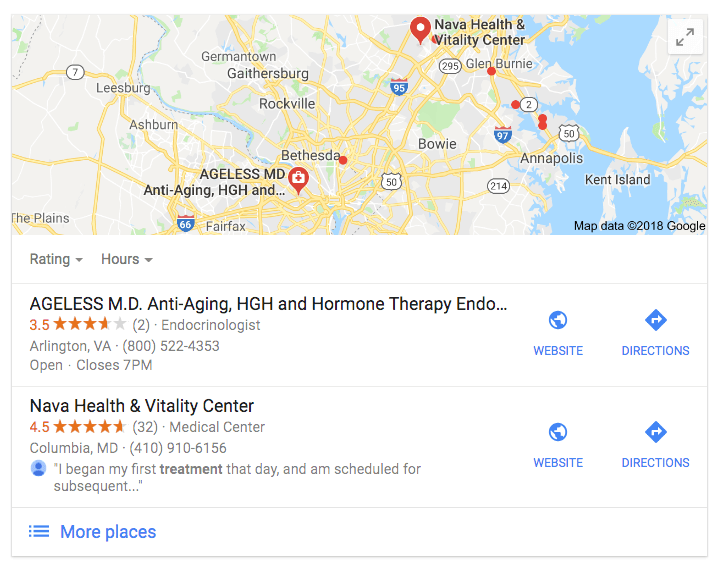
Related Questions Boxes
Similar to a featured snippet, the related questions box displays a box of questions and answers. But a related questions box is a lot less coveted than a featured snippet because you have to share the space with several other competing sources. However, you do get a link to your site.
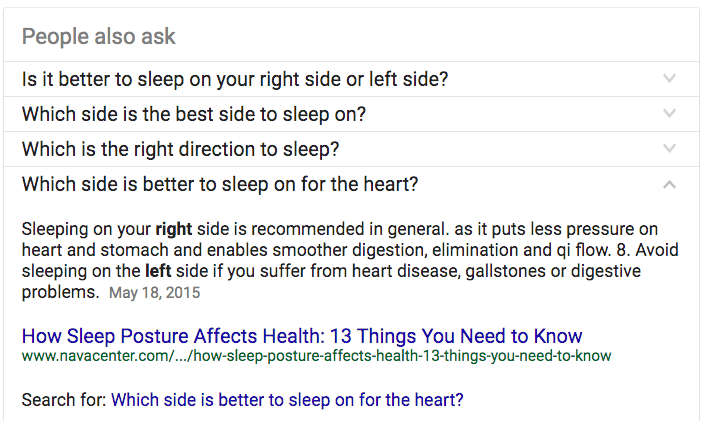
Image Packs
Much like how a local pack is a list of businesses from Google Maps, an image pack is a series of images drawn from Google Images that appears on a SERP (but not always at the very top) for a particular query.
Generally speaking, image packs are not likely to lead to a click-through unless an image that compels users to get more context.
The types of images that typically elicit curiosity include infographics or product images, where a user may want to click to purchase a product based on how it looks compared to other options.
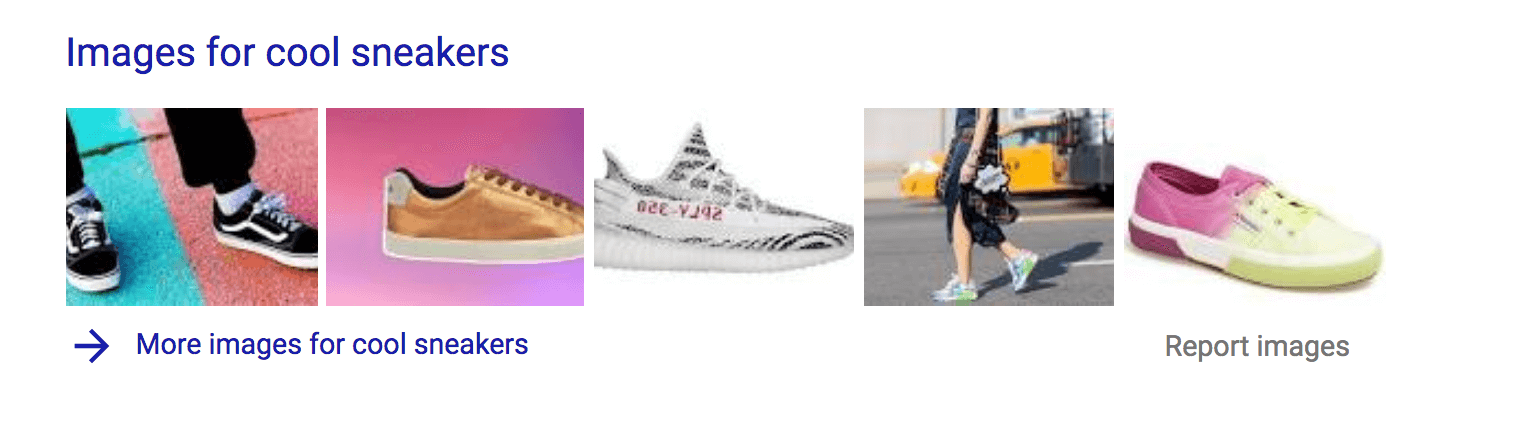
Site Links
Site links are links to pages within your site; they take up a lot of real estate on the SERP. Site links are most likely to show on full brand name searches. For example, a search for just ‘Nava Health’ returns a SERP with no site links, whereas a search for ‘Nava Health and Vitality’ shows a SERP with site links.
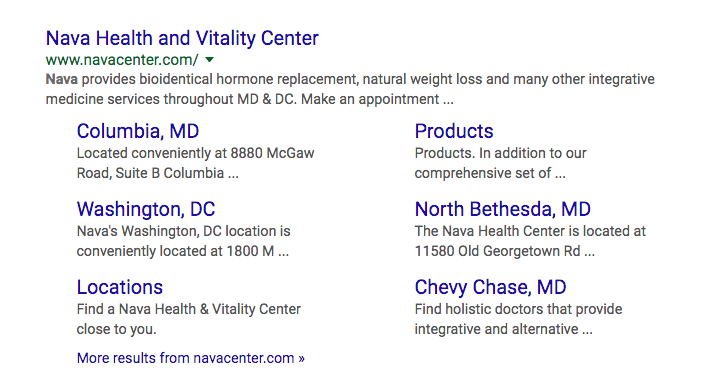
Twitter Results
These show a carousel of tweets when you search brand names.
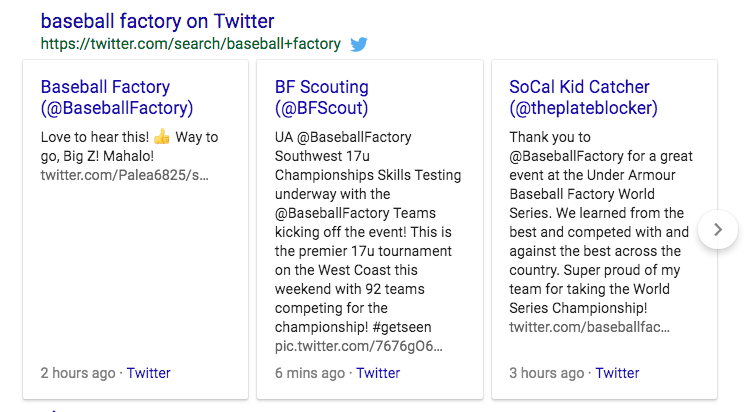
News Boxes
For timely topics or large brands and entities, Google may choose to display relevant news stories in a carousel format. These are usually from established news sources.
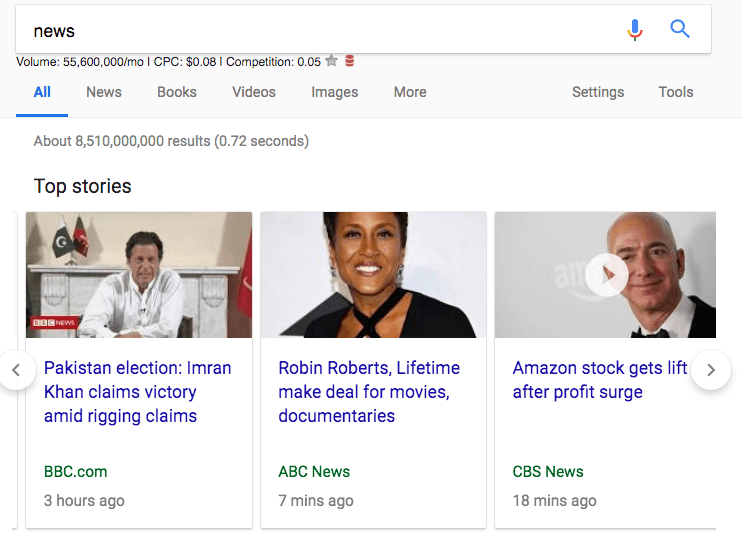
Product/Entity/Topic Carousels
This is prime real estate even though you share it with competitors. Carousels appear for a variety of queries, but they’re common with software, university, book, and game queries where there are many options and people want to know which is best.
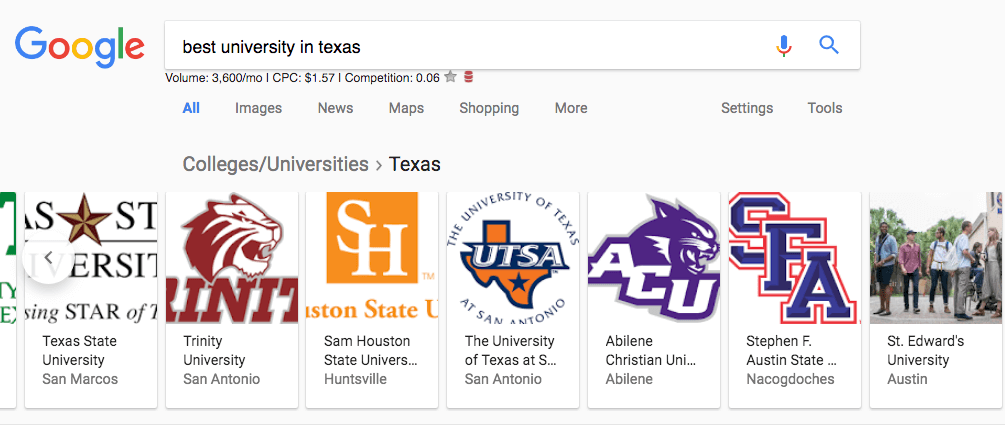
We wrote an entire article about the carousel SERP feature and how to improve your chances of showing up prominently on one. Check out the article for more details.
Related Searches
This is a SERP feature that appears in almost every SERP. It’s a list of related searches that Google shows at the bottom of SERPs.
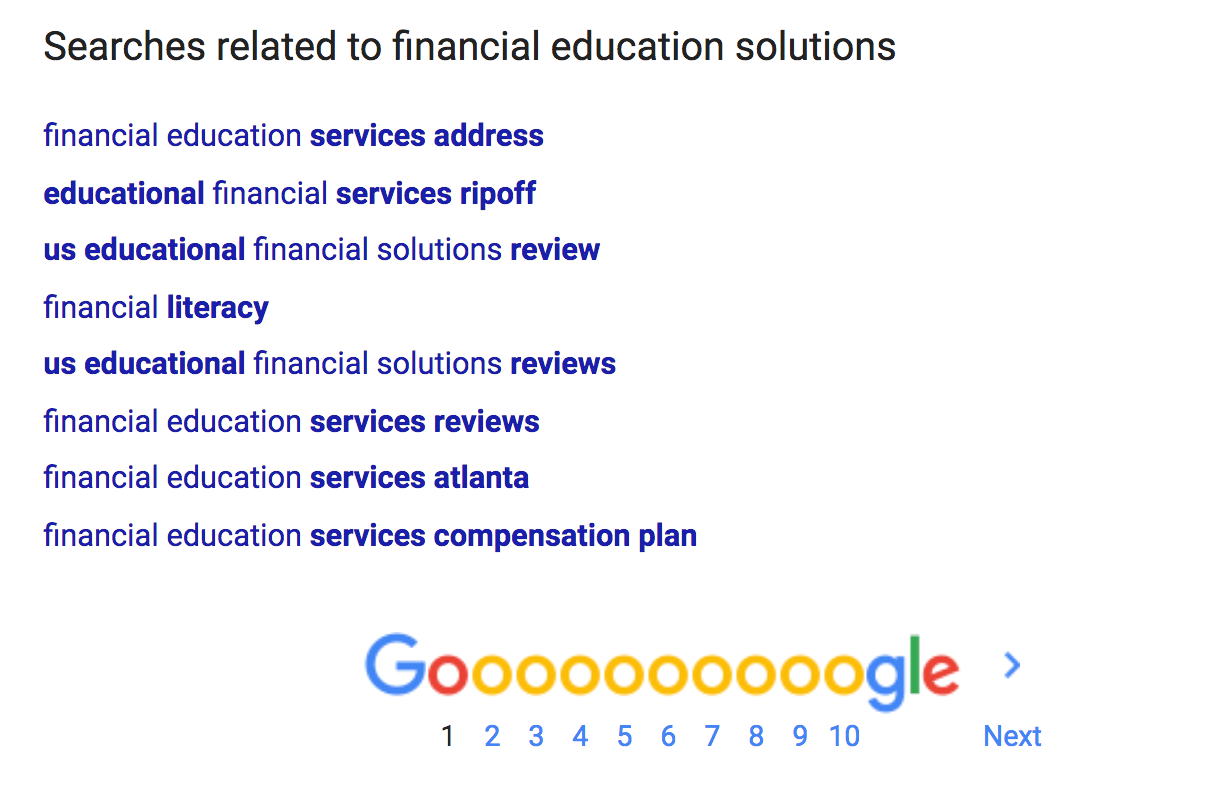
Which queries contain which SERP features?
There’s no single answer to this question, but I’ve given some general guidelines for which types of queries will host which kinds of SERP features. You can do manual searches to test SERP features, but there are also automated tools that will check for you. For example, SEMRush’s position tracking feature identifies SERP features for the various keywords you track.
Your quest has only just begun!

There are many different types of Google search results, and each feature has different desirability depending on its impact on SERP presence and the resulting traffic you can get. Being aware of which SERP features appear for the queries you care about will give you dozens of opportunities to leapfrog your competition and capture valuable real estate.
Now that you know what SERP features are out there, our next installment in this series will clue you in on how to influence SERP features and capture the coveted ranking #0!
Which SERP feature do you think is most important for B2B marketing? What about B2C? My personal favorite for B2B is the featured snippet—let me know yours in the comments below.
Get a free case study on how a trade school quadrupled their website traffic with SEO.
Read about the 8 benefits of singular negatives in Google Ads
View all posts filed under “SEO”
Most newsletters suck...
So while we technically have to call this a daily newsletter so people know what it is, it's anything but.
You won't find any 'industry standards' or 'guru best practices' here - only the real stuff that actually moves the needle.







