
Getting on the Carousel: How Google My Business Helps Rankings
A few weeks ago, a client asked us a rather interesting question that got us thinking. They wanted to know how they can move forward on the list of “best colleges” in their geographic area on Google’s Carousel results. But Dhara, you say, what even is Google’s Carousel?
Well it’s just what you may have guessed! It’s a list of scrollable images at the top of Google’s Search Engine Results Page (SERP). When you click on any image in that bar, it brings you to a SERP as if you had searched for that query directly; bringing up a summary of information about the service or product on the right side of the page, and the usual ads and organic results on the left. You have almost certainly come across a carousel listing at one point or another. But if you haven’t, here’s what it looks like:
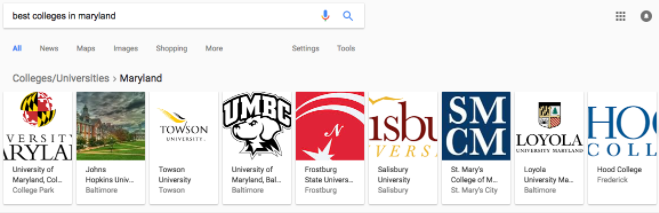
It’s a pretty neat tool that allows for quick viewing of a wide array of search results. Users can now find what they are looking for more efficiently, and that is definitely something worth optimizing for, don’t you think?
This is What We Learned:
As anyone who specializes in SEO consultation knows, Google likes to keep their search algorithms a secret. We were confused at first — we had no clue where the carousel results were being pulled from or how they were being generated. However, we knew that Google definitely wasn’t using their normal search algorithm since our client ranked much higher on the SERP than on the carousel results.
So we put on our thinking caps and did some research. What we found was truly surprising. We noticed that the images that were being shown on the image bar were not arbitrarily pulled from their website, but instead were being pulled from their Google local business profile or Google My Business (GMB), specifically, the profile picture. We hypothesized that perhaps their GMB profile played a strong a role on determining whether or not they got to giddy up and hop on board the carousel.
Then we called up our friends at Google, and our suspicions were confirmed! Pretty much everything in the GMB listing controls our position on the carousel (or lack thereof). This means factors like the quantity and quality of reviews, the ranking, and the pages associated with it (i.e. Wiki, Facebook, LinkedIn, Youtube, Twitter, etc) affect our ranking.
So now that we shared the methodology that goes into populating Google Carousel results, keep reading to learn how you can capitalize on it.
How Do You Ride Google’s Carousel?
Here’s a list of 5 things you can do today that will help you claim your rightful place in the carousel:
1. Take control of your local Google Listing.
Chances are, you already have a GMB profile because of all the information floating around the internet. If you haven’t done so already, you need to claim your page and optimize it by adding important information pertaining to your business, like pictures, videos, links, and descriptive text.
2. Keep your NAP consistent.
NAP stands for to a business’ name, address, and phone number, and the existence of this data is referred to as citations (e.g. Yelp, Foursquare, Glassdoor, etc.). One thing Google looks at to determine if a listing is legitimate or not is the consistency of the NAP. This may seem pretty obvious at first, but there are many ways differences can slip in. A good example of this is the shortening of street names — maybe you write out “Avenue” on your yelp page instead of writing “Ave” as it’s listed on your website.
Citations that are unclaimed or unfinished can also hurt your chances of showing up on the carousel. A cool tool that can help you push correct and complete information pertaining to your business in all the right places is MOZ local. This tool will distribute your NAP to all the major data aggregators out there like Bing, Infogroup, factual, and most importantly–Google!
3. Encourage your customers to write you awesome reviews.
As we mentioned earlier, both the quantity and quality of your GMB reviews affect your ranking on the carousel. You need to provide legendary, kick-ass service to each and every customer to earn that positive feedback.
You may want to check out this article from The Balance if you’re looking for some strategies that can help you garner more reviews for your business.
4. Post quality images.
According to Bridgeline Digital, images are not necessary to rank on the carousel results. But by no means does that mean images are not important. Visuals convey your brand and draw attention to your company. By posting stunning high resolution logos and images, your business will seem more polished and trustworthy.
5. Add social profiles to your Google Listing.
Social media is the indispensable reality of today’s world, and chances are, your business is already incorporating social in your marketing strategy. What you probably don’t know is that you can publish links directing to your social media platforms on your Google local business profile, and that by doing so, you’re more likely to appear on the highly coveted spot on the carousel. Adding your social profiles to your Google listing gets a bit nerdy, but you can do it if you follow these instructions from Google!
Google also wants to see that you’re being active on these sites, so be sure to update your profiles frequently.
Conclusion
Getting placed high on the carousel will be a great way for your business to get noticed. The steps listed above will give you a strong foundation for optimizing your local Google listing and you’ll be riding the carousel before you know it.
Need help with your Google Listing? Contact our team today!
Let us know in the comments below if know of any other tips for improving your results on the carousel!
Most newsletters suck...
So while we technically have to call this a daily newsletter so people know what it is, it's anything but.
You won't find any 'industry standards' or 'guru best practices' here - only the real stuff that actually moves the needle.






