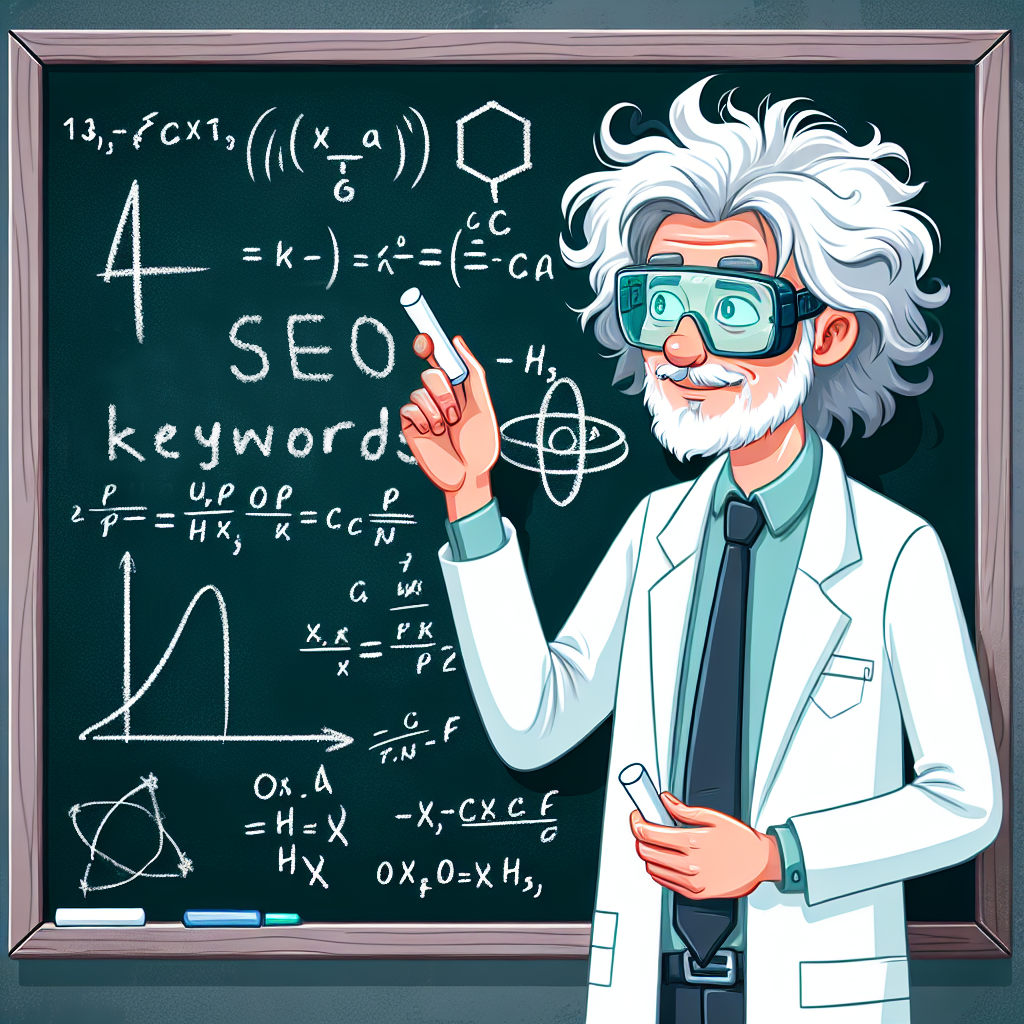
Mastering YouTube SEO: A Comprehensive Guide for Beginners 2024
Welcome to the world of YouTube SEO! If you’re a beginner looking to make your mark on this popular video-sharing platform, then you’ve landed on the right page.
This comprehensive guide will help you understand the basics of YouTube SEO, how to optimize your channel and videos for search, and the best practices you need to follow to achieve success.
Whether you’re a content creator, marketer, or an agency, learning YouTube SEO is a game-changer. And this guide will help.
Here’s what’s inside:
- Understanding YouTube SEO
- What is YouTube SEO?
- How does the YouTube algorithm work?
- Getting Started with YouTube SEO
- How to set up SEO for YouTube?
- Running SEO on YouTube: A step-by-step guide
- The Power of Keywords
- How to do YouTube keyword research?
- Importance of keywords in YouTube SEO
- Tools and Extensions for YouTube SEO
- Best free tools for YouTube SEO
- The best YouTube SEO extension
- 5 Ways to Use ChatGPT for YouTube SEO
- Is Investing in SEO Worth It?
- Does SEO really work for YouTube?
- Can I do SEO without paying?
- Learning from the Experts
- The best YouTube SEO courses
- Is TubeBuddy worth it?
- Staying Ahead of the Curve
- What’s changed with YouTube SEO in 2024?
- How to rank YouTube videos fast?
- Wrapping Up
- Recap of YouTube SEO tips and best practices for beginners
- Final thoughts on YouTube SEO and its significance
Throughout this guide, we’ll be exploring various aspects of YouTube SEO, using AI-powered tools like Ahrefs, and providing you with actionable tips to help you navigate your YouTube SEO journey. So, let’s dive in and start optimizing!
Understanding YouTube SEO
What is YouTube SEO?
YouTube SEO (Search Engine Optimization) is the practice of optimizing your videos, playlists, and channel to be easily discovered by users searching for content using specific keywords. It’s a crucial component of digital marketing that allows creators and agencies to increase their visibility on YouTube, which is now the second largest search engine after Google.
Like traditional SEO, YouTube SEO involves understanding the platform’s ranking factors and optimizing your content accordingly. The goal is to make your videos more discoverable and, therefore, increase views, likes, comments, and shares, which in turn can lead to increased subscribers and better channel performance.
How does the YouTube algorithm work?
The YouTube algorithm is a complex system that uses AI and machine learning to recommend videos to users based on their viewing habits, the popularity of a video, and the relevance of its content. The algorithm is designed to keep viewers on the platform for as long as possible by providing them with a personalized viewing experience.
One of the basics of the YouTube algorithm is that it favors videos that lead to a longer overall watch time on YouTube. This means that if your video keeps viewers on YouTube for a longer period, the algorithm is more likely to recommend your video to others.
Other factors that the algorithm takes into account include:
- Relevance of your video to the user’s search
- User engagement (likes, comments, shares)
- How new the video is
- The overall performance of your channel
Understanding the YouTube algorithm is an essential part of YouTube SEO. By knowing how the algorithm works, you can tailor your content and SEO strategies to work in harmony with it, increasing your chances of reaching your target audience.
Getting Started with YouTube SEO
Alright, now that we’ve got the basics down, let’s roll up our sleeves and get into the nitty-gritty of setting up SEO for YouTube. Don’t worry, it’s not rocket science, unless you’re actually launching rockets on your channel, in which case, cool!
How to set up SEO for YouTube?
Setting up SEO for YouTube is like preparing a delicious meal. You need the right ingredients (keywords), a good recipe (strategy), and a little bit of seasoning (optimization).
- Keywords: Just like in traditional SEO, keywords are the bread and butter of YouTube SEO. You’ll want to identify the keywords related to your content that users are likely to search for. Tools like ahrefs can be your best friend here (and much cheaper than a real one).
- Strategy: Next, develop a strategy for incorporating those keywords into your channel description, your channel title, video titles, video descriptions, and tags. But remember, just like over-salting a dish, keyword stuffing can leave a bad taste in the algorithm’s mouth. Balance is key.
- Optimization: Lastly, optimize your channel by filling out every section of your profile, adding channel keywords, and creating engaging thumbnails. Think of it as setting the table before you serve your meal.
Running SEO on YouTube: A step-by-step guide
Now let’s dive into the actual process of running SEO on YouTube. Don’t worry, there’s no running involved, unless you count the mad dash to your computer to check your rising view count.
- Keyword Research: Use tools like ahrefs or TubeBuddy to find high-volume, low-competition keywords. This is like finding a hidden treasure chest in a video game, except instead of gold, it’s filled with views.
- Optimize Your Video: Incorporate your keywords in the video title, description, and tags. Make sure it sounds natural. Remember, the algorithm might be a robot, but your viewers aren’t.
- Leave Them Wanting More: Take advantage of End Screens on your videos. These can help with YouTube SEO by increasing viewer engagement, improving the session duration, promoting channel subscriptions, and encouraging calls to action.
- Create Engaging Thumbnails: Thumbnails are like the cover of a book. They need to be engaging and give a hint about what the video is about. No spoilers, though!
- Engage with Your Audience: Respond to comments, ask for likes and shares, and encourage viewers to subscribe. It’s like hosting a party. The more you interact with your guests, the longer they’ll stay.
- Monitor and Adjust: Keep an eye on your analytics to see what’s working and what’s not. Then adjust your strategy accordingly. This step is like tasting your cooking as you go. If it needs more salt, add it!
And voila! You’re now running SEO on YouTube. Easy as pie. Speaking of pie, I think I’ll go make one while you start optimizing your channel. Good luck!
The Power of Keywords
How to do YouTube keyword research?
Alright, let’s talk keyword research. It’s like being a detective, but instead of solving crimes, you’re solving the mystery of what your audience is searching for.
- Identify Your Audience: First things first, figure out who your audience is and what they might be interested in. If you’re a fitness channel, your audience might be searching for “home workout routines” or “healthy recipes.”
- Use Keyword Tools: Tools like ahrefs or TubeBuddy can help you find keywords related to your content. Just type in a general topic, and these tools will give you a list of potential keywords.
- Check the Competition: Look at the top-ranking videos in your niche. What keywords are they using? But remember, don’t just copy. Use this as inspiration to find unique keywords that can help you stand out.
- Consider Search Volume and Competition: Choose keywords with a high search volume but low competition. This is the sweet spot that can help your videos get noticed.
Importance of keywords in YouTube SEO
Keywords are the backbone of YouTube SEO. They help the algorithm understand what your video is about and who might be interested in watching it. But it’s not just about the algorithm. Keywords also help viewers find your content.
Now, let’s talk about a feature that’s often overlooked but can be a major game-changer: Key Moments.
Key Moments allow you to annotate specific parts of your video. This is super helpful for viewers who want to skip to a particular section of your video. But did you know that it can also help with SEO?
When you annotate Key Moments, you’re giving the algorithm even more information about your video. You’re saying, “Hey, this part of the video is about this specific topic.” And the algorithm loves that.
But here’s the kicker: annotating Key Moments can also help your video rank on Google. That’s right, not just YouTube, but Google. And as we all know, ranking on Google can drive a ton of traffic to your video.
So, don’t neglect your Key Moments. It might take a bit of extra time, but trust me, it’s worth it. It’s like taking the time to marinate your steak before grilling. Sure, you could just throw it on the grill, but taking the time to marinate it makes it so much better. And who doesn’t want a delicious, juicy steak… or in this case, a highly ranked YouTube video?
Tools and Extensions for YouTube SEO
We’re all about working smarter, not harder, right? That’s where tools and extensions come into play. They’re like your trusty sidekicks, ready to help you conquer the world of YouTube SEO. Let’s look at some of the best ones out there.
Best Free Tools for YouTube SEO
1. Keyword Tool.io: This is a fantastic tool for keyword research. It generates hundreds of relevant keywords for your content and it’s as free as the air you breathe.
2. TubeBuddy: This free browser extension provides a ton of features that can help with keyword research, competitive analysis, and video optimization. It’s like having a Swiss army knife for YouTube SEO.
3. VidIQ: This is another great free tool that can help you find high-performing keywords, track your rankings, and analyze your competition. It’s like having a personal trainer for your YouTube channel.
The Best YouTube SEO Extensions
1. TubeBuddy: Yes, it’s making another appearance! TubeBuddy is not just a tool, but also a fantastic extension that offers a range of features from keyword suggestions to thumbnail generators.
2. VidIQ Vision for YouTube: This extension offers detailed video analytics, keyword research tools, and competitor insights right in your YouTube dashboard. It’s like having x-ray vision, but for YouTube.
3. SEO Minion: This handy extension helps you analyze on-page SEO, check broken links, and perform SERP preview. It’s not as YouTube-specific as the others, but still a useful tool in your SEO arsenal.
Best Paid Tools for YouTube SEO
While free tools can get you far, if you’re ready to level up your YouTube SEO game, consider investing in a paid tool.
1. Ahrefs: This is a comprehensive SEO tool that can help you with keyword research, competitor analysis, and backlink checking. It’s not free, but it’s worth every penny.
2. SEMRush: This is another fantastic paid tool that offers a range of features for SEO, including keyword research, site audits, and competitor analysis.
Remember, the right tools and extensions can make your YouTube SEO journey smoother and more effective. So, go ahead and equip yourself with these SEO superheroes and get ready to conquer the YouTube universe!
5 Ways to Use ChatGPT for YouTube SEO
1. Keyword Generation: Stuck on finding the right keywords for your video? Ask ChatGPT! By providing a brief description of your video, ChatGPT can suggest potential keywords that can help improve your video’s visibility.
2. Content Ideas: If you’re in a creative rut, ChatGPT can help generate unique content ideas for your channel based on your niche and previous videos. It’s like having a brainstorming buddy available 24/7.
3. Video Descriptions: Writing compelling video descriptions with the right keyword usage can be a daunting task. But fear not, ChatGPT can help you craft engaging and SEO-friendly descriptions for your videos.
4. Comment Replies: Engaging with your audience is crucial for increasing user interaction and boosting your YouTube SEO. ChatGPT can help you draft personalized responses to your viewers’ comments.
5. SEO Strategy: Not sure where to start with your SEO strategy? ChatGPT can provide tips and best practices to help you navigate your YouTube SEO journey.
Remember, AI like ChatGPT is here to make your life easier. So, don’t hesitate to utilize it to its full potential and watch your YouTube channel thrive!
Is Investing in SEO Worth It?
Alright, let’s tackle the million-dollar question: is investing in SEO worth it? In short, yes. But let’s dive a little deeper.
Does SEO really work for YouTube?
Absolutely! SEO is like the secret sauce that can take your videos from the depths of obscurity to the top of the search results. It helps the algorithm understand your content, making it more likely to recommend your videos to viewers.
But remember, SEO isn’t a magic wand. It won’t make your videos go viral overnight. It’s more like a garden. You plant the seeds (optimize your videos), water them regularly (consistently upload quality content), and eventually, you’ll see them grow (higher rankings and more views).
Can I do SEO without paying?
Yes, you can! The beauty of SEO is that it doesn’t require a big budget. But it does require something equally valuable: your time.
Think of it this way: SEO is like a DIY project. Sure, you could hire a professional to do it, but you can also do it yourself with the right tools and a bit of elbow grease.
That being said, while there’s no direct media cost associated with SEO, don’t underestimate the time commitment required. From keyword research to optimizing your videos and engaging with your audience, SEO can be a full-time job.
SEO is changing. Get prepared!
Google is rolling out SGE (AI search results).
Understand what it means for SEO rankings
by watching our webinar here.
So, what can you expect in terms of results? Well, it’s a marathon, not a sprint. After 3 months, you might start to see a slight increase in your rankings and views. By 6 months, this growth should be more noticeable. After a year, you could see a significant increase in your channel’s performance. And by 24 months? Well, let’s just say you could be well on your way to becoming a YouTube superstar.
If you’re trying to get buy-in from your boss or manager for SEO, build a business case. Forecast the potential increase in views and subscribers based on your SEO efforts. Show them how this could lead to increased brand awareness, customer engagement, and potentially, sales.
Remember, SEO is an investment. But with patience, persistence, and a bit of hard work, it’s an investment that can pay off big time.
Learning from the Experts
The Best YouTube SEO Courses
If you’re serious about mastering YouTube SEO, consider enrolling in a course. Some of the best ones include:
1. YouTube SEO Course by Udemy: This course covers everything from keyword research to optimizing your videos and tracking your success.
2. Video Marketing Masterclass by HubSpot: This free course not only covers YouTube SEO, but also video marketing as a whole.
3. YouTube Success Course by Backlinko: This course by SEO guru Brian Dean provides a step-by-step guide to growing your YouTube channel.
Is TubeBuddy Worth It?
In a word, yes. TubeBuddy is like having a personal assistant for your YouTube channel. It offers a range of tools to help with keyword research, video optimization, and competitor analysis. Plus, it offers a free version, so you can try it out without any risk.
Staying Ahead of the Curve
What’s Changed with YouTube SEO in 2024?
YouTube SEO is always evolving, and 2024 is no exception. One major change is the increased importance of user engagement. The algorithm now places more weight on factors like comments, likes, and shares. So, engaging with your audience is more important than ever.
You can also take advantage of YouTube Shorts as a way to share shorter length, vertical videos that may be easily digestible and therefore generate more views – especially with mobile users.
How to Rank YouTube Videos Fast?
1. Create High-Retention Videos: This doesn’t necessarily mean you need a fancy camera or microphone.
- The most important part is the first 5 seconds. Make sure this is engaging visually with fast-cuts. Use a psychological “Hook” like a thought-provoking question, challenge, or a trash can on fire 😉 …
- The next most important part of a video? Seconds 5-15. Then seconds 15-30. And so on. Make the beginning of your video as engaging as humanly possible.
- Also use “Key Moments” for easy navigation throughout a video. And include a copy of those Key Moments as text within the description of a video.
- It can also be useful to summarize the contents of your video early on very succinctly (after your hook). E.g. “In this video, you’ll learn how to do YouTube SEO in 2024”. Just to let people know all the good things they’ll learn by watching.
- Then jump right into the “Meat” of the content, start with the best / most exciting stuff. Use the upside down triangle method like journalists, where you start with the bigger ideas, not the nitty-gritty details
- Hint at what’s coming next. If you’ve ever read a sales letter, you see a lot of “In just a moment, I’m going to show you the secret to _____, but first …” I call this “Leading” “Dangling a carrot” & it can be very effective in videos, as well as writing. “In case you’re wondering about ____, I’m going to get to that in ~45 seconds but let me set the scene by saying ____.
2. Optimize Your Video: Use your target keyword in your video title, description, and tags. But don’t overdo it. Your keyword should appear naturally in your content.
3. Encourage Audience Interaction: The more your viewers interact with your video, the better. Encourage them to leave comments, like your video, share it on social media, and subscribe to your channel.
4. Use Compelling Thumbnails and Titles: These can significantly boost your click-through rate (CTR). The higher your CTR, the more likely YouTube will rank your video higher in the search results.
5. Create Longer Videos: Longer videos tend to rank better on YouTube. So, don’t be afraid to make in-depth videos that thoroughly cover your topic.
Remember, YouTube SEO isn’t just about optimizing your videos for the algorithm. It’s also about creating videos that your audience loves and wants to watch. So, keep your audience at the forefront of your YouTube SEO strategy, and you’ll be well on your way to the top of the rankings.
Wrapping Up
YouTube SEO may seem daunting for beginners, but with the right tools, tips, and a bit of patience, you can optimize your channel and see your videos rise in the rankings.
Remember, SEO is a marathon, not a sprint. It takes time to see results, but the payoff can be huge. So, keep learning, keep optimizing, and most importantly, keep creating content that your audience loves.
And that’s a wrap on our YouTube SEO guide! Now go forth and conquer the YouTube universe. We can’t wait to see your videos at the top of the search results!
Most newsletters suck...
So while we technically have to call this a daily newsletter so people know what it is, it's anything but.
You won't find any 'industry standards' or 'guru best practices' here - only the real stuff that actually moves the needle.







