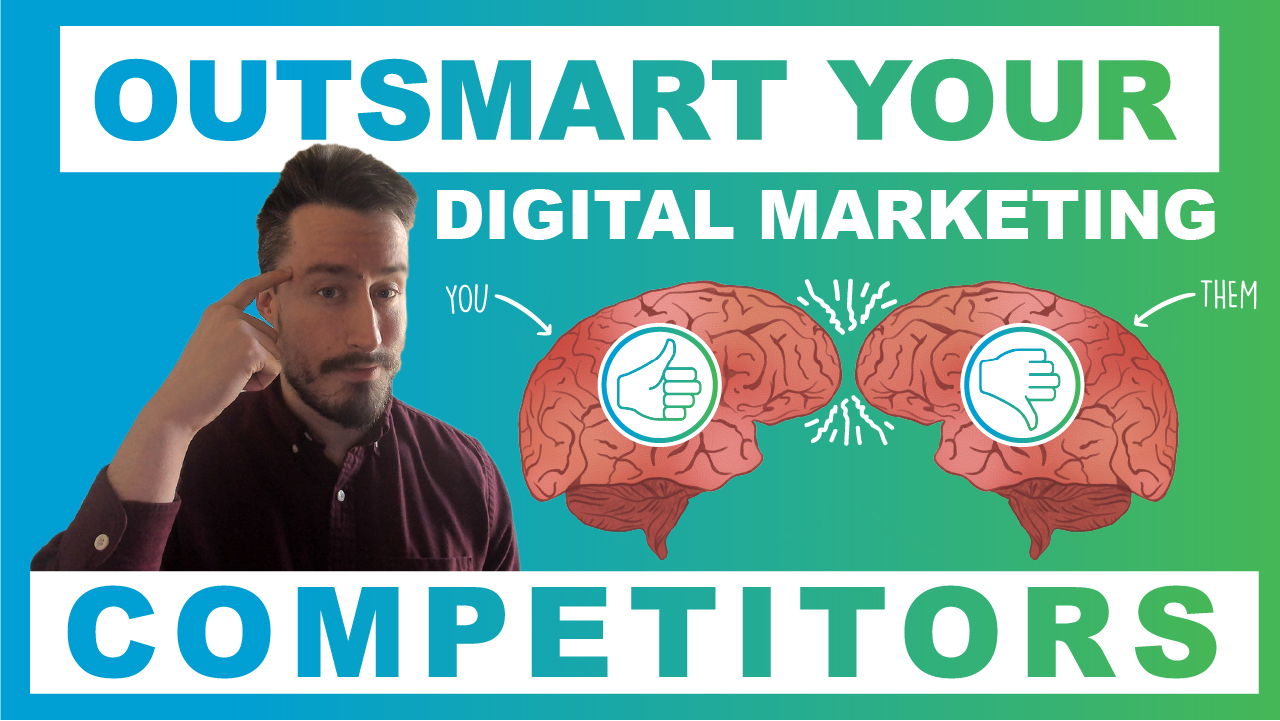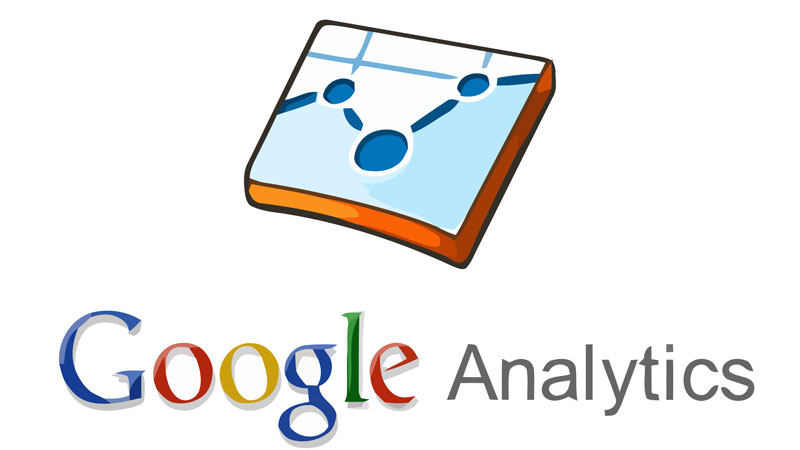
Why The New Google Analytics Interface ROCKS!

So I just started tinkering around with the new Google Analytics interface and it’s pretty friggin’ cool. That’s probably an understatement actually.
It’s one of those things where you get the feeling that there’s a lot of stuff to discover…I definitely haven’t yet done a thorough investigation, but within just a few seconds, I’m pretty sure I found what MAY be the coolest new development…like, ever.
The new Google Analytics DASHBOARD…
Oh. My. Holy. Goodness.
So everybody remembers the old Google Analytics dashboard, right? That familiar start screen that looks like…
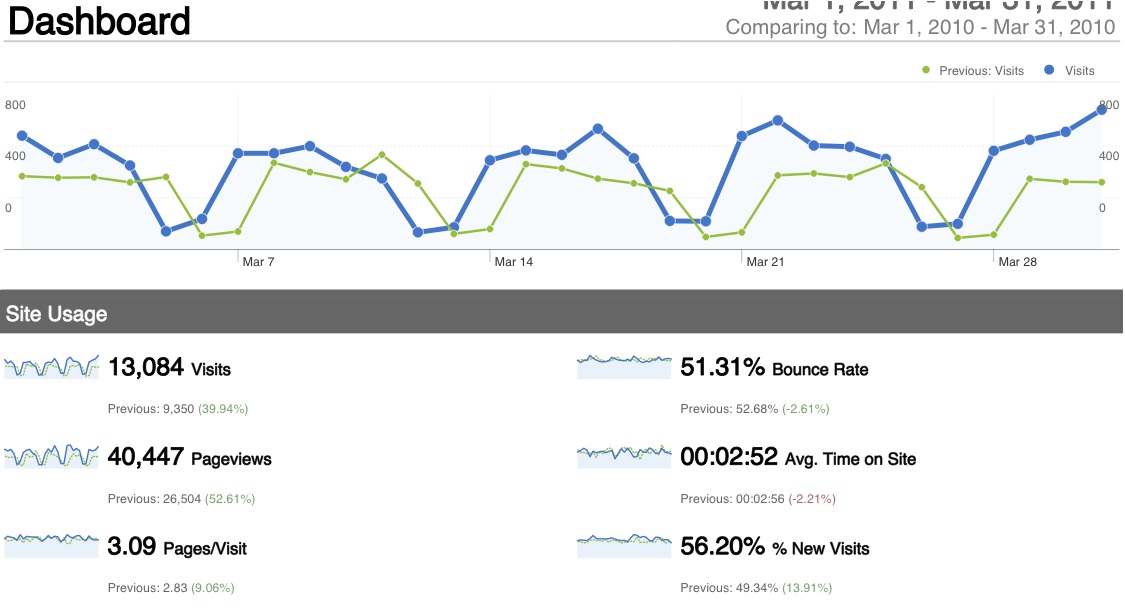
But the dashboard is TOTALLY different. And it’s totally in a good way.
I’m still getting familiar with it, so lots of tips and tricks left to discover. But what you’ll notice about the dashboard right off the bat, is that there’s less info than normal…
By default, it shows only a couple small reports or “widgets” as they call them. They include
- Total visits
- Overall bounce rate
- Visits by country
- Bounce rates by country
- Visits vs. visitors
Seemed like a weird collage of data to me. I thought, “What in the world was Google thinking?”
Until I realized that…
It’s more customizable than I could’ve ever dreamed. Like, ever…
I literally JUST discovered this and it’s kind of blowing my mind. The possibilities are ENDLESS!
There’s this miraculous little “Add Widget” button on the top right that you can use to add ANY report you’ve EVER wanted to see…ever. It’s pretty amazing.
Want to compare your email opt-ins vs. confirmations? No problem.
Oh, would you like to see your Adsense revenue by keyword? “My pleasure,” says the new Google Analytics dashboard interface. “How many rows would you like to see?”
Want to see goal conversions spliced by traffic sources? We got you covered.
I’m just starting to explore so I’m sure I’m yet to uncover the full extent of what you’re able to do with the new Google Analytics interface…
But from first glance, it seems like it makes it stupid-simple to do Kaushik-style advanced analytics stuff with your eyes closed.
I am very, very excited about this.
You can have a bunch of different dashboards.
This MAY BE the coolest part. Not only can you customize the new GA dashboard to the hills…you can have a bunch of different dashboards, each customized for a specific user, activity, or discipline.
What makes this so cool?
Several things. But one of the first things that pops into my head is that it has the potential to make reporting EASY!!
Haaaaalellujah…..Haaaaaalellujah….Haaaaaalellujah, Haaaaaalellujah, Haaaaaaleh-hhhhheh-hoooya!
Don’t get me wrong. I actually somewhat enjoy the reporting function. Our results are always pretty stellar and that tends to make it more fun 🙂
But the fact of the matter is that your time could be spent doing more meaningful stuff…like building and monetizing traffic, say.
Could you imagine a conversation where a client’s like, “I’d like to see how many of our leads came from social media sites…“
And instead of thinking, “Okay, how should we do that and how much extra time will it take us each month?”
You just think, “Already ahead of you…just threw up a quick GA widget for it and added it to your dashboard. All you gotta do is login and open the dashboard called ‘Key Performance Indicators‘…it’s at the bottom on the left.”
What a difference!
How you should use it.
Sorry. I’ve been talking about myself the whole time…it would be polite of me to maybe relate this to YOUR situation a little.
The ONLY problems with that are
- You haven’t told me who you are
- You haven’t told me anything about your situation
- I don’t feel like guessing
So how about this…
If you’re a fellow internet marketer or technically-oriented business owner, executive, or manager, start with this official Google post on the new dashboard. You’ll find that helpful.
If you’re NOT an internet marketer…AND you’re not technical…but you ARE a business owner, executive, or manager that wants to learn how to make more money by leveraging these powerful new technologies…
Get in touch with us and we’ll teach you 🙂
Alternatively, you may be interested in one of our most popular pieces called…
“Who the heck are you and why should we trust you with our marketing dollars” [hehe..]
OR, you can just call us.
Most newsletters suck...
So while we technically have to call this a daily newsletter so people know what it is, it's anything but.
You won't find any 'industry standards' or 'guru best practices' here - only the real stuff that actually moves the needle.
You may be interested in:
How to outsmart your competitors in digital marketing
August 26, 2022