
Marketing Reporting Best Practices: How To Wow Your Boss(es) While Automating Everything
When you’re presenting a digital marketing report, it can be clear and impactful—or utterly confusing and distracting.
It’s tough to create reports that clearly outline progress, goals, and key opportunities in a way everyone can understand and agree on. In this post, I’ll show you the marketing reporting best practices necessary to deliver a report that will wow the C-suite and make you look like a star.
Why care about great digital marketing reporting?
Glad you asked! There are two reasons why great reporting is important.
- AUD: Accountability, understanding, and direction. At our company, we focus on these three principles for a simple reason: they build trust. When any of the three components of AUD falters, trust declines, affecting how well a report is received even when the results are excellent. AUD will help you get ahead of strategy and direction. Use AUD by presenting factual data, building credibility, and recommending solutions.
- Rapport: Great reporting builds great rapport—a close, harmonious relationship between you and your boss, client, or whomever you’re presenting to. The key to building rapport is understanding both parties’ goals and values and using this information to collaborate. Good rapport sets a cadence for agreed-upon meeting times, builds reliance on your information, improves retention of information, and keeps the boat moving smoothly.
Without great client reporting, your clients are certainly not going to trust you, you’re gonna have a hard time building a strategy, and you’ll struggle to understand what to do next.
3 common mistakes when building a report
There are three mistakes you want to avoid like the plague when creating a report.
1. Wrong report format
First, make sure your report follows the desired format for your viewers. If you don’t know how they’d like to view your report, ASK—it’s always better than guessing and getting the format wrong. For one client, we deliver a PDF report; for another, it’s a PowerPoint; and for yet another, it’s live and refreshable content. When it comes to client reporting, format is one of the many keys to good delivery; make sure you get feedback early.
2. Too many useless elements and numbers
A congested report is a terrible report. Adding items that don’t provide additional value to your analysis is going to distract your viewers and make it more difficult to find the numbers that really matter. Don’t just throw items in there for the sake of having them.
3. Listing achievements or facts without action steps
People make the mistake of calling out facts, challenges, and/or achievements during a presentation without justifying their importance. So what?
Typically, while presenting a marketing campaign report, people will say something great happened in a campaign. End of sentence. You need to include information on why this matters. For example, add something along the lines of, “With these reasons in mind, we should apply our strategy to other campaigns and services to improve XYZ.”
Top 4 tips on making your client report shine
1. Make sure you always cover these four areas well in a report
Goal, Budget Pacing, Items Progress, and Goal Pacing. These are your four most important digital marketing metrics. Everything revolves around making sure these four areas are solid, including PPC updates, projects in progress, establishing understanding on what’s moving and what isn’t moving, and the conclusion to sum up your report. Let’s explain each of these areas in more detail.
- Goal: This should be set in stone before you begin any work. You can have multiple goals, but at WebMechanix, we establish One Big Metric with each client so that we have one clear, measurable objective to move towards.
- Budget Pacing: This helps you get ahead of PPC budget recommendations and how the campaign is performing so you don’t spend too much or too little. You’re getting on top of everything before working with the budget. I highly recommend finding ways to automate your budget analyses. We use the tool Supermetrics, but there are others out there. Build a spreadsheet where you can see how much has already been spent, how much you have left to spend, and how you can split what’s left by channel.
- Items Progress: Talk with other people on the team, and figure out what has or hasn’t moved. If tasks haven’t progressed or been completed, ask why. Find out how to provide client reporting on these items—and do it.
- Goal Pacing: Storytelling is very important here. Goal pacing is when you recap the goal, talk about how all the other elements impact the goal, and discuss any new tasks your team needs to knock out to get to the goal.
2. Automate as much as possible
If you have to build a new report every week, it’ll suck up your time and affect your ability to do other tasks. When building weekly reports, do it in a way that’s easily repeatable.
Find tools to help refresh your data automatically so you don’t have to do it yourself. You can use Excel or Google Sheets to create a spreadsheet with all the formulas you need to help with Budget Pacing. That way, you can just check in and see what’s moving rather than pull all the data and crunch all the numbers each week. I also use Google Data Studio, a free reporting tool, when pulling data from Google Analytics or Search Console.
Here’s a screenshot example of a budget tracker I use:
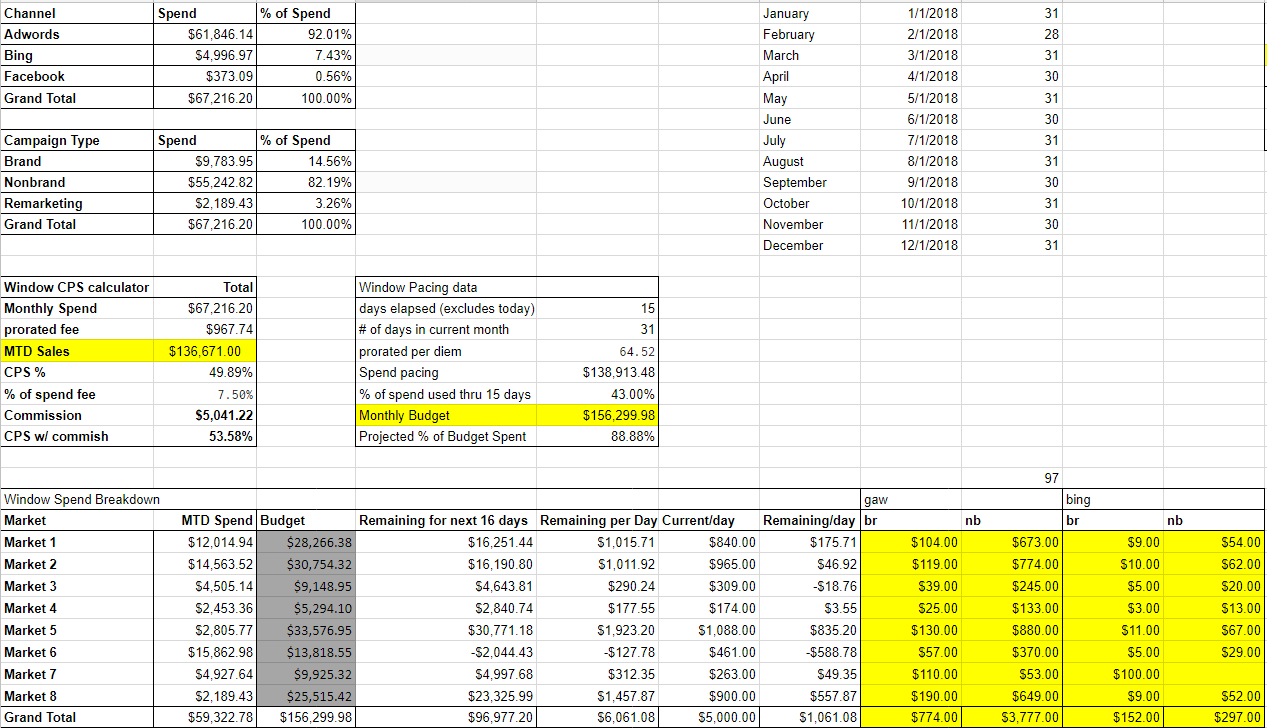
It’s not the prettiest sheet, but it tells you everything you need to know—from budget to campaign, all the way down to Goal Pacing. With automated reporting for clients, everything is pulled in for you on a recurring basis. I don’t have to do anything (yay!). The purpose of a marketing report spreadsheet should be to convey all the information you need while updating automatically.
3. Make sure you check in regularly with clients outside of your standard client calls
Scheduling a second recurring check-in on the calendar beyond regular meetings has been the most helpful move I’ve made to keep clients happy. With one client, I chat every Tuesday afternoon, and I email them every Friday to follow up on the four areas I mentioned earlier (Goal, Budget Pacing, Items Progress, and Goal Pacing). That keeps everyone on the same page and helps things run smoothly.
4. Use email as your communication channel for secondary check-ins
Email is my favorite method of delivering check-ins, rather than phone calls, video chat, Slack, Gchat, or any other channel. I email every week at the same time, so it’s locked into my calendar. Plus, clients can look back at the email whenever they need to.
What’s so great about it? You can schedule it into everyone’s calendars and create the report on your own time. If you can’t send the email at 11 AM, you can do it at 11:15 AM. Emails are easier to deliver and one less thing people must schedule around.
The best part is that emailing helps build trust. And like we talked about earlier, trust is one of the most important things you can do to stay relevant and valuable. Incorporate some sort of update in your weekly schedule. If you’re going a full week without connecting with a client, things will fall through the cracks.
Making an awe-inspiring online marketing report
Two principles make the difference: cadence and conciseness. For the ideal cadence of reports, I recommend sending an updated report once a week so your boss or client can digest the data on a regular basis.
Conciseness matters because the folks who end up seeing your B2B marketing report or email (the VP of Marketing or CEO) don’t have 30 minutes—or even five. If they know how a report is structured, it’s easier for them to glance at it and understand it because they’re familiar with how its content flows. This convenience makes it easier for you to get approval or feedback.
The devil’s in the details: picking the right types of reporting metrics
There are key differences to look out for when creating different types of reports. I’ll dive into each one below.
Differences between a weekly, monthly, quarterly, or annual report
The longer the period you’re summarizing, the less you can cover for each campaign or day, and the more you should keep the content of a report at a higher level. In this case, your report should be more concise with fewer data points and more qualitative than a regular report. This will make it easier for your audience to see the big picture. You should also add more context and recommendations on what to do with that information.
Different platforms (social media, PPC, overall, etc.)
If a report is just about Google Ads, keep it focused on PPC keywords, landing pages, and budget recommendations.
For a social media report, such as a Facebook ads check-in report, include more platform metrics (such as likes, event registrations, video watch percentages, etc.)—those are metrics you can’t summarize with a standard Google Ads report. Add more info on performance split by different targeting (like audiences, ad formats, etc.). There is likely room for more detail with a social media report because there are more opportunities and ad customization options.
An overall marketing report that involves multiple platforms and projects should be more focused on the higher-level business goals. The storytelling component of presenting a report should remain the same no matter what type of report you’re preparing: “We tried this, here’s what happened, and here’s what we recommend based on that.”
How we’ve shaped marketing reporting best practices over the years
By observing, learning, and testing over the years, we’ve consistently improved our reports—and so can you.
In 2016, we discovered that it would be valuable to have a weekly check-in email in addition to weekly meetings with one of our big clients. We developed this strategy because we often got lots of questions about budget pacing, but we ended up having to answer them retrospectively. Our solution was scheduling an additional, official time to answer these questions. Over time, the structure of this approach has remained the same and has proved successful for other clients.
That said, the extra email check-in has failed in some cases. For example, we tried the same delivery format for one client and ended up getting a bunch of questions we didn’t expect on Friday afternoons because they misinterpreted our emails, or we were thinking of a project or strategy that was different from what they were thinking of.
But by tweaking the purpose of our email check-ins, we eliminated that problem as well. Rather than using this check-in to recommend new ideas, we used it to check in on projects already on the client’s radar and used weekly meetings to focus on brand-new ideas and projects.
Conclusion
If you take the time to build a great digital marketing report with the tips I mentioned here, you can increase trust and rapport—making yourself vital to the success of your company’s marketing department in the eyes of the C-suite. Avoid the three common mistakes, use the top four tips, and be aware of the differences in the types of reports. Finally, make sure you iterate and improve your marketing reporting best practices based on experience and testing with real people.
What are the biggest differences you feel when you see a great versus bad marketing report?
Ready to improve your Google ad’s campaigns? Grab a free checklist.
Read about using Google’s new responsive ads
View all posts filed under “PPC”
Most newsletters suck...
So while we technically have to call this a daily newsletter so people know what it is, it's anything but.
You won't find any 'industry standards' or 'guru best practices' here - only the real stuff that actually moves the needle.






