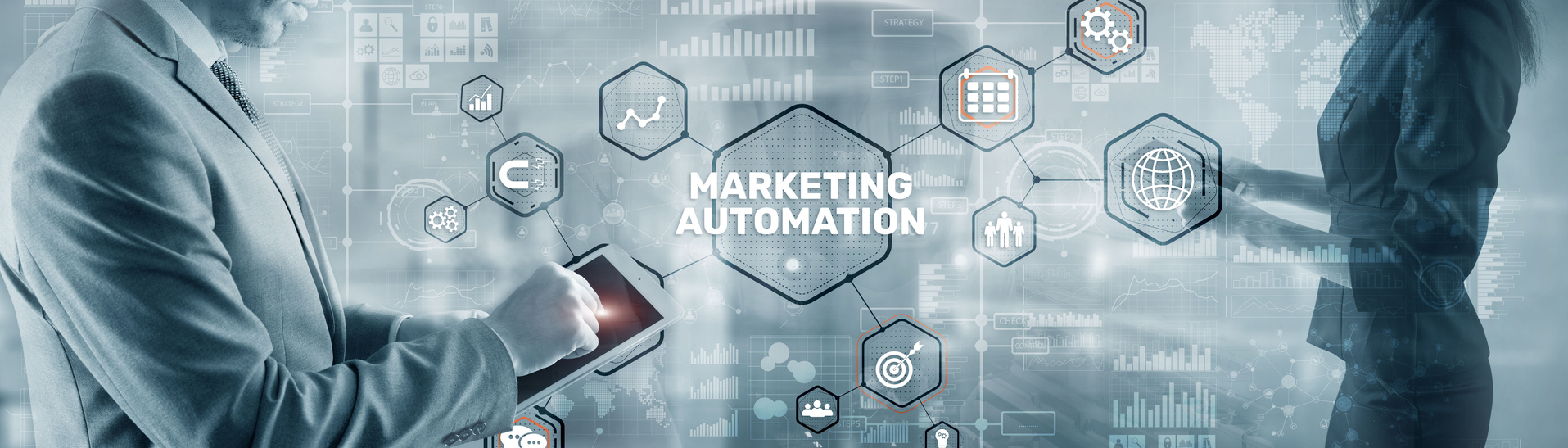How to Use Your LinkedIn Profile to Succeed In Business
Do you have a LinkedIn profile? At this point, chances are that you probably do.
Actually, I’m going to assume that if you’re taking the time to read an article with a title about LinkedIn profiles, you do already have one, and you’re ready to see what all the hype is about.
In this post, I’m going to be offering success tips that I personally use within LinkedIn. These are my own personal secrets, so please tell everyone you know! : )
By the way, if you’d like to connect me with me, here is a link for my LinkedIn profile and twitter handle –
LinkedIn Profile Tips
Take two seconds to upload a picture!
Likely the single most important tip I could give anyone is to upload a profile picture!
A picture will make you more human, approachable, and memorable.
Don’t use just any picture for your LinkedIn profile, though! Pictures should be professional in nature, and try to smile! : )
Ask for LinkedIn recommendations!
Savvy LinkedIn users will not only look to see if you have recommendations and how many, but they will even read them in their entirety.
Ask for recommendations from a variety of connections.
One should be from a boss, one from a customer, one from a colleague, etc. Higher quality and quantity of recommendations will yield higher credibility.
LinkedIn Summary Section…Use it Wisely!
99% of everyone writes some generic description of what they do, rather than who they are!
The experience section of the profile is just beneath the summary, that’s where you can write about what you do.
Use your personality, write something funny, inspirational, or even tastefully edgy. The idea is to let your personality shine, so people will remember you.
LinkedIn Connection Tips
Don’t be shy.
If you have valid business reason to connect with someone on LinkedIn that you do not know personally, consider reaching out to them anyway.
Most of the time, that’s what LinkedIn is for! People have these profiles so that they can be visible.
They may want you to find them! You can actually look deeply into their profile and see what kind of messages they’re willing to receive.
Use common sense though…if the person asks not to be contacted via LinkedIn for the reason you have for doing so, oblige the request.
Don’t talk business.
What?! I know, sounds counterproductive. What I meant was don’t talk business….at first.
First just reach out with a little customized note like this –
Hey, Jim. Glad to see things are going well at company. Saw you went to Colorado State, my buddy went there, said it was great skiing. Cheers to your success, Jim!
P.S. Jim, how do you know Pete Cashmore? He’s an old friend of mine…
Not only will Jim accept your invitation, but he’ll smile, remember his glory days in Colorado, and his old pal Pete…and, oh yeah, you’ll be associated with all those positive vibes!
Update your status regularly!
You may be thinking that I’ve veered off topic, because the headline above is LinkedIn Connection Tips, not profile tips.
You are correct, however they are intimately related. When you update your profile it appears in the feed of all those hard earned connections.
If you update, and they’re logged in, they will see your face and whatever value you added in your update.
Add value in your status update!
Don’t be a self-promoter on LinkedIn, that’s the quickest way to get your updates hidden.
Instead, share a business related article of interest, comment favorably on someone else’s post, or praise a colleague by writing them a genuine recommendation.
Consistently doing this kind of thing will automatically make you credible expert in the minds of your LinkedIn followers.
Tips for Using LinkedIn Groups
Start by joining groups on LinkedIn!
Brilliant, right!? Haha, it never ceases to amaze me how many people don’t even know about groups on LinkedIn.
Groups on LinkedIn consist of communities of people with similar interests, skill sets, or needs.
Some groups require approval to join, others are open to the public. If it’s professionally oriented, chances are there’s a LinkedIn group dedicated to it!
Start a discussion in LinkedIn Groups!
Every group has a virtual meeting room within LinkedIn, and the central theme of each space is the discussions that group members have started.
You can comment on other people’s discussions or start your own. You can elect to (although I’d advise against it if you want to avoid an email tidal wave) receive an email for each discussion post.
It’s important that discussion topics are relevant to the LinkedIn group’s theme, not of a self-serving motivation, and something that you think other professionals are genuinely interested in exploring.
Join LinkedIn Groups Where Your Customers Hang Out!
If you’re a sales expert, your first inclination may be to go join a bunch of sales groups on LinkedIn. And that’s not a bad idea, you should be in a group or two where the central theme is your expertise.
However, the best groups to join in terms of direct ROI, are the ones where your customers are members.
So if you sell services to restaurants, you’d want to join a LinkedIn group dedicated to restaurants, restaurant employees, restaurant executives, etc.
Once you’ve joined the group, comment on people’s discussions from time to time when you can add value by discussing how your service could help.
Tips for Using LinkedIn Company Profiles
Following companies on LinkedIn
Why would you follow a company on LinkedIn? Well…
Maybe you’re a recruiting candidate, maybe you’re a competitor, maybe a prospecting sales rep, or maybe an employee at a large organization.
Whatever the reason, if there’s a company out there that you’re interested in, you should try following the company on LinkedIn.
Whenever a company you follow updates its profile, its status, or likes or shares something, you’ll be able to see so in your profile’s live feed.
Make Connections with Employees at the Company
When you follow a company, you can see which employees at the company are in your network. This is a great way to get your foot in the door at large organizations or small. This could also be good for a recruiter, a competitor, a sales rep, or an employee.
Get Data About Company Employees
This is a good tip for even the savvy LinkedIn user.
From within a company’s profile there’s an option in the margin to click to “Check out insightful statistics about Slingshot employees”.
From here you can analyze job function composition, years experience, educational degrees, and universities attend among many other insightful pieces of information.
And again, it would help a recruiter, a competitor, a sales rep, or an employee among others.
PHEW! Okay, I’m tired of writing, and I don’t wanna risk losing my audience by giving too large a dose of information at once, so I’m going to stop while I’m ahead and you’re awake.
Hopefully you found these LinkedIn tips helpful, please shoot me a tweet if you liked the article or have questions!
Most newsletters suck...
So while we technically have to call this a daily newsletter so people know what it is, it's anything but.
You won't find any 'industry standards' or 'guru best practices' here - only the real stuff that actually moves the needle.