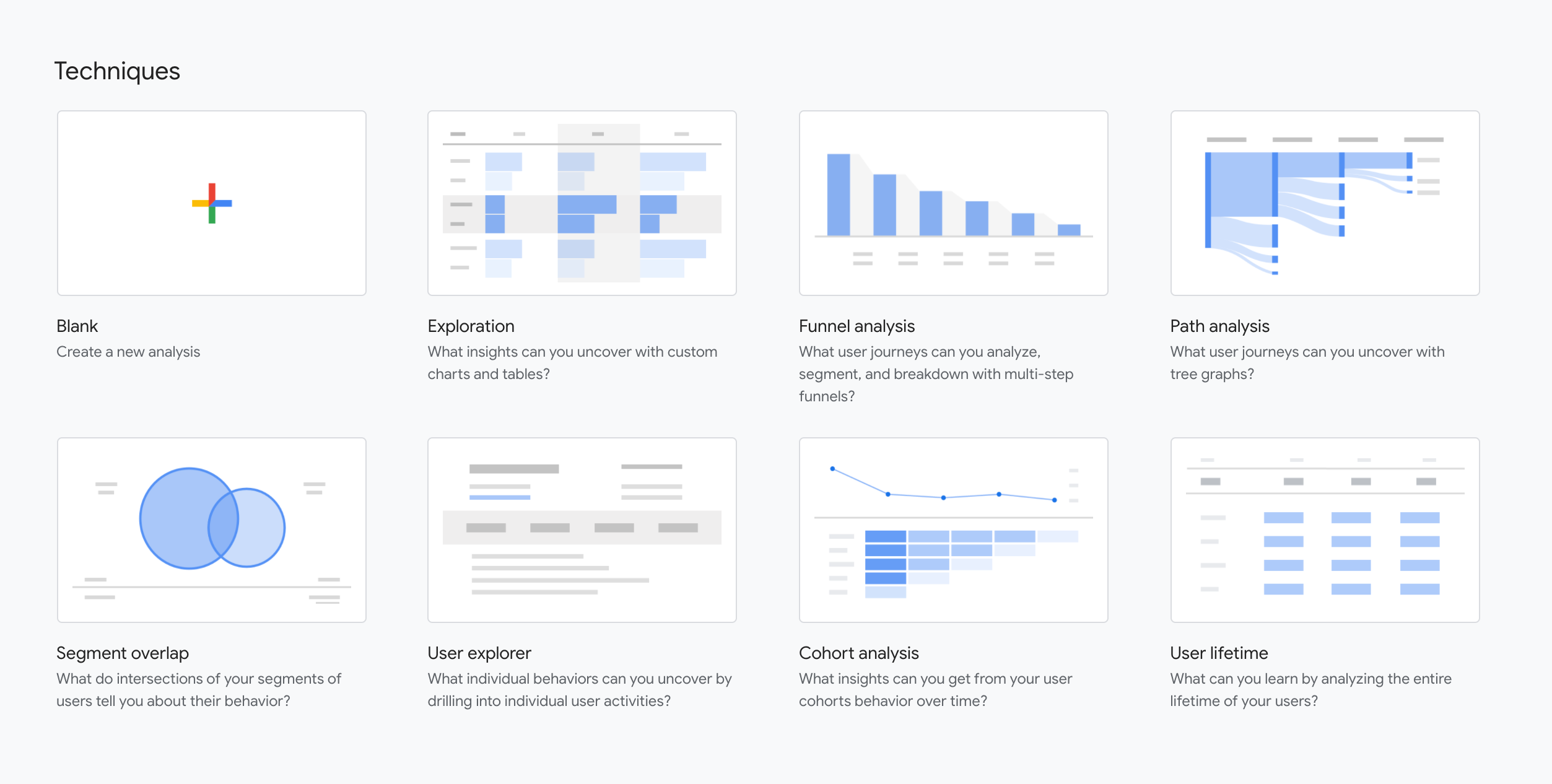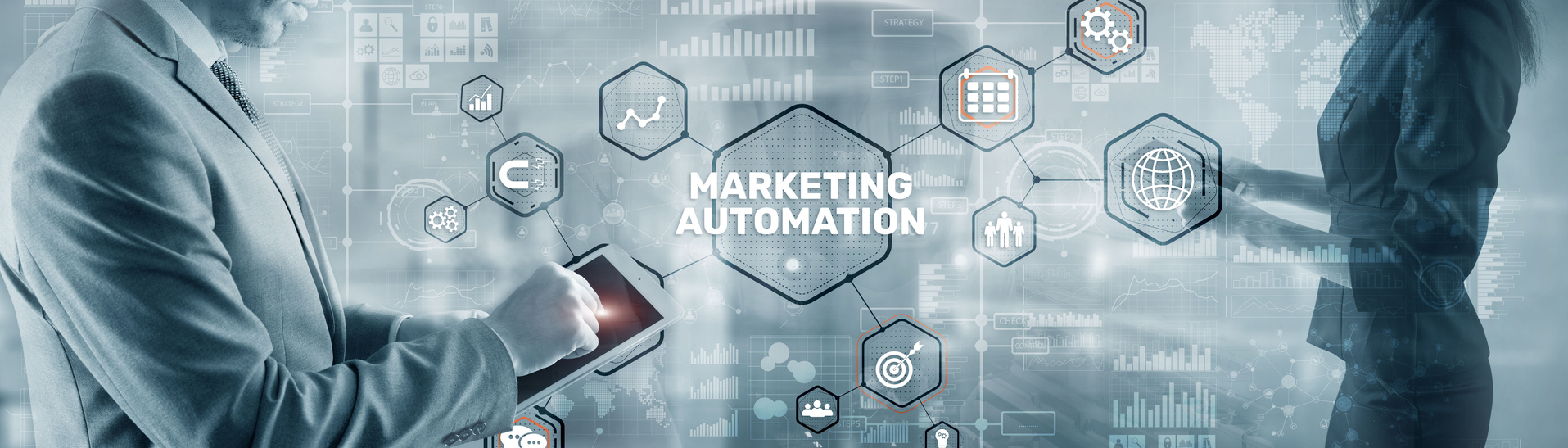
10 marketing automation ideas you’re not using yet (but should be)
Most marketers have automation tools. But are they really getting the bang for their buck?
In my experience as a Strategic Consultant at HubSpot, they’re not. There are so many unique ways to connect with your customers on a personal level without breaking the bank or wasting time.
In this post, I share 10 marketing automation strategies you can start implementing today — from direct mail (yes, direct mail) to SMS marketing to database cleanup.
Book a 30 minute call
Reserve 30 minutes with a strategist and get 30 hours worth of value.
When implemented together, my clients have expanded their pipeline, improved their customer experience, and ultimately boosted their revenue. Let’s dive in.
1. Marketing events
Many folks run marketing events, but they don’t always do a great job driving registrations. That’s where marketing tools can help, automatically pulling and segmenting your registrant information from Zoom or GoToWebinar so you can send personalized reminders.
You can also use that data post-event by sending special offers to everyone who attended the webinar or setting up “abandoned cart”-style workflows to recapture no-shows or early drop-offs.
Organizing and leveraging this first-party data in these ways will only become more and more important over time. With it, you can create different cohorts on the fly, allowing you to send campaigns faster and more efficiently.
That’s not to say you should get crazy with it. I highly recommend the 80-20 philosophy, spending the most time on what drives the most value. And for most marketers, the hardest part of an event is putting it on, so make sure you prioritize that.
2. Multichannel nurturing
Most people are used to email marketing by now and simply delete anything that doesn’t interest them. That means you need to generate excitement beyond the inbox. And there are plenty of clever ways to do it.
First, I suggest integrating an SMS or a texting platform. Like all of us, prospects are attached to their phones, and texts are hard to ignore.
You can also use platforms like HubSpot to text the right person at the right time with the right message. Leveraging contact data can help you customize your texts appropriately and give prospects as much value as possible.
This ties in nicely with tactic #1. Sending registrants helpful text reminders about your event can be a fantastic way to improve attendance. And when you consider that texts get a 90% open rate, you can triple the average 30% email open rate by adding a “cell phone” field to your registration pages.
Direct mail is another unique way to get people’s attention. It may seem out of date, but everyone checks their mail. And you can make your direct mailers highly specific using the information stored in your CRM. For example, you can set up customer attribute or behavior triggers to send a super relevant, valuable mailer at exactly the right time.
This tactic is even more effective for turning existing customers into repeat customers. If they’re already familiar with your brand and have had a good experience in the past, they’re much more likely to open a piece of mail from you.
Remember that letters are really easy to recycle, so get creative. For example, try sending a package with a small gift or memorable item to your highest LTV customers to ensure they open it.
And lastly, make sure your CRM is up to date. It can be hard to get accurate addresses for B2B customers, so whip up a quick landing page that says, “you qualify for a special gift,” and ask your highest-value prospects and customers to provide their addresses directly.
3. Maintain a healthy database
Everyone knows that having a healthy database is important, but it’s really hard to maintain.
A good place to start is to delete contacts who haven’t opened an email in one year or even six months. Those people probably don’t want anything to do with your company and are just taking up space in your database. Or worse, are hurting your reputation.
If you’re not ready to part with all of them yet, send one last “Hail Mary” offer before ditching them. Make the subject line extra catchy, and ensure they know this is the last offer they’ll ever get. And I wouldn’t just do this exercise once. I’d do it a few times a year to keep your database as lean as possible.
Once that’s done, you’ll have a healthy cohort of contacts you can enrich. Confirm addresses, phone numbers, and email addresses. The HubSpot Operations Hub makes it easy to identify and correct common errors like misspelled names or bad emails.
Other email validation tools include Kickbox and Neverbounce. You can run a huge list of contacts through these platforms to see which emails are stale or inactive.
4. A/B testing and personalization
A/B testing is somewhat of a buzzword. It seems like a simple task, but people don’t do it well or don’t do it at all. The typical process of sending two emails with slightly different content is too basic. Smart content is where you need to get to.
HubSpot and other platforms personalize emails based on a contact’s sales cycle stage, past purchases, content consumption, and more. For instance, you can start emails with sentences like, “Hey, it’s nice to see you again,” or “We saw you read X, so we’re sending you Y,” and follow up with personalized blocks of text and imagery.
5. Account based marketing
Account based marketing, or ABM, helps you target specific accounts with first-party data.
Say WebMechanix is one of your lighthouse clients. You can guess what decision-makers at WebMechanix care about and then design your campaigns around that hypothesis. But you could be even more strategic if you had data to back up your hunches.
That’s what ABM tools allow you to do. If you plug a company name into HubSpot, you’ll see all the individual contacts at the company, plus the promotional emails those contacts received and how those contacts engaged with your website and content.
This can go the other way too. Reporting functionality can help you determine your ideal customer profile and develop specialized content.
HubSpot’s AI functionality takes this idea a step further. HubSpot will automatically generate new target account lists based on ideal clients’ attributes, which you can match and activate those audiences across LinkedIn, Facebook, and other ad platforms.
6. Marketing to sales handoff
Sales reps have trouble moving to new systems. They’re nervous they’re not going to know who to reach out to, how to get their leads, and what a qualifying action is. So make it easy on them.
Find out where your sales reps are comfortable receiving information, whether it’s Slack, HubSpot, or Marketo. No matter where it is, you must ensure you’re alerting reps effectively.
In a CRM like HubSpot, you can automate lead transfer. When a contact hits x number of conditions, pass it to a rep in this region on the platform of their choice with the prospect’s name, email, and content they’ve recently engaged with.
You might even want to make it more of a collaborative thing. For example, WebMechanix has its HubSpot set up to send all MQLs to a specific Slack channel. Because multiple people are a part of that channel, they can strategize together and craft the best possible follow-up.
7. Gifting
Gifting is a brilliant way of giving people that extra positive experience, and it’s possible to automate. Systems like Sendoso can help you send gifts at certain stages of the sales journey. Perhaps you send a gift as soon as your contract is out for signature. Or, you might gift a client team a whiskey-tasting event or cooking class they can take together.
People crave human experiences, and gifting is a great way to connect. Use your data to build relationships with your prospects and keep your company in mind.
8. Next level chatbots
Everyone’s heard of chatbots, but historically, they’ve been underutilized. And that’s because they can feel spammy. The more popups that show up on a website, the quicker visitors will leave.
The trick is to make chatbots as personalized and useful as possible. You want to use your first-party data to build out multiple automation pathways and assign them to users based on their behavior. One way to do this is to create a different chatbot for every page. For example, if someone lands on a pricing page, they’ll interact with a pricing-based chatbot.
You can also get creative with personalization. Perhaps someone already downloaded some top-of-funnel material or scheduled a demo. A chatbot could address the person by the name they provided on the download form and then ask them if they want to see additional relevant case studies that match where they are in the buying cycle.
Chatbot engagement can also help you discover intent and qualify your site visitors. And unlike a form, you’re getting piecemeal data. So even if someone stops engaging with a bot, you’ve captured at least some information about them.
9. Feedback
It’s super important to hear from users — regardless of whether they’ve had a good or bad experience. But most people just collect customer feedback in one area, and they should expand that feedback loop to touch on every realm of the customer experience.
You want to know:
- Is the customer happy with the sales process?
- Do they like it after a deal closes?
- Are they getting the level of service they expect?
- What are they getting the most out of your product?
But it’s tough to know the answer just from looking at data. So you really need to ask people.
Service Hub in HubSpot can send automatic surveys specific to where the prospect is in the sales cycle or where the customer is in their implementation. It will also alert the right people when a customer has a bad experience.
You should also consider sending surveys to site visitors to ask what they’re looking for and what their challenges are to hone your messaging. The more data you collect, the better you understand your customers, and the better your marketing strategy can become.
Remember that your employees are important, too. Add them to your CRM and send onboarding or NPS surveys. The better your employees feel about working for your company, the better level of service they’ll provide to your customers.
10. Post-webinar nurture
I see so many people drop the ball after a webinar, and it’s a shame because they’ve already spent so much time and energy making it a great event.
Post-webinar is an excellent time to stay engaged with prospects. Use some of the tactics above — email, SMS, direct mailers — to keep your company top of mind. And build in automation so there’s no way you can forget.
When attendees see your next compelling CTA, they’ll likely follow through and convert into happy customers.
*Extra* 11. Try HubSpot
I would only be worth my salt if I sneak in an extra tip: to give HubSpot a try. HubSpot simplifies your sales and marketing with built-in features and an easy-to-use API.
WebMechanix uses HubSpot, and many of its clients use HubSpot successfully, too. So I think it’s worth researching whether HubSpot is the right marketing automation platform for you.
Meet folks where their attention is
Customers are yearning for a human-centered, personalized experience, and automation is the way to meet them where they’re at.
HubSpot and other similar marketing automation platforms can help you get there. But it can be overwhelming to do it all yourself. Partnering with a top-notch agency like WebMechanix will help you deliver an unparalleled customer experience faster.
Eager to work with WebMechanix? Drop them a line. And if you want more digital marketing nuggets of wisdom, watch some of our previous Growth Clinics on our YouTube channel and sign up for our next session on Wednesday at noon ET.
Most newsletters suck...
So while we technically have to call this a daily newsletter so people know what it is, it's anything but.
You won't find any 'industry standards' or 'guru best practices' here - only the real stuff that actually moves the needle.