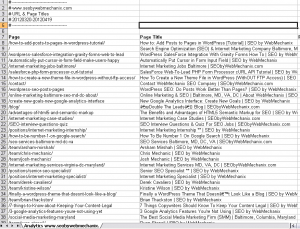How to: Use Analytics to Map URLs with Page Titles
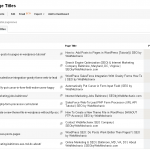
For me, that day was today.
Here is a VERY EASY way to use custom reports in the new version of Google Analytics to see a report of your page URLs and matching titles…
How to: Get a List of Page URLs w/ Corresponding Titles
Strap in for this one…
COPY:
https://www.google.com/analytics/web/permalink?type=custom_report&uid=nWPUufm3R7azsTUyo83Mog
Open the analytics profile that you want to display page URL & title tag information and PASTE the above URL.
Google is going to ask which profile you want to use.. go ahead and select it.
Andddd… YOU’RE DONE! – Told you it was VERY EASY 🙂
Bonus Features —
Want a complete list of your website’s URLs & matching page titles? … Extend the number of rows to 500 (or more, if you’re slick 🙂 and export to excel .csv!
Want different metrics to show up in the table? … Feel free to edit and customize this custom report to your liking 🙂
Let me know if you have any questions in the comment box below… Otherwise, check out these other Google Analytics tips/tricks/features that you HAVE to use:
eCommerce Tracking, Event Tracking, and Advanced Segments, OH MY!
How to: Set Up Goals in the New Google Analytics
Read about the top B2B digital marketing trends
View all posts filed under “Analytics”
Most newsletters suck...
So while we technically have to call this a daily newsletter so people know what it is, it's anything but.
You won't find any 'industry standards' or 'guru best practices' here - only the real stuff that actually moves the needle.