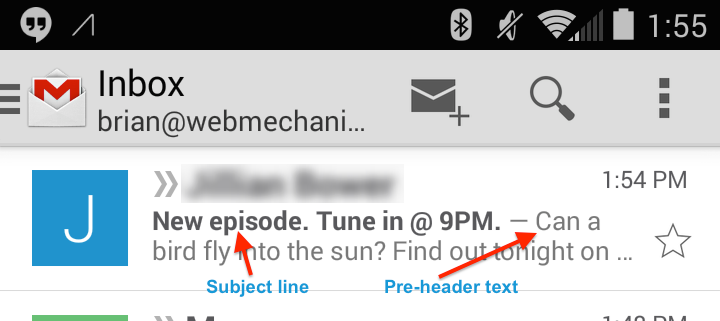
7 B2B Email Marketing Tips for Optimizing Campaigns on Mobile

Mobile marketing matters. That’s tough to dispute. Especially since mobile device sales continue to increase while desktop sales slump.
So, what can a business to business company do to capitalize on this trend towards mobile? It’s simple — pay attention to your mobile audience’s needs.
This post will cover the importance of email optimization for a mobile marketing strategy. It offers 7 tips for what to focus on when creating email campaigns. And with the percentage of people reading email on a mobile device now over 40%, depending on who you ask, the need for mobile oriented marketing campaigns is greater than ever.
7 Tips for Optimizing Email Campaigns for Mobile Devices
1. Be brief
The emails from your B2B campaigns are a drop in the bucket for your readers. You’re competing against dozens of other emails that are waiting to be read, archived, or unsubscribed. This means you need to capture the reader’s attention quickly.
When grabbing your reader’s attention, the two most important elements of an email are a) the subject line and b) the pre-header text.
Subject lines
Relevancy is the most important characteristic of a subject line. Brevity is a close second, however. You don’t have much time to convey your message, so make sure what you say matters.
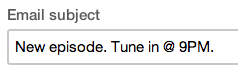
Pre-header
If the 15 character subject line has you feeling confined, then rest assured that a pre-header has your back. The pre-header is a great way to secure extra screen real estate for an email campaign.
A pre-header is a text field used to describe the contents of the email. It’s often small text that appears before the email’s header.
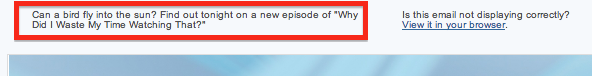
Most email clients will pull pre-header snippet into the reader’s inbox, which gives you another chance to demonstrate the relevancy of the email’s content to your recipient.
2. Use responsive media queries
Media queries allow you to change your email’s presentation based on certain conditions. That way you can set an email’s width to always fill the mobile device’s screen — whether it’s in portrait or landscape mode.
Most templates from email marketing services will have this functionality built-in, but not all will. If you’re building your own email template or using a service that doesn’t use media queries, then you should look into adding them.
3. Monitor your email’s weight
File size for images should always be kept in check. Keeping them as low as possible significantly lowers load times (which decreases abandonment and bounce rates).
Rather than trying to make all your images as small as possible, just be sure you’re not using anything obscenely large. JPEGmini is a great service for keeping your image’s file sizes mobile friendly.
4. Go big with text size
Make your email easy-to-read by using a large font. This advice is especially relevant for older audiences. Using a large font will alleviate unnecessary eyestrain. Convenience is king, after all.
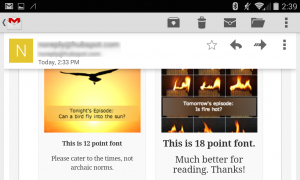
Apple recommends a font size between 17-22 for the iPhone and automatically upscales everything else to 12. For your campaigns, anything above 14 should be gravy.
5. Think thumbs with large CTAs
Think with your thumbs when laying out your email’s design. Mobile users are going to be clicking with their thumbs and fingers — some fat, some skinny. The average thumb is around 50px wide according to an MIT study, so that’s going to be the bare minimum. The graphic below demonstrates what that looks like.

Make sure that important elements, like calls-to-action, are readily clickable with your thumb. Issues with difficult to click links are at the top of the “grinds my gears” list for most.
6. Don’t ignore the plain text

Every campaign should include a plain text version. A plain text version is a stripped down version of the main email that will be read by recipients with old devices, extravagant security, and/or bandwidth issues.
Just because theses recipients are in the minority doesn’t mean they can be overlooked. Take some time to clean up your plain text version before sending anything out.
7. Optimize your landing page(s)
All this talk about the trees and we have yet to reference the forest! Remember that the destination your readers are heading should also be mobile-optimized.
A B2B email marketing campaign is only as successful as the revenue it brings in. It doesn’t matter if your emails have a 100% click through rate if your landing page fails to convert mobile visitors.
Resources
Most newsletters suck...
So while we technically have to call this a daily newsletter so people know what it is, it's anything but.
You won't find any 'industry standards' or 'guru best practices' here - only the real stuff that actually moves the needle.





