
Business process mapping 101 for marketers: the ultimate guide
When you think about business “process mapping” or “process development,” what typically comes to mind? Probably something dry and boring that you have to slog through to get the results that you want. I’m here to tell you to banish that thought this instant.
The truth is that process development and mapping are extremely important and can be both interesting and rewarding to do as an exercise. But you might be wondering, “Why should I go through the trouble of something like that if my current ‘process’ works?”
Well, suppose I were to ask you to tell me how a certain piece of equipment, sales funnel, or any other process at your job works. Could you list each of the steps?
Oh, and did I mention that you only have five seconds?
Without a process in place, you couldn’t explain something so detailed so quickly. It’s simply impossible.
This is where process development comes in.
What is process development, and what is process mapping used for?
Process development lets you formally define how a given process works so it’s more concrete and specific, whether for customers, internal processes, or really just about anything. This mapping lets you easily scale and duplicate your actions, in turn creating an organization that’s primed for growth and success.
Some of the world’s largest companies operate on a “system of systems.” They have an input, a process, and an output. You start from the top level down and move through each of the individual steps. Any internal system can be broken down like this into its core components, from procurement to manufacturing, sales, and so on.
So once you know that these individual systems can be split into more manageable parts, it makes it easier to document and reference processes. You might think, “Well, I know this process or that process well, and I don’t need to write it down.” But this lack of standardization creates a bottleneck in terms of new (and existing) talent: You start to stagnate, and you don’t grow as quickly or as effectively as you’d like to.
What are the benefits of process development?
Running a well-oiled machine
There are numerous benefits to mapping out business processes, the most notable of which is increased efficiency.
For example, imagine you’ve brought someone new into your company or organization, or you’re working with someone from another team. If you don’t have standardized, well-documented processes in place, these people won’t be able to do their jobs well—they’ll either get things wrong or have to bug their supervisors and ask how X is done.
Additionally, by documenting these processes, you can spot bottlenecks that can cause issues or reduce efficiency in your organization. If you get promoted or other departments shuffle people around, there’s going to be less friction if everyone knows what’s expected of them in their new roles. This allows everyone to get on the same page with minimal downtime.
Jocko Willink and Leif Babin discuss this idea in their best seller Extreme Ownership. When all members of an organization are trained in accordance with established and optimized processes, the entire organization becomes more flexible, adaptable, and disciplined. This leads to optimal outcomes.
Identifying opportunities
It’s not just your internal processes that can be developed—you can also map out the issues that your customers or clients may be struggling with, which gives you a bird’s-eye view of their challenges so you can spot areas for improvement or streamlining in your own processes. To illustrate, a customer in the fitness industry may have different struggles that you can solve. One may only want to reduce fat and another may only want to gain muscle. A process map can map out how to educate and nurture each of these people differently.
Crystallizing the intangible
Going a step further, business process mapping isn’t just reserved for internal functions or tangible steps, either—it can also be used to distill an executive vision, such as the mission of a company, so that multiple departments and people can share the same vision and work towards realizing it.
Like with an executive vision or a mission statement, you can also map out other intangibles, such as the value that you provide to your customers or your target audience (which, depending on your perspective, may very well be tangible). This way, anyone new to the process can see, at a glance, what’s necessary to deliver that value.
Keeping things organized
Another key benefit of process mapping is that it lets you compare different approaches to accomplishing the same tasks. If you continue to keep these steps in your head, you may not be working to your fullest potential. You may discover that someone else on your team has a much more effective and efficient way of getting the same work done. Being able to compare two different processes can help you discover new opportunities.
By spelling out the entire process, you also run far less of a risk that you’ll overlook or forget something. Mapping out business processes also breaks down more complicated steps into visually digestible “chunks” that you can then relate to outside metrics or proof to further validate those steps if you need to.
The best part? You can see these processes in action in all types of businesses, from small to large. When you have effective process mapping steps that work, can be repeated, and are proven to get results, you’ll see much greater scalability in your organization.
Brief overview: How to create a process map
In these next steps, we’ll be getting into the nitty-gritty of business process mapping. Here’s a diagram that we use at WebMechanix:
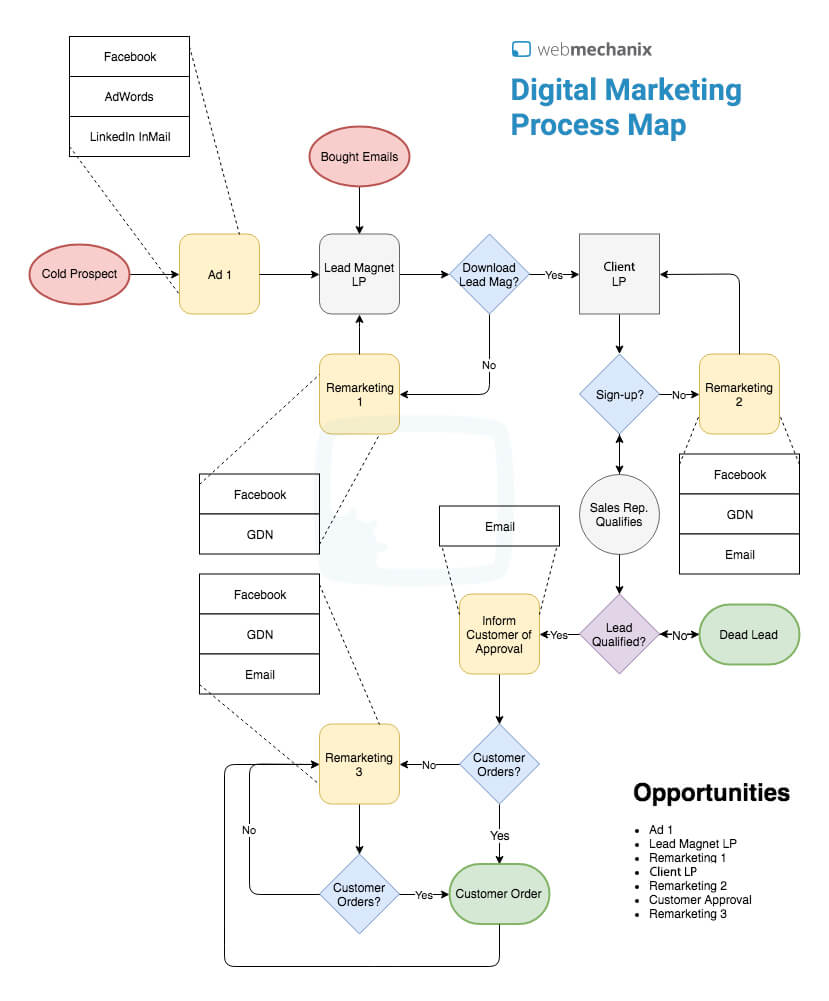
We use this process tree to help guide a client’s cold prospects from initial contact to placing their first order. One of my favorite tools to draw out a process map is Draw.io. With a tool like Draw.io, you can use different shapes to create a diagram, and each symbol has a different meaning. You can assign any meaning to the shapes or symbols in a way that makes sense to everyone visually. The important thing to notice is that each map has a starting point, such as the customer doing something, or some action that denotes where the process starts.
You may have lots of actions that get taken, but in this case, every shape represents an interaction. Additionally, shapes can be color coded. As various steps are outlined and branches form from those decisions or steps, you’ll start to see things like bottlenecks or opportunities that have an impact on your organization.
Formalizing this process through clear visuals allows for greater scalability. It keeps things uniform and repeatable so that there’s no question as to what happens when, and what the resulting action should be.
A recipe for success
At its core, business process mapping is a lot like a recipe. To create a specific dish, you break it down into simple steps: combine this, mix that, bake this, here’s the result. With process mapping, you must have a set structure—a yes or no answer. Either the customer will visit your brick-and-mortar store, or they won’t, and what will happen after they’ve made their decision?
Online, you have more options in terms of sending them remarketing ads through social media or reminders in an email. But you still illustrate every set of steps. You may even have instances of “if this happens, do this.” But the key point is that you’ve taken a complex process—something that might take half an hour to map out in your head—and you’ve broken it down into something that can be illustrated and understood within fifteen minutes. That’s half of the time saved and then multiplied by everyone involved.
Process maps don’t require any specialized expertise and don’t have to be created by any particular person—anyone can make one. If someone leaves or gets headhunted and you don’t have a process in place, all of the valuable knowledge of that process just goes right out the door with them. Having formal business process workflow documentation allows you to retain ownership over the core of what makes that process work. This isn’t to say that you don’t need people as long as you have a good process in place. Rather, it will be easier to onboard the right people without losing a lot of time explaining things.
Wouldn’t a process map constrain the creative process?
Many people fear that a process map takes what would ordinarily be a creative process and turns it into a more rigid, structural, and robotic routine. But rather than constraining the process, it only serves to formalize it. Of course, you may need to tick boxes for each step you need to do, but it’s unlikely that the steps themselves would be so inflexible that you’d have to do things exactly the same way, every time.
The bottom line when it comes to scalable process development
You won’t realize how inefficiently you’ve been working until you start using process mapping. And you may even start to implement it across other roles, processes, and techniques. The opportunities it brings can allow your business to scale in a way that a loose, informal process simply can’t. Business process mapping lets you follow a step-by-step plan to produce valuable work in less time, which adds more profit, more promotions, and more growth to your business.
Have you used process mapping in your own company? What has it been like for you? Share your stories and triumphs with us!
Want to work with a company that understands process mapping and other vital business tactics? Find out more about WebMechanix’s services here.
Most newsletters suck...
So while we technically have to call this a daily newsletter so people know what it is, it's anything but.
You won't find any 'industry standards' or 'guru best practices' here - only the real stuff that actually moves the needle.






