
How To Write Effective Ad Copy In Google AdWords
Have you ever built something, like a dresser, and upon completion you’ve found those ever so useful “extra parts.”
You may think to yourself, “I don’t need those. This magnificent dresser is standing on its own, therefore, they must be useless!” Then, after 3 weeks or so of actual usage, you return home from work and that beloved dresser has fallen apart like a cheap suit.
Why did this happen? It’s simple, those were NOT extra parts! They were essential, meaningful and extremely important pieces of our dresser.
I know what you’re thinking, “This is a post about AdWords, not furniture. What on Earth are you talking about?”
Well, I’m talking about how ads are the most ignored (yet essential) piece of your AdWords campaign.
You can optimize all the keywords, placements and targeting settings that you want but if you’re not relentlessly testing and optimizing your ads, you might as well pause your campaigns and walk away.
In this article you’ll learn some best practices, restrictions, and testing techniques that can help you write effective ad copy that takes your AdWords campaign to a whole new level.
Best Practices
Like every aspect of AdWords, writing effective ad copy has a list of best practices that you should adhere to.
Call To Action
Every single one of your ads should display some sort of call to action that explains to the user exactly what you want them to do. You don’t want to make the user think, rather, you want to tell them exactly how to act and what to anticipate upon arriving on your landing page.
Here are some examples of calls to action:
- Access Free Quote
- Get More Information
- Download Video Here
- Sign Up Today
Put Keywords In The Ad
One of the goals of every advertiser is to increase the CTR (or click through rate) of their ads. One way you can do this is to insert some of our keywords into the ad copy itself.
You accomplish two things when inserting keywords into your ad copy:
- You improve the relevance score of that keyword, which directly influences your Quality Scores. (Gimme that 10/10!)
- The words searched by the user (likely a variation of our keyword) are bolded in the ad on the SERP. The more bold that appears in the ad, the more relevant it appears to the user and the higher the chance that they click.
Note some of the ads that show up on Google when you search for “Awesome Tennis Shoes”
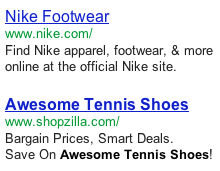
You’ll notice that the top ad does not have the words “Awesome” “Tennis” or “Shoes” in it. Now take a look at the bottom ad that has all of those words bolded. The second ad appears to be more relevant to your search simply because it contains keywords that you entered.
The more relevant the user believes the ad to be, the more likely they are to click it.
Tell The User What To Expect
Lets say that your ads get plenty of action in terms of clicks and impressions, but you’re simply not getting the conversions you’re anticipating.
What could the problem be?
Chances are, it’s the relevance of your ad to your landing page. Earlier we discussed how a good call to action describes what a user is expected to do upon clicking, that same concept applies here.
If you write an ad about how awesome your tennis shoes are but you don’t offer any information or a place to buy awesome tennis shoes on your landing page, chances are the user is going to bounce.
Ads are not about trickery and deceit, they are about facts and influence. Give your users facts, and they will give you conversions.
Restrictions
When writing effective ad copy, there are things we’re allowed to do, and things we are not. Our Google overlords have given us restrictions, rules and stipulations that have the potential to drive any advertiser mad, but that’s ok, this is internet marketing and we love a challenge.
So what are these restrictions?
Length
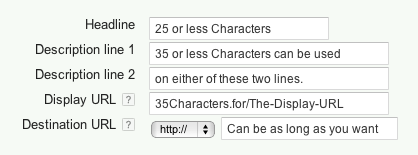
This is not a lot of space to get our message across so as advertisers we must embrace the 3 C’s of effective ad copy:
- Clear
- Concise
- Convincing
You must clearly state what the user will find when they click on the ad, you must be concise and keep our message short, and finally, you must be convincing to encourage the user to click. Follow these simple rules and you’ll be sure to create a compelling ad that converts.
Language
There are certain words and punctuation rules that apply to your ads. Despite what you may think, you’re not allowed to say whatever you want and Google is making sure of that. Check out the words and punctuation / formatting rules that apply to your ads below.
Words that can cause your ads to be disapproved:
- Click (I know right?!)
- Curse Words
Punctuation / formatting that is not allowed:
- An “!” in the title of the ad
- More than one “!” in the copy of the ad
- ALL CAPS WORDING
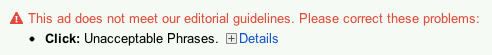
Experimentation
You will never write the perfect ad on your first try, not now, not ever. You might write a good ad, or have a good idea, but it can always be better.
If you’re just starting a new campaign, here’s a good way to begin testing your ads right from the beginning.
Note: You should set your ads to Rotate Evenly for the most accurate results.
Create 3-4 ads, all revolving around a different ad concept. Here are some examples of ad concepts:
- Emotional Pull
- Making someone think they will be doing something good by clicking on your ad.
- Economics
- Explaining to the user that they can benefit financially by clicking on your ad.
- Feature/Benefit Driven
- Explaining why your product or service is better than that of your competitors.
Let these ads run for a little while until you discover which ad concept is working better based on the metrics you are following (e.g. CTR, Conversions, Conversion rate, etc.).
Note: If you’re testing across multiple campaigns/adgroups, use AdWords Labels to see all the data in once place.
Once you find out which concept is working better, pause the losing concepts and make variations of the winning one.
Now here is where 6th grade science comes into play (don’t worry, I’ll explain).
Remember the scientific method from middle school?
The scientific method applies directly to the experimentation of ad copy in AdWords. The most important takeaway from the scientific method is the idea of a control.
Now that you’ve chosen an ad concept to use and you’ve begun making variations of that concept, you need to keep something constant.
In the beginning stages of testing, it’s most beneficial to keep only the destination URL constant and change the title, copy, call to action and display URL.
Lets say during this round of testing, you find that one title is doing very well, you would then make new ads to test that all contain that title but tweak the copy to see which description lines work the best.
That’s it, now you’re getting the hang of this!
This process goes on and on until you have an ad that is converting at a rate and CPA that you are happy with. And then… it just keeps going.
Remember, no ad is ever finished being written, it is simply getting closer to perfection.
Most newsletters suck...
So while we technically have to call this a daily newsletter so people know what it is, it's anything but.
You won't find any 'industry standards' or 'guru best practices' here - only the real stuff that actually moves the needle.







