Have you ever found yourself looking for an easy way to add a list of related posts to your WordPress pages? If so, this plugin will solve some of that headache for you.
This page is dedicated to the usage of the WordPress plugin: Add Posts to Pages
See how our Custom WordPress Design and Development Services can help you!
[collapsibles] [collapse title=”Plugin Usage” active=”true”]In any WordPress page (or post), add the following into your content editor where you want posts to appear:
[add_posts category="category-slug" tag="tag-slug" show="5" h="2" full="false" readmore="Read more link text" img="false"]
You can use the following shortcode attributes (e.g: category=”books”) to control which posts show up and other settings.
- category (string)(category-slug)
- Show posts from a certain category. Use the slug of that category. You can find the slug when editing a category.
Example: business-blogging
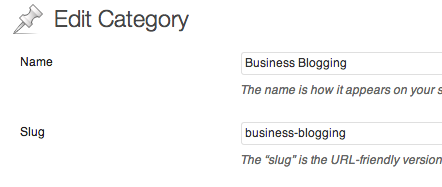
- tag (string)(tag-slug)
- Show posts from a certain tag. Use the slug of that tag. You can find the slug when editing a tag.
Example: adwords-updates
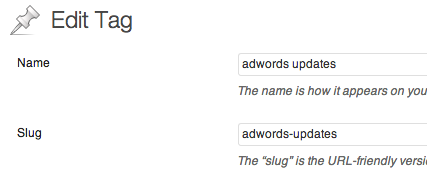
- show (numeric)
- The number of posts to show.
Default: 5 - h (numeric)
- The HTML heading to use for the post title.
Default: 2 (which produces an h2) - img (true or false)
- Whether or not to show the post thumbnail (feature image).
Default: false (don’t show the thumbnail, only show the post title) - size (numeric)
- The size of both height & width of the thumbnail image. Only needs a number, do NOT put “px” at the end.
Default: 64 (pixels) - full (true or false)
- Whether or not to show the entire post.
Default: false (only shows title, not entire post)
- readmore (string)
- The text you want linked as your “read more” text.
Default: false (does not show the “read more” link and instead shows entire post)
Show the 2 posts from the “Website Development” category:
[add_posts category="website-development" show="2"]
When you visit the “WordPress Development” page, the 2 posts on the top are the same as the 2 bullet points that the plugin pulled.
Show the latest 3 posts from the “WordPress Plugins” tag:
[add_posts tag=wordpress-plugins show=3]
When you visit the “WordPress Plugins” page, the 4 posts on the top are the same as the 3 bullet points that the plugin pulled.
Example of “read more” shortcode:
[add_posts show="3" readmore="Click here for the full post"]
This would display 3 posts up to their “read more” points, then display a link to the entire post with the link text reading: “Click here for the full post”.
Show the latest 3 posts from the “Analytics” category with thumbnails and h4’s
[add_posts show="3" img="true" h="4" category="analytics"]
[add_posts show=”3″ img=”true” h=”4″ size=”80″ category=”analytics”] [/collapse] [/collapsibles]





