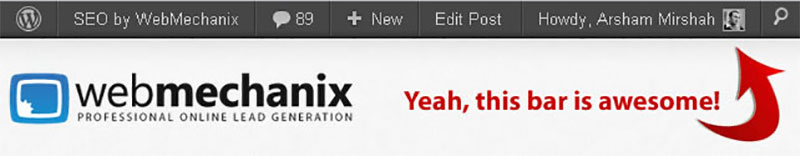
4 Ways To Fix: WordPress Admin Bar Not Showing Up
Let me guess, your WordPress admin bar is not showing up.. is it?
Good news, I’ve been there before, and this is how you fix it…
4 Things to Check if Your WordPress Admin Header Bar Doesn’t Show Up
- Addto header.php in theme editor right before </head>
wp_head();
- Addto footer.php in the theme editor right before </body>
wp_footer();
- Using the WordPress left navigation in the admin section.. go to Users -> “Your Profile” … one of the check boxes at the top reads: “Show Toolbar when viewing site” — make sure that’s checked on 😉
- If you’ve done all of the above & the WordPress admin bar is still not showing up … Check for CSS/HTML conflicts…
- The WordPress admin bar uses a class ID of #wpadminbar – make sure you’re not overwriting those styles.
- <ul> and <li> – the WP admin top bar uses <ul>’s and <li>’s — be sure you’re not overwriting the styles that make them show.
- Check your source code and search for “wpadminbar” – make sure the thing is actually showing up!
Alright.. if that doesn’t fix the admin bar not showing up, I don’t know what will!
Actually.. BONUS #5: Is your WordPress Installation Fully Upgraded?
It wasn’t until version 3.something that the WordPress admin bar was introduced.. if you’re not up to date, you’re not going to have this feature.
UPDATE 🙂
Hope this post helps!
Do you know who to develop WordPress shortcodes?
Want to integrate WordPress with your CRM?
Design a beautiful, lead-generating website with our Custom WordPress Services.
Most newsletters suck...
So while we technically have to call this a daily newsletter so people know what it is, it's anything but.
You won't find any 'industry standards' or 'guru best practices' here - only the real stuff that actually moves the needle.







