
Top 4 Best Parts Of The New Adwords Remarketing
As they so often do, Google has rewarded the advertising community with yet another gift, a new Adwords remarketing.
With new tags, features, and targeting methods, the new Adwords remarketing vastly expands what we, as advertisers, can do to get in touch with our market.
Here are 4 awesome ways to take advantage of the new Adwords remarketing system.
1.) Clean Up Your Code
One of the biggest annoyances about the old Adwords remarketing was that every time you wanted to create a new list, you had to generate new code. Then you had to install that new code on specific pages of your website and depending on how many lists you had, it really could get quite messy.
Now, Adwords allows you to create lists all based off of one piece of code. All you have to do is install one script on every page of the site and that’s it! You’re done!
The rest can all be taken care of within Adwords itself.
2.) Rule Based Lists
Now that we have our single piece of remarketing code installed on the entire website, we can begin to create our lists inside of the Adwords Display Network tab.
The new interface now looks like this:
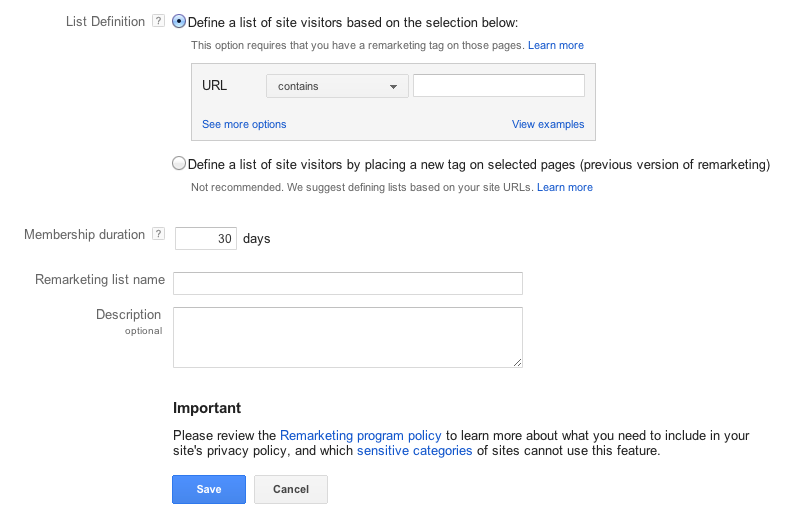
The bottom section of this screen we are all familiar with, number of days, list name, description, etc. The top, however, is where this new remarketing system starts to get interesting.
We can now create lists based on urls in tandem with and/or statements to target very select users.
For example, lets say that you wanted to target all users who abandon your shopping cart.
You could create a list that says, include all urls that contain /shopping-cart but no urls that contain /conformation. A list like that would look something like this:

This is just one example of many where the new Adwords remarketing can be used to target specific user behavior & patterns.
3.) Remarketing In Adcenter (Well, Sort of)
One of the things Adcenter drastically lacks is the ability to remarket to users who have clicked on their ads. Fortunately, the new Adwords remarketing has given us a way to retarget to all users who arrive to a site via Adcenter ads.
How do you ask? UTM tags, that’s how!
Since you’re already UTM tagging your Adcenter ads (right?) with source, medium, campaign, etc., lists like this can be easily created.
Using those rule based lists we just talked about, create a list like this:
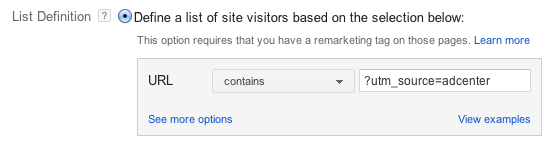
Now I know what you’re thinking, why wouldn’t you just remarket to the page where the ads are pointing? Isn’t that going to accomplish the same thing?
Nope.
Bing users and Google users likely behave differently from each other when navigating the web and you may find an advantage to bidding differently, possibly creating different ad copy, etc.
The more specific and tailored you can be in your advertising, the better response you’ll generally receive from the user.
4.) Remarket To Engaged Users
Adwords remarketing allows us to reach everyone who has ever visited our website. There is, however, one major flaw in this concept of advertising:
How do we know that they’re even interested?
Sure they landed on our site but was it by accident? Were they even interested? Did we have what they were looking for?
Until till now, we had no way of knowing but thanks to the new Adwords remarketing, we can spend our time only advertising to users who we know are interested in what we have to offer.
We can do this by using the new remarketing feature within Google Analytics.
Inside the Admin section of GA, there is now an option titled “Remarketing Lists”. Here we have the ability to create remarketing lists based off of specific analytics goals.
For example, lets say that we set up a goal to see when users spent more than 10 minutes on our site. We then begin to see a direct correlation between users who spend more than 10 minutes on the site and users who convert. Naturally, we’d like to remarket to these users because they have displayed a history of converting.
To do this, we simply click “+ New Remarketing List” and select our “Remarketing Type” like this:
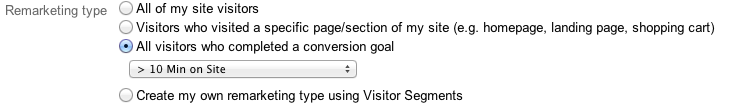
Creating this list will allow us to target users who we know are interested in our product or service and have a higher chance of converting than other users.
And there you have it! The top 4 best things about the new Adwords remarketing! Since this new version of remarketing is in its infancy stages, we are likely to stumble upon new, potentially even more awesome ways to take advantage of these features.
Rest assured, when that time comes, we’ll be sharing those with you too!
Most newsletters suck...
So while we technically have to call this a daily newsletter so people know what it is, it's anything but.
You won't find any 'industry standards' or 'guru best practices' here - only the real stuff that actually moves the needle.







