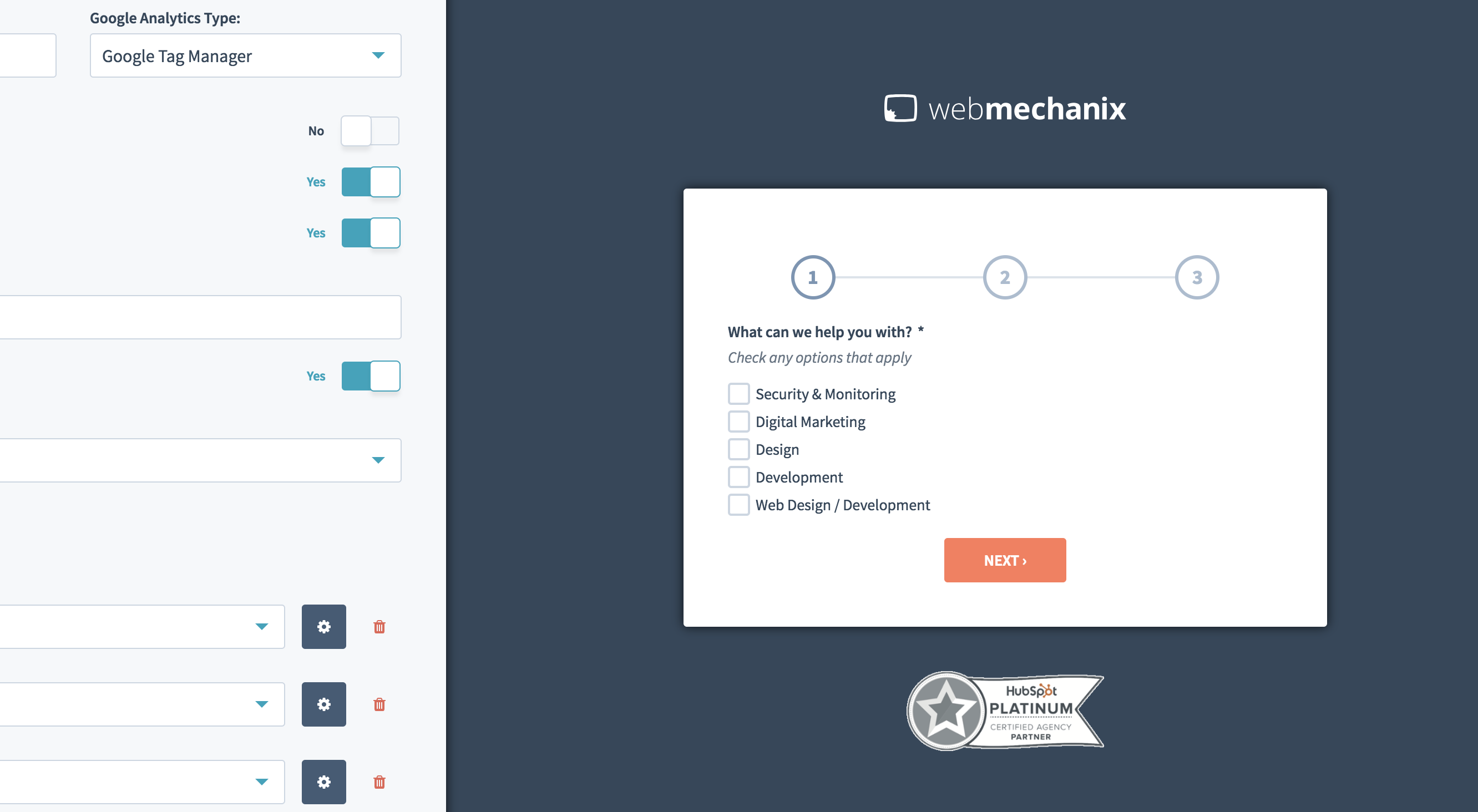
TOOL: HubSpot Multi Step Form Generator (dynamic/progressive forms)
We’re looking for feedback on a tool we’ve built to generate & build multi-step HubSpot forms.
Here’s a video explaining the tool with a demo of how to use it.
Read below for more details and please give us feedback.
Background
We have dozens of clients using HubSpot. We’ve found we can increase conversion rates by using a multi-step form.
These forms clearly communicate to the user where they are in the conversion process, lowering the barrier to conversion and creating click commitment.
The problem
HubSpot’s native embedded web forms don’t offer multi-step capabilities.
They do have smart fields and progressive profiling, which are great features – but they’re not the smooth user experience of a multi-step form.
When asked, HubSpot’s solution involves using multiple landing pages, or chaining dependent fields — which could work, but the experience is not yet ideal, and the administration can get overwhelming and clunky.
The HubSpot Multi-Step Form Solution
Our in-house development team full of HubSpot experts built a tool that allows HubSpot users to build multi-step forms. Shout out to Derek Cavaliero – our Director of Development for building and developing this prototype.
It works by “chaining” multiple HubSpot forms together, then generating a code you can easily copy and paste into your website.
The tool is currently being used on several client websites — where we’ve measured an increase in conversion rates through the improvement of the user experience.
Here’s a list of features we have built already:
- Unlimited steps
Combines any number of native HubSpot forms into one embeddable form. - Backwards navigation
Enable backward navigation to previous steps if desired - Progress bar / Numbered Steps
clearly communicating progress. - A handy form builder for quick prototyping.
And even more features for the more technical (and even developer) users:
- Improved dependency fields
use dependency fields between steps. (e.g: conditionally show a field on step 2 based on an answer from step 1) - Google Analytics tracking out-the-box
Integrates with Google Analytics via Google Tag Manager or native analytics.js events and pageviews (for funnel creation, if desired). - Developer ready for extendability
onFormReady() and onFormSubmit() callbacks available for taking your multi-step forms to the next level – or advanced implementations.
We want your feedback
We used our tool to create a multi-step HubSpot form to gather your feedback — please complete the form below.
Know other HubSpot users? Would you mind sharing this post with them?
(Thank you kindly!)
Read about how to optimize a Google Ads campaign
View all posts filed under “PPC”
Back to the main blog overview
Return to WebMechanix.com homepage
Most newsletters suck...
So while we technically have to call this a daily newsletter so people know what it is, it's anything but.
You won't find any 'industry standards' or 'guru best practices' here - only the real stuff that actually moves the needle.







