
How to Promote App Installs on Facebook Ads Profitably
If you’ve been trying to increase downloads of your app, you may have exhausted every outlet you can think of, except one: Facebook App Ads.
Most brands fail to take advantage of this route—or, if they do advertise on it, they don’t know how to use it to its full potential. This is a huge mistake because Facebook ads for app downloads are actually cost effective.
In this quick guide, you’ll learn all about how to promote app installs on Facebook, including a rundown of the basics, why Facebook app ads are so beneficial, and the best practices.
What Are Facebook App Ads?
Facebook App Ads are exactly what they sound like: ads that promote your brand’s app on Facebook.
What’s great about these ads specifically is that clicking them takes users from Facebook to the appropriate app store, where they can download your app right then and there.
Eliminating the extra step of having a landing page can increase mobile app installs because the whole process happens quickly and seamlessly. It removes the potential for hesitation and spurs immediate action.
And that’s just the tip of the iceberg when it comes to this ad type’s perks.
Why Are Facebook App Ads Beneficial?
There are four reasons why Facebook App Ads are worth your time and attention:
1. They Help Increase Brand (and App) Awareness
Facebook App Ads get your brand and app in front of a wider audience. Your ads may land in front of people who may not know your company—or, if they do, may not know about your app.
With one ad, you’ll have the chance to boost your brand awareness while simultaneously increasing the number of downloads for your app.
2. They Can Help You Tap into a Wider Audience and Drive More Leads
Facebook App Ads allow you to target people outside of your existing customer base and network. Casting this wider net gives you a better chance of driving new leads to your app and brand.
Not only do Facebook App Ads give your brand greater visibility and awareness, but they also allow you to expand your customer base and conversions.
Tapping into a new audience with your ads may also be beneficial later down the road. You may discover a new audience segment that you wouldn’t have otherwise known existed.
3. They Command Attention and Cut Through App Store Noise
Let’s face it: Most people don’t browse app stores more than they check Facebook. So users are more likely to hear about your app (or brand) through a Facebook ad than they would by browsing an app store directly.
Even if users look for new apps in the store, they’re often inundated with options and unsure of which ones to download. That’s precisely why Facebook App Ads are so effective—they bypass all of the other similar apps competing for downloads in the app store and instead grab someone’s attention as they’re scrolling on Facebook or Instagram.
This gives users a better chance of noticing your offer—as long as your ad does its job, of course.
4. You Can Track and Optimize Your Campaigns to Increase App Downloads
Setting up Facebook App Ad campaigns means you’ll be able to track your campaigns’ performance and dive into the data to uncover vital insight about your audience.
You’ll gain a better understanding of how people respond to your messaging and learn what motivates them to engage further with your brand.
This data will prove useful for driving and converting more users to your app. And it can also inform future campaigns and other ads that may not be connected to your app.
Think of this like having another set of data that you can use to optimize your campaigns even further than you already do.
How to Promote App Installs on Facebook
Just like with other ads, the goal of Facebook App Ads is to target the right audience with the right ads. Once users see the value in your app, they’ll quickly convert by downloading it.
So how exactly do you do that? Here’s what it takes to promote your mobile app on Facebook:
First, Target Your Existing Customers
There’s a good chance that many of your existing customers don’t know your brand has an app. If they do know about it, they may not realize how it could benefit them. So your current customer base is a fantastic first place to start.
To do this, you’ll want to select “Create Audience” > “Custom Audience” in the Audience section of Facebook’s Business Ad Manager. Next, filter this even further by choosing people who have purchased from your brand within the last two to three months. You can begin with this timeframe and branch out from there as you see fit.
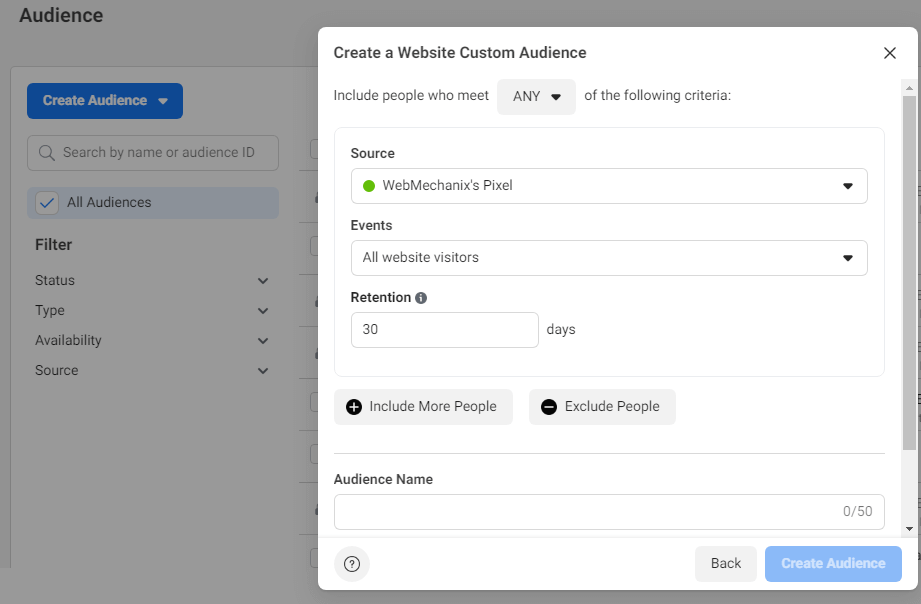
It’s even possible to wake up previous customers with this tactic. These customers may have purchased from you before but went somewhere else (or to another app) instead of repurchasing. Now’s your chance to reel them back in.
Next, Go After Lookalike Audiences
After your existing customers, you’ll want to expand your reach by targeting lookalike audiences. These new users should share a similar set of demographics, needs, buying habits, and other characteristics with your existing customers. The more boxes they check, the more likely they are to be interested in your brand or app.
Great lookalike audiences come from uploading a high quality list. Start with uploading a list of current customers since that usually creates a lookalike that performs well. The Facebook algorithm will find similarities and a similar audience for you.
Make Sure You Send Users to the Right App Store
While this step may seem obvious, make sure your ad settings have Apple users going to the Apple App Store and Android users directed to Google Play.
When brands forget to do this, it costs them in missed app downloads. It also leaves users with a negative impression of your brand, hurts your credibility, and sows user frustration and mistrust among prospects.
To set this up correctly, create two ad sets—one for Apple and one for Android—so you can set the links to the appropriate app stores. In the “Detailed Targeting” section of your ad sets, choose Behaviors and then Digital Activities. You’ll see all of the available mobile devices there and choose the best links to associate with each one.
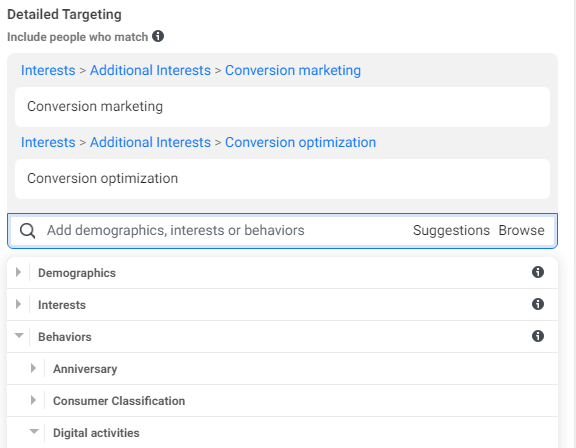
Now that you know the basics of promoting app installs on Facebook, let’s look at some of the best practices that you should follow.
Facebook App Install Ads Best Practices
These top tips will ensure that your ads get noticed and help you capture as many conversions (i.e., app downloads) as possible.
1. Spend Time on Your Audience Targeting
You’re probably eager to work on the ad copy and creatives, but all that time and effort will go to waste if you don’t properly set up your audience targeting.
Spending time here gives you and your team a better idea of who you’re speaking to. This helps guarantee that your ads resonate with the right people and compel them to follow through on your calls to action.
As mentioned earlier, you’ll want to start with your existing customers before moving onto your lookalike audiences. You can start doing this by creating custom audiences and honing in on their interests and other defining characteristics.
2. Show Your App’s Value Upfront
As with traditional ads that market your business, it’s crucial that you show people why your app is worth downloading. If you fail to do this effectively, they’ll scroll right past your ads, and your app will go unnoticed.
Go beyond the generic visuals, and prove your app’s value by showcasing its unique benefits and features. Adding screenshots or videos from your app is the best way to do this. These will show both your interface and how easy your app is to use.
Showing previews of your app may also help you convince users who are on the fence about downloading your app. If they see what they’ll be getting into, they’ll be less reluctant and more likely to hit the download button.
3. Choose Visuals that Stand Out but Don’t Overwhelm
You want your ad to get noticed as people scroll through their feeds. However, if it’s too visually stimulating, they may be overwhelmed and turned off. The same holds if you use a single, boring image that leaves users underwhelmed and uninterested.
It’s imperative that you strike the right balance here. As mentioned before, screenshots of your app are an excellent place to start.
Facebook Ads give you the option of choosing between a video, single image, a carousel of images, or an interactive slideshow. Video is the best option because it will get an algorithm boost. The second best option is to use a single image since it’s straightforward and less likely to distract someone from the conversion. These will give prospects a true feel of your app and entice them to learn more about it.
4. Pick the Perfect Call to Action (CTA)
Your call to action (CTA) should be straightforward, simple, and compelling. Some of the best CTAs for app installs include:
- Download Now
- Learn More
- Sign Up
If you’re offering a free trial, make sure this is clear in your ad messaging. People should immediately understand that they won’t have to pay anything to try out your app. Once again, providing clear information like this upfront can help you turn reluctance and fear into downloads.
As always, you should test different calls to action to see which ones generate the best results. Don’t get attached to any one CTA; instead, use your data to continue optimizing this essential component of your ads.
One last note: As you work on perfecting your CTA, focus more on the CTA in the copy of your ad and less on the download button. The latter doesn’t have nearly as much impact as the ad copy does, so you’re unlikely to benefit from testing it too much.
5. Make Sure To Set Up Ad Tracking
This may seem like another obvious tip, but you’d be surprised by how often it’s missed. Instead of realizing this blunder too late in the game, double-check that your ad tracking is set up properly from day one. Otherwise, how are you going to know what’s converting and what’s not?
You’ll be able to rake in all those valuable ad insights mentioned earlier without missing anything. And this will be especially helpful when you go to A/B test your CTAs, different visuals, and ad copy variations.
6. Consider Your Ad Placements
Facebook Ads gives you the option of choosing where your ads display. You can have them be automatically placed, or you can specifically add them to someone’s news feed or directly in Messenger.
If you’re unsure of the best choice for your brand, start with automatic placements, then review performance after you collect enough data. You can remove any placements that aren’t working.
7. Test Out Different Versions of Your Ads
No matter where your ads are going or what ads you’re using, it’s crucial that you consistently test them.
To be an effective marketer, you can’t just make assumptions and guesstimations. Rather, you must make informed decisions based on the data your campaigns generate.
So how do you get that golden intel?
By A/B testing. With A/B testing, you change one variable in your ads at a time to see if it improves your results or gives you better traction.
Consider testing things like:
- Using a static image versus a video.
- Your ad copy, including your headline and captions.
- Whether a carousel of images is better than a slideshow.
- Different visuals to grab attention.
As with any ad testing, make sure you only change one variable at a time so that you know for certain which change led to an uptick in conversions.
8. Get Your Ad Messaging On Point
Finally, you can’t underestimate the power of your ad copy. Just as you shouldn’t speed through your audience targeting, the same holds true for your messaging.
Sure, your images and the actual screenshots of your app will draw people in. But your messaging will drive home the download by explaining the features and benefits that matter most to users.
Compelling ad copy will also help convince users on the fence to take the plunge. So be sure to spend time brainstorming your messaging, write and rewrite a few iterations, and test different variations to see which ones work best.
Final Thoughts on How To Promote App Installs on Facebook
If you’ve made it to this point, you now have a better understanding of what Facebook App Ads are, why they’re so beneficial, and how to set them up correctly to ensure your campaigns are a success.
Now you’re ready to put those Facebook app install ads best practices to good use. Follow the tips in this guide, and your time and effort should result in greater brand awareness and increase mobile app installs.
You can also send this guide to your team members so they can tackle this project for you.
Are you looking for more help? Want an expert to run your Facebook App Ad campaigns? Get in touch with one of our team members today, and we can do the heavy lifting and drive app downloads for you!
[strat_gen_wizard_cta]Most newsletters suck...
So while we technically have to call this a daily newsletter so people know what it is, it's anything but.
You won't find any 'industry standards' or 'guru best practices' here - only the real stuff that actually moves the needle.






