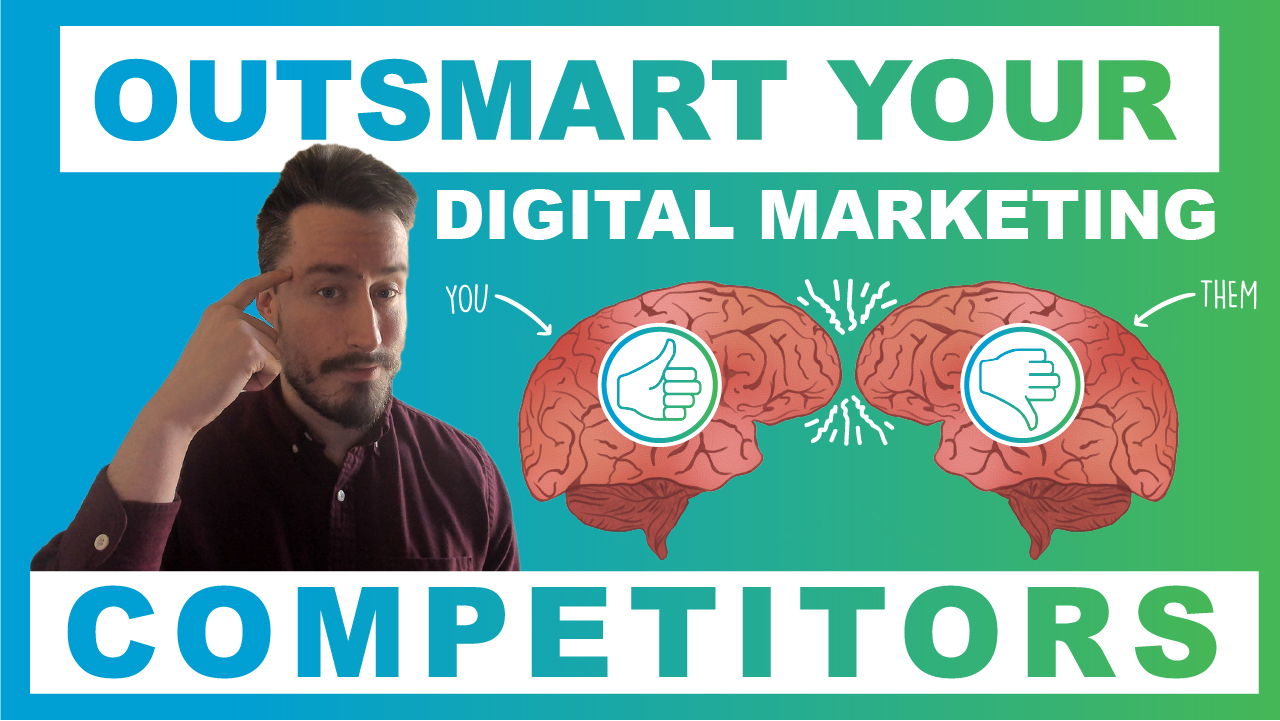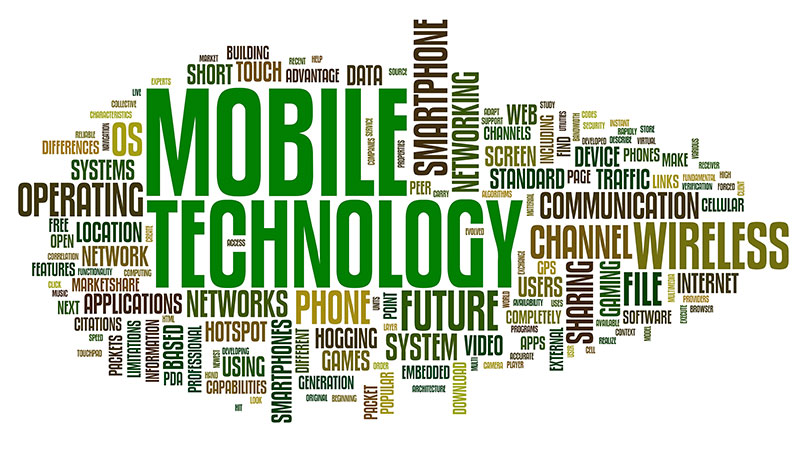
[Tutorial] How to Setup Mobile PPC for AdWords Best Practices
Here’s what you need to know about mobile PPC campaign setup on Google Adwords. Please keep in mind that these are JUST the best practices.
You need to customize YOUR campaign based on YOUR business (or client). Take this advice with a grain of salt b/c as you’ll see, there are some very SPECIFIC situations that call for SPECIFIC solutions.
Contact us to discuss your campaign personally with a mobile PPC setup expert (it’s free!)
If you’re looking for the basics & best practices regarding mobile Adwords PPC setup, you’ll like this video. See it just below.
[VIDEO COMING SOON – like, seriously]
Nomenclature: Think keywords, networks & geographies
Your campaign name should generally contain these critical info pieces. My average campaign name will be like
SEARCH : XYZ type of keywords : XYZ geo
Or like…
CONTENT : Remarketing : Nationwide
Or like
SEARCH : XYZ type of keywords : Canada
You get the idea. This is not THAT important and Arsham told me to keep it simple, but I chose to include it anyway.
Why? Because I know that when you’re managing a big account, the campaign naming conventions MATTER. And if you’re not familiar with the account, you’ll be at a big disadvantage if there’s no conventions.
So either branded or non-branded – search / content / mobile / remarketing, etc.
“Super” Segmentation: Keep things separated for best results
What we’re doing here is basically taking out branded PPC campaign (the ad that shows when people search for ‘WebMechanix’ or ‘WebMechanics’ or ‘Web Mechanics’ or ‘WebMechanix SEO’ or something else that contains our NAME) and customizing it for mobile visitors.
Setting up a new campaign lets you customize the whole experience, from ad copy to landing page. Definitely a good idea.
Why is it a good idea?
Because mobile users behave starkly different than those using laptops or desktops. Just like search engine visitors (like people that saw your ad after having searched for a specific keyword) behave much differently from display network visitors (people who saw your ad while they were browsing on another site like Gmail, NYTimes.com, YouTube, Pandora, or what have you).
Mobile Adwords PPC campaign segmentation
Geos are important. Choose your geographies wisely. The best approach is to keep them segmented and customize experiences. If you’re local, this is a requirement. If you’re national, you should take the time to locate your best geographies (and/or geographies that you want to expand into) and focus special efforts on them.
Choose networks wisely. The networks tab is important. There is a lot to know about this tab and it’s the topic of it’s own post. The most important thing is that you should choose EITHER the “Search” or “Display” networks. NOT both!! Keeping the separate helps you track / manage them separately.
Choose devices wisely. Behavior differs a LOT on different devices! This example is a branded mobile campaign. Tablets are like desktops. Isolate mobile. Don’t worry about ‘Advanced Mobile’ options unless you’re a super-duper ninja 🙂
Don’t just trust that you’ve set it up correctly. CHECK IT AFTER A COUPLE DAYS!! You can tell by the CTRs how it’s ACTUALLY showing & running.
Don’t sweat the “Default bid”. Put whatever you’re comfortable with. You’ll be changing it as you go.
Don’t sweat the “Budget”. Put whatever you’re comfortable with. You’ll be changing it as you go.
Ad Extensions are cool. Extensions are the little links that show up just beneath your sponsored ad on the search network. They’re particularly important in branded and mobile campaigns. Definitely investigate. Can’t expand on it here though, topic of another post.
“Call-Only format” vs “Call Metrics” vs neither? What should you do? It depends.
MOST of you reading this should enable call metrics. This means that Google will setup a number for you, track the calls, and report on them. That way, you can see how many people are calling.
The only catch is that it costs $1 per call.
You may NOT want to enable call metrics if either a) you have call tracking setup already, or b) the target CPA (aka “cost-per-action”, aka “cost-per-conversion”) is $5 or $10… and an additional $1 per conversion would be a big percentage increase… maybe you should skip it.
But if the target CPA is like $50 or more and they DONT have call tracking, DEF enable metrics.
What if you thrive on calls? What if your website sucks? What if you SERIOUSLY prefer people to call? What if you’re a pizza place?
If you ONLY want calls – like if you’re a pizza joint that has a crappy website. Or if your keywords are like ‘roadside assistance’ or something – if you want people to call, consider the ‘Call-Only’ format. If not, don’t.
Feel free to get sexy with your mobile Adwords PPC campaign setup
There’s ALL TYPES of opportunity to get sexy with your mobile Adwords PPC campaign setups…
People LIKE calling local numbers. What if you had ONE campaign that was just for your locality… and then a SECOND for all geographies OTHER THAN yours?
Some hours are better than others. What if you bid $1.00 per click normally, but you knew that Thursday afternoons at 1pm was SUPER profitable and you bid $2.00 per click then?
Some landing pages work better than others. What if you sent your traffic to 2 or 3 different landing pages and TESTED them agains one another?
Some keywords work better than others. What if you were keeping track and you knew that CERTAIN keywords work WAY better than others? What if you could dynamically expand on what’s working?
Those are what we call “Ninja” techniques and they’ll be the topic of other posts. If you need help in the meanwhile, get in touch.
Most newsletters suck...
So while we technically have to call this a daily newsletter so people know what it is, it's anything but.
You won't find any 'industry standards' or 'guru best practices' here - only the real stuff that actually moves the needle.