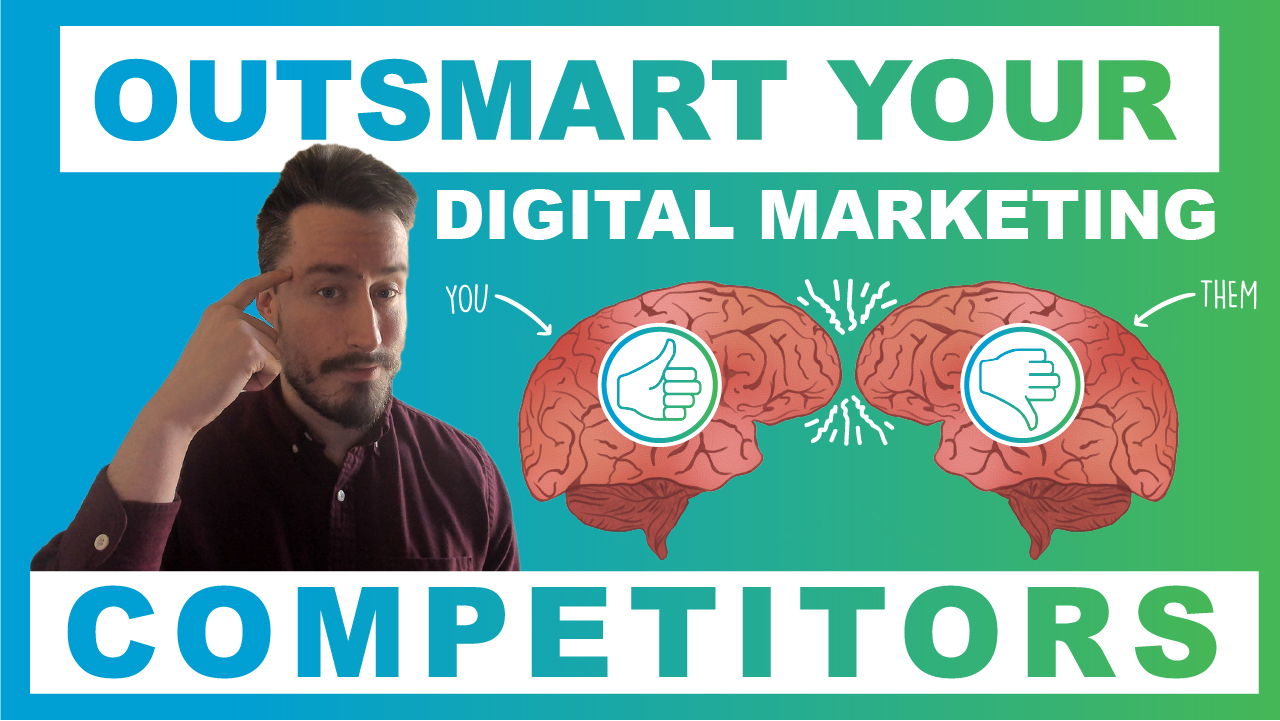How to optimize an AdWords campaign with a limited budget
When you’re new to PPC, AdWords can seem overwhelming, especially when Google is transitioning to a new interface. Wondering how to improve your Google AdWords campaign performance? A PPC If/Then List is a great way of documenting solutions that have worked in the past and easily seeing what other levers you have control over.
Obstacles an AdWords manager faces (and how a checklist saved the day)
When I was new to PPC, I often found similar problems across many of the accounts that I managed. However, a single solution typically wouldn’t apply to multiple accounts because of differences between them—in terms of size, spending, budget, and other factors.
I found myself searching for solutions to the same question for different accounts too frequently. For example, if I had one account that had campaigns that were limited by budget in AdWords and couldn’t increase budget, then I needed to figure out what other options I had in my wheelhouse. I could:
- Negate bad search terms (more frequently)
- Restrict location and demographic targeting
- Use ad scheduling to adjust bids during poor performing hours
But sometimes, some or all of these things have already been taken care of, so you have nothing else to do except lower the cost per click (CPC) or ask for permission to increase the budget.
The If/Then checklist was born
After I discussed this problem with my team, my director, Luke, suggested that I start creating an “If/Then” checklist of PPC scenarios. As its name implies, it’s a master list of various different levers you can pull to help solve/address common PPC issues that occur across accounts.
Needless to say, I thought it was a great idea. Creating a document like this would force me to brainstorm different solutions for the problems I was encountering and consolidate all my thoughts into a single document. Plus, it would always be there for me and my team to refer to.
Most marketers enjoy being elbow deep in data, but there can definitely be data overload in AdWords. And I can relate—there are so many reports and different ways to view and splice data in AdWords that I would spend a lot of precious time drowning in numbers.
But that’s the beauty of an If/Then checklist. Instead of trying to recall how I previously solved a problem or brainstorm new solutions, I can simply refer to my checklist whenever I encounter an issue.
How the checklist saves the day
The PPC If/Then scenario list has helped with:
- Improving account performance
- Managing personal stress
- Streamlining account management
- Reducing wasted time (both mine and others’)
- Identifying actionable steps to make the most impact quickly
Seeing a visual representation of what I can manipulate helps me form a more complete understanding of AdWords PPC concepts because I can easily see how one lever can affect other metrics. It’s a fantastic cheat sheet for people who don’t have much experience with AdWords.
Get started with your own
I recommend making a checklist because it’s a great learning experience. Be sure to regularly add to it yourself as you perform your account maintenance, and anytime you have a chance to interview an expert, run the top three scenarios by them, write down what they say, and add their comments to your document. That way, they won’t waste time repeating themselves if you can’t remember what they said, and you’ll be less likely to forget the awesome advice they gave you.
Armed with my If/Then AdWords optimization checklist, I was able to map out what to do when a campaign is limited by budget, which was one of the most common problems I ran into…
How to be successful with an AdWords campaign on a limited budget
To start, make sure you have an understanding of quality score. While quality score can initially seem confusing, it’s simply a metric that Google uses to determine where your ad ranks and how much you pay per click.
Multiple factors (like expected CTR, landing page experience, and ad relevance) determine a keyword’s quality score. Ad relevance is usually the easiest metric to manipulate, so you should start there. Ad relevance is Google’s way of measuring how well your ad copy matches the keywords you’re targeting.
Reduce CPC
One of the best places to start if you can’t increase your budget is to reduce CPC by raising your quality score. From personal experience, this is one of the most impactful, valuable actions you can take.
To illustrate, we have a client with lots of location-specific keywords that we target (such as +plastic +surgery +maryland). Initially, we housed all our location-specific keywords for each topic in a single ad group within each campaign.
After doing some AdWords campaign analysis, I noticed that the +plastic +surgery +maryland keyword got most of the impressions, clicks, and conversions—but it had a high cost per click, low quality score, and an extremely high cost per conversion. So, my goal was to try and raise the quality score, thus reducing the client’s cost per click. But how?
First, I noticed that because there was no mention of Maryland in the ad copy, expected click-through rate and ad relevance were “Below Average.” This presented a golden opportunity. I was able to break the +plastic +surgery +maryland keywords into their own ad groups and write very targeted ad copy that included the term “maryland.”
Within a day, quality score jumped from 3/10 to 10/10, which caused our CPC to drop dramatically! We were able to get more clicks at a lower cost from some of our best performing keywords, which ultimately led to a jump in conversions for the client.
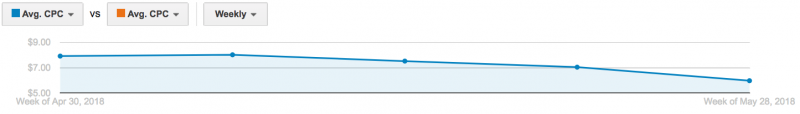
We continued to monitor the account after we made changes, and what we saw over the following two weeks was astounding. Compared to the previous period, the total average cost per conversion for the total account dropped by 18%! The cost per conversion for the two highest priority campaigns dropped by 33% and 63% percent, respectfully.
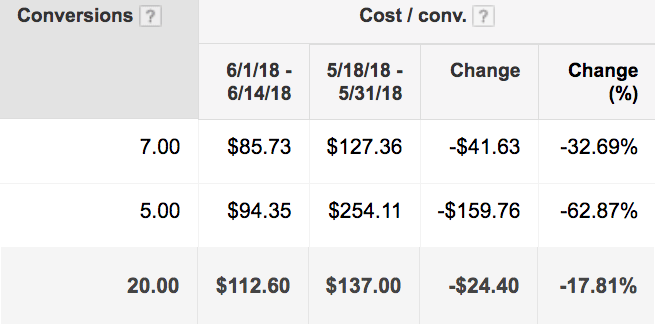
Once we saw that this approach was successful, we went to town on other ad groups that had similar problems. Every keyword that was separated into its own ad group improved from a 3 or 4 in quality score to an 8, 9, or 10, which lowered our CPC and allowed our campaigns to no longer be capped by budget.
Only show ads when they are most likely to convert
Another great way to shave spend is to only show ads when they’re most likely to convert. This is super easy to do and can be a good starting place for someone who may not have a ton of experience with AdWords or is nervous about making big changes, like breaking keywords into their own ad groups.
Ad Scheduling
You can introduce ad scheduling to only show your ads at the times of day when they convert the most. AdWords makes it easy to remove targeting completely or lower bids by a certain percentage during poor performing times.
Location Targeting
You can also add in location targeting. Does your company care about international traffic? If not, make sure your campaign is set to target the US only. If you’re a brick-and-mortar store and know that your customer base won’t drive more than 30 miles for your products or services, add radial location targeting around your store location.
Last, but certainly not least, if you’re still capped by budget…
Pause high-spending, non-converting keywords
If you’ve inherited an account that is doing relatively well and targeting lots of keywords, look for spend suckers that don’t convert—pausing these will help you quickly save budget.
First, sort your campaigns or ad groups by cost, and start with the top spender. Once you pull up your keywords, sort those by cost as well so you can see easily which keywords are spending the most. Make sure to look at an appropriate time frame (the last 30 days works well) and determine how many times (if at all) your costly keywords have converted. If a keyword is spending a ton of money but hasn’t converted, lower its bid to see if it gets clicks and conversions at a lower cost, or pause it completely.
For example, one client’s exact-match keyword was pulling in conversions at an extremely high cost per conversion ($400–1000). I didn’t want to pause it because it was still converting, but it was sucking up a ton of spend and not giving the client’s location-specific keywords (with better intent) enough of a chance to show. Lowering the bid helped, but it didn’t do the job I was hoping for, so I opted to pause the keyword. Once I did that, AdWords was better able to allocate my budget to better-performing, higher-intent, location-specific keywords.
The biggest Google AdWords mistakes people make when optimizing AdWords campaigns
Before putting together my PPC If/Then list, I incorrectly assumed the only way to fix a campaign that was limited by budget was to reduce CPC by lowering keyword bids. But that’s not necessarily true—if your keywords are relevant, in a good position, and performing well, don’t take money away from them. Instead, shave wasted spend or re-allocate spend to keywords that are performing well to get more out of your budget.
I used to get nervous when I went into an account and saw it was limited by budget. I would start to incrementally lower keyword bids, but I’d quickly realize that this is a poor approach because positions, impressions, and conversions would often drop off shortly after. By putting together my list, I had a visual reference for what I could do, aside from lowering bids, to reduce my cost per click. The goal is to get lower CPCs with roughly the same amount of impressions, not less. Remember: you don’t want to stop showing up for your best converting keyword.
Here’s the big takeaway: Many people think that lowering your keyword bid is the first thing to do when you’re optimizing Google AdWords campaigns limited by budget, but that’s not true—and in fact, it can hurt your account’s performance. There are many other levers you can pull to lower cost per click and get more from your best-performing keywords.
Thanks for reading part one of this two-part series! Stay tuned for part two, where we’ll cover what to do if a campaign is:
- Not spending enough but it’s capped by budget
- Performing well but needs to be expanded
Don’t forget: Grab our free PPC If/Then checklist here!
What was your favorite part of this article? Let me know in the comments below.
Read about the top B2B marketing tools
View all posts filed under “PPC”
Most newsletters suck...
So while we technically have to call this a daily newsletter so people know what it is, it's anything but.
You won't find any 'industry standards' or 'guru best practices' here - only the real stuff that actually moves the needle.