
Integrate Google Analytics & Adwords Data to CRM (SalesForce)
You’re smart. How do I know? Because you’re reading this.
If you’re an Internet marketer, CMO, business owner, or otherwise interested in integrating Google Analytics & Adwords data to your SalesForce (or other) CRM, you’re in the right place.
Good news: You’re getting leads. Sales is happy. They want to ramp up.
Bad news: You don’t know how or what to ramp up.
You have some combination of the following going on:
- Paid media campaigns (PPC)
- SEO efforts boosting your site’s rankings across all your keywords
- Email marketing for special offer
- Display advertising keeping your brand top of mind
- Other advertising and marketing efforts that drive prospects to your website
How do you define what’s working?
If you’re like most, you’re looking at quantity (the number of) leads. Your analytics & Adwords data already give you this. You’re using metrics like Goal Conversion Rate & Cost Per Lead/Acquisition.
But you want to be a master, a ninja if you will… You want to use the QUALITY of leads to make your marketing decisions.
[Remember] You’re smart. You say screw “lead scoring” because you know your sales team is already scoring leads. It’s already built into your lead flow process.That’s where you realized: “If I could tie sales lead quality data together with my marketing campaign data … [insert brilliant light bulb sound here]!”
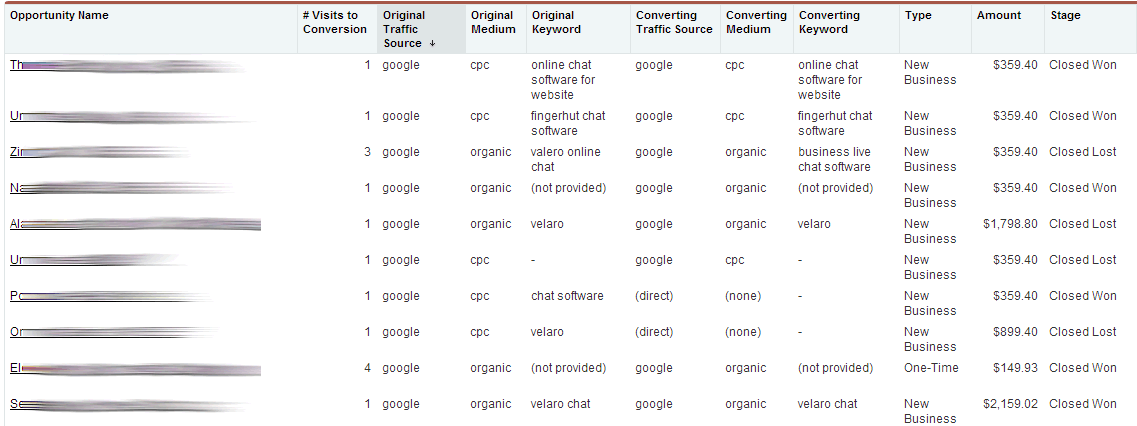
That’s called “Closing the loop” — which means to bridge the gap between sales & marketing data – such that both departments have one another’s data & can use it in their pitches & decisions, respectively.
Make “Sales driven marketing decisions”
Just imagine having revenue figures next to your marketing data.
Now you can use “sales qualified leads” to decide which of your marketing efforts to ramp up.
Let’s break it down: Sales department wants more qualified leads…
Before Closing the Loop:
Marketing can see that several of their advertising channels are bringing in leads, but they don’t know which of those are qualified from the sales department’s perspective (sales qualified leads).
Marketing data consists of: Visitors + Leads (and that’s it.)
After Closing the Loop:
Marketing gets a report of sales qualified leads which includes marketing data from Google Analytics or Adwords (Figure 1). Marketing can use the sales department’s data to make decisions of where to increase efforts and spend.
Now, marketing data consists of: Visitors + Leads + Lead Quality + Revenue by lead, traffic source, campaign, ad copy, etc… = Ninja 🙂
Here’s the ‘ol list-o-benefits:
-
Maximize ROI by focusing on channels that work.
-
Minimize crap [and media spend] by identifying the fat, and cutting it!
- Use revenue & lead quality to make marketing decisions (not just click, calls, and conversions).
- Bring in sales qualified leads that turn into your best customers!
- Win.
Alright – you’re convinced and want to know how to integrate your Google Adwords & Analytics data with your CRM (likely SalesForce, if I had to guess).
How to: Integration of Google Analytics & Adwords with SalesForce CRM
Depending on your current system infrastructure, passing Google Analytics/Adwords data to your CRM can be really easy or relatively difficult (like anything else in life).
One way or another, it’s possible.

If you’re using HubSpot (or interested in HubSpot) – then your systems should already be integrated. Of course, if you need help with this: Contact WebMechanix — we’re a HubSpot certified partner & can fix any issues you might be having.
If you’re NOT using HubSpot or NOT using WordPress: Contact WebMechanix — we’ll probably have to devise a custom solution for you, something that would be our pleasure!
No really, if you’re not using a marketing automation software, then passing Adwords data to your CRM probably requires a developer.
Before getting the technical pieces hooked up, start with the following…
Must do: Tag your campaign links!
No matter the method for integrating Google Analytics & Adwords to your CRM, you should start by tagging EVERY link you control to your website.
That is, add tracking parameters to links that direct visitors to your website so your website tracking system can recognize the traffic and appropriately credit the correct marketing channel.
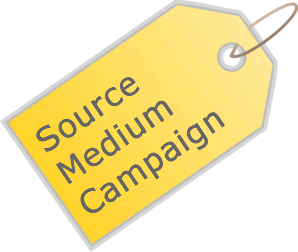
- Social media
- Email marketing
- Online advertising (if nothing else, please tag your
- Traditional advertising (print, TV, radio, snail mail, etc..)
Your move
This post was designed to get your excited about the possibility of using sales data to make marketing decisions.
Now, it’s your time to act!
Leave a comment below with your thoughts or otherwise get in touch to learn how you can leverage your sales team’s data in your marketing campaigns.
Remember, integrating analytics data to your CRM is definitely possible – it simply requires a developer to look at your systems and quickly tell you the most painless way of getting there.
Most newsletters suck...
So while we technically have to call this a daily newsletter so people know what it is, it's anything but.
You won't find any 'industry standards' or 'guru best practices' here - only the real stuff that actually moves the needle.







