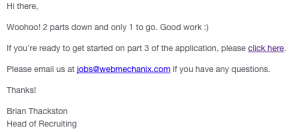How To Screen Resumes And Applications With Marketing Automation
Time is money. And the time you spend sifting through stacks of resumes is costing your company a lot of money. Even worse, you may also end up with lower quality candidates because of the inherent limitations in a manual screening process for hiring.
If your company wants an edge when hiring high quality employees, then you want to look into upgrading your methods for screening candidates. Notably, multitasking automation software can make the process better for the would-be employees and easier for your hiring managers.
Keep reading for tips that will teach you how to screen resumes to improve the quality of the employees you hire. We’ll demonstrate how this can be done using HubSpot, marketing automation software that’s good for much more than just marketing.
What this post covers:
- Methods For Screening Job Candidates
- How To Set Up A Screening Process
- Automated Resume Screening Software Options
If you have questions about what we’re discussing, give us a call or click the button below.
Why Methods For Screening Job Candidates Are A Must For Every Company
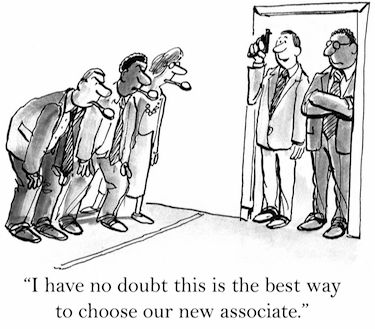
The benefits of automating any business process are obvious — be it sales prospecting, email marketing, or anything else. Automating allows you to delegate routine tasks to the cold, calculating touch of a robot. This ensures consistency and lets your employees focus on what they do best rather than spending work hours on routine, time-consuming processes.
But how exactly does an automated screening process for hiring help recruit and hire top-quality employees?
Here are some of the benefits that your company can expect from setting up a system that automatically screens resumes and applications:
- Provide a better application experience. Remove human error from the process and you’ll find yourself with more highly engaged and better informed applicants. Prospects won’t need to wait for HR when follow-up emails are automated.
- Attract more application submissions. An automated process allows applicants to move things forward on their own time, rather at a time that’s convenient for internal staff. This leads to a higher rate of application completion.
- Prioritize high-quality candidates. Setting up a scoring system lets you automatically rank candidates before even talking to them. This way, your staff can more quickly respond to high-quality candidates and secure them for your company.
- Gather a better pool of talent. Just because your company doesn’t have a glaring need now doesn’t mean there won’t be in a few weeks or months. Continuously collecting applications from high-quality candidates (without misrepresenting active openings) saves you time when somebody unexpectedly leaves or new business comes in.
A mistake many companies make is initiating the recruiting process when they have an obvious need for a new employee. The problem with this is that it restricts you to a shallower pool of talent, where you’re limited in your ability to identify and select high-quality candidates. By automating the process, your talent pool is considerably deeper because you’re constantly attracting candidates to choose from.
How To Set Up An Automated Resume & Application Screening Process

Setting up an application screening process can be as simple or complex as you want it to be. Companies dealing with very high volume of applicants (e.g. recruiting agency) would want a more complex solution that segments prospects with a high level of granularity.
Most companies, however, would be fine with a simpler screening system that prioritizes based on a few criteria. After all, if you can restrict the need for human input in the earlier, more formalized part of the hiring process, you can save huge amounts of your employee’s time.
Tips for Getting Started with Resume & Application Screening
Let’s look at a few things your company should do when you’re considering how to screen resumes and applications.
Tip 1: Always Be Accepting
Improving your team’s talent is more than developing your current employees, you need to be accounting for tomorrow, next week, next year, and beyond. By always accepting applications, you have a much deeper pool of talent to draw from as your company grows. But you don’t have to be deceitful about always accepting applications — simply list all the positions at your company, indicate which ones are currently open, but accept applications for every position.
Tip 2: Respond Promptly and Accurately
Don’t keep applicants waiting; poor communication is the easiest way to get off on the wrong foot with a new hire. Instead, you should plan out your organization’s communications (e.g. thank you emails, qualified applicant emails, disqualified applicant emails, etc.). Then, you can ensure that all prospects are receiving the right response. And if you’re using an automated system, most of the communications can be sent without any human involvement.
Tip 3: Make it Multi-Step
Multi-step applications might not intuitively seem like a good way to encourage submissions, but they’re actually incredibly useful for helping applicants to complete the submission process. Condensing the process into a single-step, gigantic application can often be discouraging to would-be applicants. Additionally, segmenting the process into several steps allows you to automate the easy parts and eliminate the necessity of human review.
Questions to Use In Your Screening Process
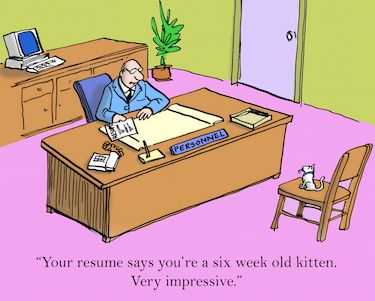
Question Set 1: Experience Matching
Sometimes you want to hire an employee with a lot of life experience. Sometimes you don’t want an experienced employee, you want a blank slate that can grow with the position. Either way, evaluating an applicant’s experience is a good way to start determining who’s a good fit for your company.
Examples
- How many years have you been professionally employed?
- How many years have you been employed in our company’s industry?
- How many years of experience do you have in a customer-facing role?
Question Set 2: Skill Sets
Having applicants self-evaluate their skills can tell you a lot about them. For starters, it can tell you whether they’re adept at using important products or services for your company; if they aren’t, then you can disqualify them then and there.
Examples
- On a scale of 1-10, how would you rank your proficiency with Excel?
- On a scale of 1-10, how would you rate your ability to work with other colleagues?
- Which of the following skills would you consider yourself an expert?
Question Set 3: Culture Fits
How an applicant fits with your team is almost more important than the skills they add to your team. By asking questions that help you understand what type of person is applying, you’re better able to choose an applicant that will work well with your team.
Examples
- Which of the following services does our company NOT offer?
- Which of the following is a core value of our company?
- List the name of one employee that works for us.
Question Set 4: Subjective Insights
While subjective insights won’t aid an automated screening process, it will help you better understand what makes a candidate tick. And if you’re in the fortunate position where you have too many highly-qualified candidates coming through, these insights can help you choose the best candidate for your company.
Examples
- Why should we hire you?
- What interests you most about our industry?
- Who is your hero?
Criteria for Prioritizing Applications From Your Screening Process
If you’re using a multi-step application with easily scorable questions, like the ones above, then you simply need to determine the minimum threshold to move onto the next step. You need to decide internally what answers are most important and prioritize applicants whose answers match that criteria. Then your tracking system can conditionally send instructions based on criteria fit.
So now that you understand how to prioritize applications and resumes in your screening process, let’s take a look at the software options you have.
Automated Resume & Application Screening Software Options

Using An Applicant Tracking System
A dedicated applicant tracking system (ATS) is ideal for organizations that process very high volumes of resumes. They’re specifically designed for collecting, screening, and tracking applications so they’ll offer the most functionality.
The biggest advantage of a dedicated ATS is that they typically offer out-of-the-box integrations with popular recruiting sites. This is a big help for teams that always have positions to fill — think recruiting agencies and very large organizations.
For most businesses, however, a dedicated ATS is going to be overkill. Adding another unitasking system will simply end up costing you time for training, integrating, and managing while delivering no other benefits for other company communications.
If you believe an ATS is right for your company and want to compare different applicant tracking systems, Capterra has a great chart comparing the most popular applicant tracking systems.
Building Your Own Applicant Screening System
If your organization is not hiring 10+ new employees a month, then you may be able to just-as-effectively screen resumes and applications with your own systems. Our team uses HubSpot’s marketing automation software because a) we consider recruitment to be an extension of marketing and b) we like to use one multi-tasker tool (e.g. marketing automation software) rather than several uni-tasker tools (e.g. ATS + CRM + email marketing).
As an example, I’ll simplify our recruitment process below, which is powered by HubSpot. The core of the process are versatile website forms by HubSpot that collect submissions and send emails based on what was input; it’s the same methodology used in virtually all marketing automation activities.
Step 1: Post job description and application to your website and promote.
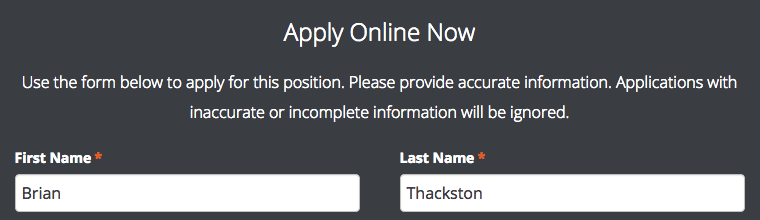
Applicants need a way to find and submit their application. Posting your opening on your website makes that easy and avoids the frustrations associated with sending applicants off-site. Then, you can use 3rd party websites (e.g. Indeed, LinkedIn, Symplicity, etc.) to promote the opportunity and direct applicants to the application.
Step 2: Split application process into at least 3 steps.
- Basic information, resume, and cover letter
- Skill and personality assessment
- Work sample
Step 3: Disqualify unfit applicants after skill and personality assessment.
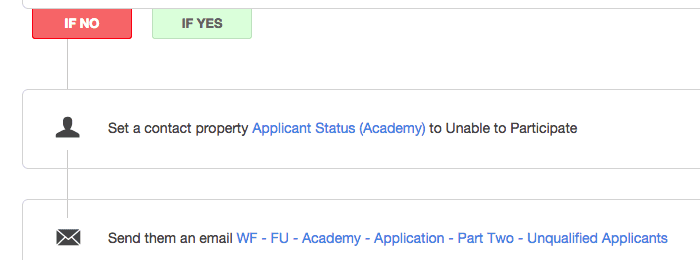
The idea in splitting up the process is to have a line drawn where applicant screening can occur. Applicant doesn’t know how to use Excel? Sorry, your skills don’t match the qualifications for this position. Applicant doesn’t know what industry we’re in? Sorry, our team is looking for others who more strongly align with our interests and passions.
Step 4: Hiring managers respond to qualified candidates
As with any automated process, there still needs to be human involvement to some extent. For recruitment, an automated screening process can cut down on the number of unqualified applicants who reach your hiring managers; they don’t have to send the “Sorry…” emails and they can focus on hiring the best person for your company’s open position.
Automating Beyond Applicants With Marketing Automation
How your company screens resumes will largely depend on your company’s size, the positions open, and the industry you work in. But for most small to medium businesses, we believe that you can utilize existing multitasker systems, like a marketing automation platform, to build a competent screening process for hiring new employees. Then you can double down on the platform for your marketing and sales efforts as well.
If you want a more in-depth explanation for how we use HubSpot to screen applicants, then contact our team today. Our broad view of marketing includes recruitment and we love helping make the web a better place.
Most newsletters suck...
So while we technically have to call this a daily newsletter so people know what it is, it's anything but.
You won't find any 'industry standards' or 'guru best practices' here - only the real stuff that actually moves the needle.