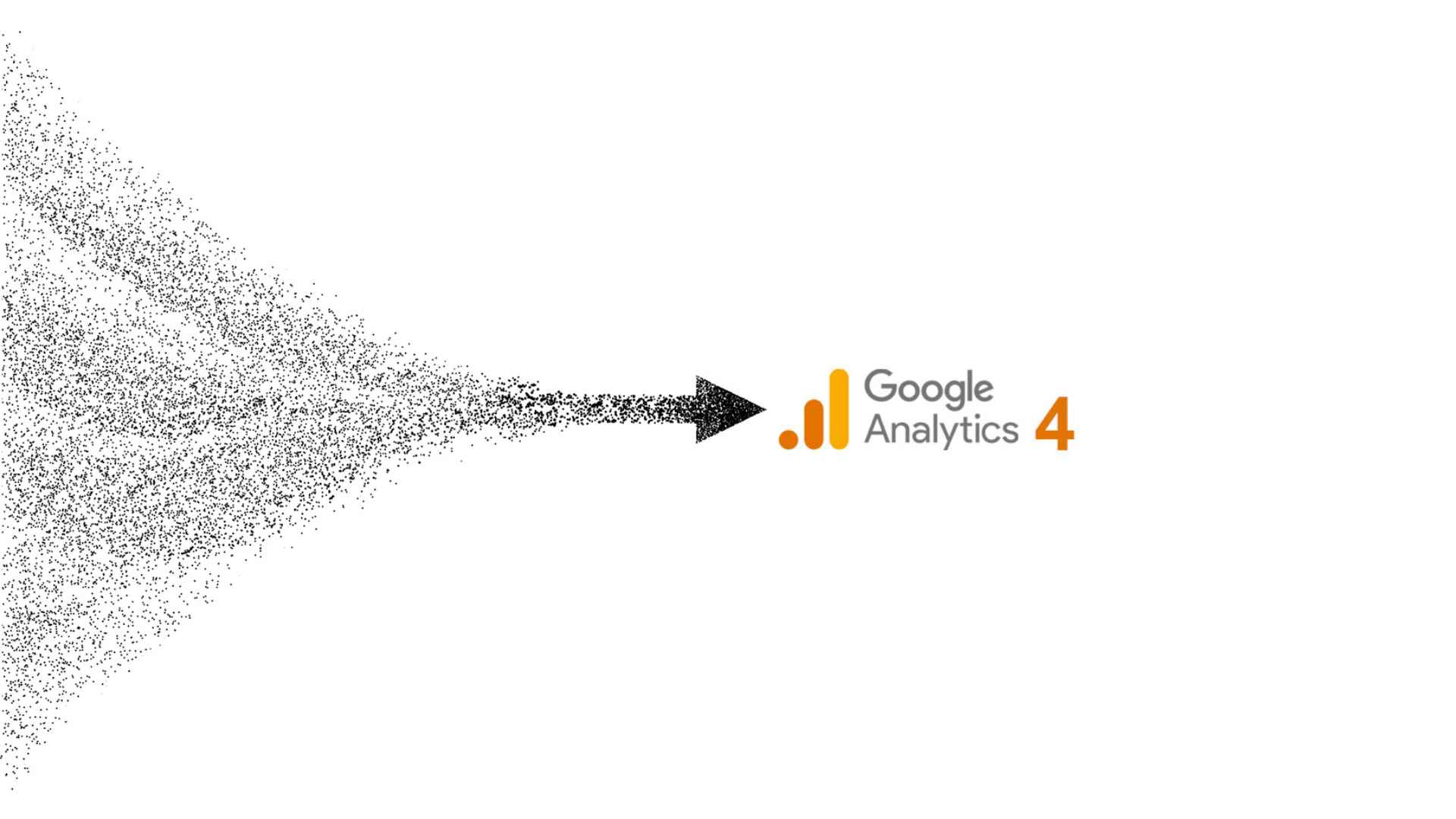
Google Analytics 4 vs. Universal Analytics: What you need to know.
We are all familiar with Universal Analytics and our forced transition to GA4 on July 1, 2023 – but how bad will it be?
In order to ease your transition, I have outlined what I think are the biggest differences between Universal Analytics and GA4 below. Please note this is not all inclusive but it hits on the changes that will be most impactful to you and your marketing team.
Need help with your GA4 instance?
Should I upgrade to GA4 from UA?
The short answer to this is yes, and you should do it as soon as possible.
While there are a host of benefits to migrating from Universal Analytics to GA4, there main one is obvious: you will eventually have to. As of the writing of this blog post, we are being told UA will cease data collection as of July 1, 2023.
But we strongly suggest that you migrate well before that date. Your new GA4 property will only contain data from the date of installation onward – therefore if you would like a year of historical data by the transition date – you are already too late.
Aside from the historical data aggregation, I find myself using GA4 over UA even when I have data in both platforms. GA4’s updated interface gets right to the point in the reports section and allows you to drill down any way you can imagine in the explore section, which we’ll discuss later.
GA4 Property Type vs. UA Property Type
A property is a set of GA reports that includes data describing the behavior of your website visitors. GA4 is the next iteration of the property types included in Universal Analytics.
In recent years, you may remember the property type “app+data” surfacing inside of Universal Analytics. It was meant to collect both website and application data and be more realistic regarding modern customer journeys to conversion. The property type “app+data” is now the default in GA4.
For now, you can have both a GA4 and a UA property for your website – and this is the current recommended set up. You cannot simply convert your UA property into a GA4 property – it must be installed separately.
For more, please see Google’s documentation on getting started with GA4 here. Your marketing team is likely used to Universal Analytics, so keeping that tool running during the transition is important.
UA will also have your historical data. In the meantime, setting up a GA4 property will allow the new property to collect data and your team to become familiar with the tool before migration is required.
GA4 Events vs. UA Events
Events on your website are an aggregate of the most important actions taken by your users. Conversions are a subset of events that typically signal the change of a website visitor to a customer.
Since events and conversions are the actions we care about most, shouldn’t your analytics tool be centered around reporting for these actions?
Universal Analytics was focused on reporting at the “session” level – focused on blocks of time users were on a website. Default events in Universal Analytics were centered on page views only and any type of conversion action beyond that had to be custom coded. This made figuring out why actions were taken on the website difficult.
You’ll be happy to know that there are a host of events in GA4 that are tracked by default when the property is set up. These include: page views, scrolls, outbound clicks, site search, video engagements, and file downloads.
The reporting interface for events is different as well. First of all, it is much simpler to mark an event as a conversion. Rather than hiding this ability in the admin menu, it is available under the configure tab on the front-end interface.
Importantly, events and conversions are separate columns in GA4 tables under both the reporting by channel (acquisition) and by URL (engagement).
In comparison, you could only view goals in Universal Analytics by channel or in its own report.
New to GA4: Machine Learning
The term “machine learning” can seem like jargon or over-complication, but it is active in GA4 in several ways. The developers have made sure that this is done in a non-intrusive way so the hard data is clearly separate from the predictive.
The most important way that GA4 uses predictive data is through its default data model – data driven attribution. Universal Analytics used last-touch default attribution which attributed the conversion to the last channel a user was acquired from. GA4 differs from this by using what is called “data-driven” attribution.
This type of attribution uses machine learning algorithms to evaluate the impact of various converting and non-converting touchpoints on website outcomes – then assigns appropriate credit for the conversion per channel based on these calculations.
The aforementioned touch points include time from conversion, device type, order of ad viewing, creative, and number of channel interactions.
You will also find machine learning in use under certain conditions within the explore tool. There is an entire section of predictive metrics available for charting that for now includes only ecommerce functionality. These include churn probability, in-app purchase probability, predictive revenue, and purchase probability.
GA4 Interface vs. UA Interface
The interface is the most obvious difference between GA4 and UA for us marketers. The second you click into Analytics you will notice the difference. Luckily for us, the change is quite intuitive. You will see the data has been reorganized and there are a few unfamiliar tabs. Here is a quick overview.
| Universal Analytics | GA4 |
You will find the data you refer to most to be within the Reports and Explore sections of the navigation.
The reports tab will contain the most important default reports you have always relied upon in Universal Analytics. However, some of those reports have been removed.
You can find data modeling and path reports under the advertising section of the navigation and all other expected data can be accessed within the explore tool.
The explore tool is a free-form exploration tool (similar to data studio) where segments, dimensions, and metrics can be added to customizable tables and charts.
I find myself relying on this tool quite often. Imagine the typical charts in GA4 but with the added ability to segment dynamically any way you choose. Visualization types include chart, line graph, donut, geo, and scatter plot.
Summary
The differences between GA4 and Universal Analytics are large enough to warrant a new release. This mostly comes from the reconfiguration of data collection on the backend – but has been paired with an interface redesign and a few new features and tools.
For the average website owner, the differences are subtle. Once your new property is set up correctly, the default reports are simple to understand and use. For those power users running large marketing campaigns and businesses that rely heavily on insights, these changes are important to understand.
If you would like help understanding GA4, migrating from UA to GA4, or have any other digital marketing needs – feel free to contact our experts.
Most newsletters suck...
So while we technically have to call this a daily newsletter so people know what it is, it's anything but.
You won't find any 'industry standards' or 'guru best practices' here - only the real stuff that actually moves the needle.







