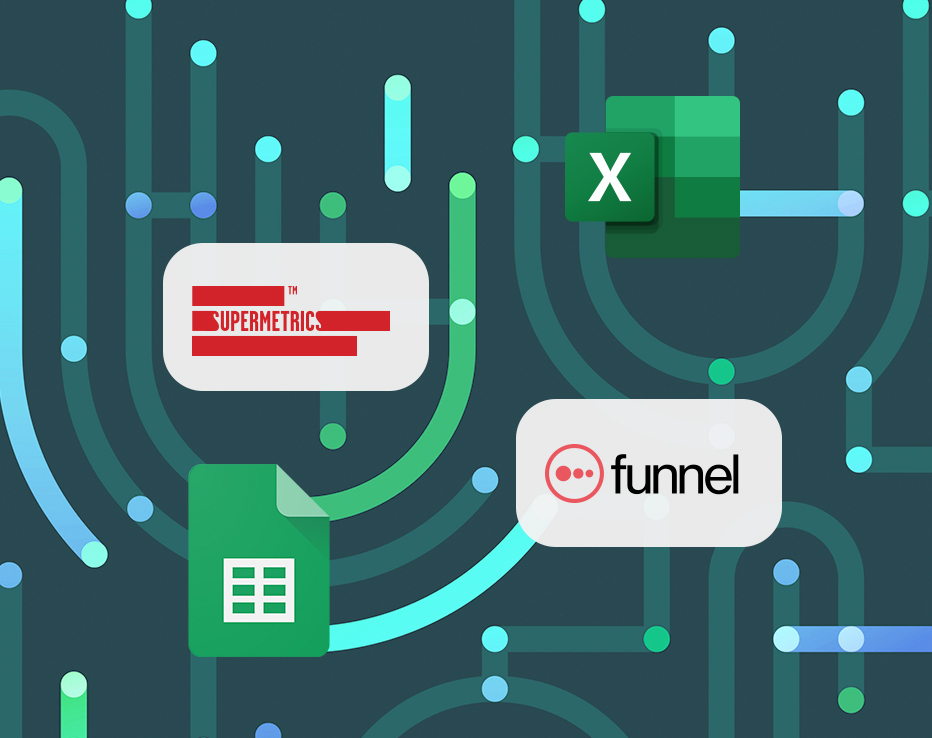
Guide to GA4 data collection & mapping
If you are beginning to use Google Analytics 4, you’re probably going to get curious about integrating it with other tools and systems – quickly. Marketers may see it as a challenge – given the interface itself is very unique.
We’re here to help simplify what you take from GA4 through your data collection tools.
Book a 30 minute call
Reserve 30 minutes with a strategist and get 30 hours worth of value.
Introduction To GA4 with aggregation tools
This guide walks through Google Analytics 4 with data collection tools that combine data from multiple sources in one place. GA4 integrations are becoming second nature to data aggregation tools. GA4 attribution, metrics, and dimensions are reviewed here so users can preview the options that are available from GA4.
GA4 presents more integrations with 3rd party data tools that Universal Analytics did not offer. These options are defined in this article. We’ll also cover example mapping, custom dimensions, and reporting recommendations.
Table of contents
- Data Export Tools & GA4 Attribution
- GA4 Dimension Options
- GA4 Metrics with Data Collection Tools
- GA4 Conversion Metrics
- GA4 Source Dimensions
- GA4 Initiative Dimensions
- GA4 Data Studio Recommendations
GA4 data collection tools
Data collection and mapping tools are creating options to integrate with GA4. As software continues to become more compatible, GA4 attribution options are worth knowing.
Most marketers are using Supermetrics, Google Sheets, Excel, or Funnel.io to bring data together from data sources that distribute credit differently. GA4 offers more options to better align your data with other data sources.
There are a few differences in GA4 dimensions and GA4 metrics after connecting the data source to your 3rd party tools.
GA4 attribution for traffic source
Traffic Source attribution is split into two types:
- Sessions
- First-User
Universal Analytics didn’t even have a First User Traffic Source option. You can think of First User credit on GA4 as a first touch attribution model at your fingertips. Credit is distributed differently for first-user traffic source, next to session-based traffic sources. In the next section, we define session-based credit and first-user credit.
GA4 Dimension Options
Session-based GA4 dimensions
Where the user’s session was referred.
Credit is allocated across the channels on which the user was engaged in sessions of activity. Because 1 user can have multiple sessions across destinations, their actions can be counted for each session they generate.
Universal Analytics is closer to session-based dimensions
For data closer to Universal Analytics, select the Sessions traffic source options.
Universal Analytics doesn’t specify that its traffic source acquisition is defined by sessions.
Metrics will not be the same because sessions are defined differently in GA4.
Sessions are shaped by criteria of user engagement that Google Analytics defines. This chart helps define a session and some of the updated GA4 has made for a session’s “rules of engagement.”
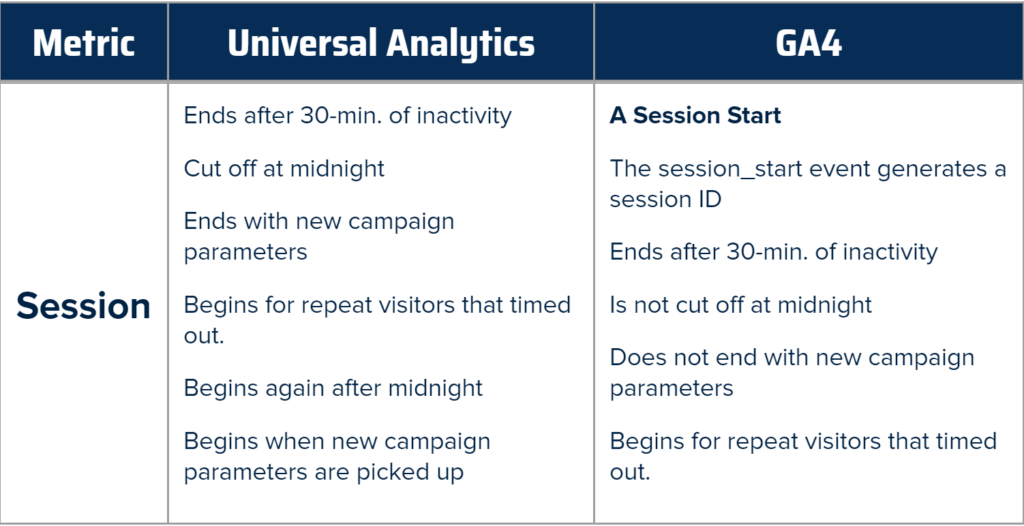
First user GA4 dimensions
Where the user was first acquired.
Session GA4 dimensions vs. first user GA4 dimensions
Session dimensions may not be where the user was first acquired. Credit for every session assigns more credit overall than “First User”. One user can have multiple sessions.
Data collection tools & the GA4 attribution dimension
Accessing the GA4 Attribution dimension through 3rd party tools looks similar to selections from Universal Analytics, however… There are more metric limitations.
See below for the engagement metric limitations of grouping data by the attribution dimension.
Core metric limitation: You cannot select sessions or views.
Why does that matter? SEO and organic reporting need these engagement metrics for measuring success.
If your marketing initiatives include the improvement of engagement metrics, you may want to stick with session-based dimensions or first-user dimensions described earlier in this article. Session-based dimensions provide the full spectrum of metrics – from micro-user engagement to hard conversion events.
If you are only concerned about conversion events (and not micro engagement metrics) using the attribution dimension will work just fine.
GA4 attribution dimension (events & conversions only)
Once you remove any default engagement metrics (Sessions, Engaged Sessions, Views)…
You can select familiar parameters from Universal. It only works with Conversion/Event metrics.
Pre-selected GA4 dimensions & metrics
Data collection and mapping tools that integrate with GA4 often select default options for you. Session GA4 dimensions and engagement metrics are common choices pre-selected for the user, based on migration guidelines from Universal Analytics..
GA4 metrics with data collection tools
Event metrics (replaces page tracking metrics & dimensions)
Tools that connect with GA4 may not have the same page tracking metrics or dimensions that were once standard for Universal Analytics. GA4 has re-defined and repurposed many of these based on events.
Instead, Event count, Event value, and Conversions are offered as both GA4 dimensions and metrics. Pageviews can be added as an event.
GA4 conversion metrics
Example custom metrics
All paid conversions (previously: All paid goal completions)
Call out the GA4 Dimensions you’ve selected with custom paid filters. (First User, Session, Attribution)
Paid conversion types (ex. paid demo requests)
Give conversions types a numeric count by calling out their GA4 Event Names. Ex: demo_request
GA4 Source dimensions
Example custom dimensions
All paid sources
Group the GA4 Dimensions you’ve selected by source. (First User, Session, Attribution)
Include a session, first user, or attribution medium of “cpc” to assign paid credit only.
GA4 initiative dimensions
Prospecting vs. remarketing
Group the GA4 Dimensions you’ve selected by campaign indicators. (First User, Session, Attribution)
GA4 Data Studio recommendations
For marketers that are using GA4, the connection flow below will help you set up your Data Studio report to better view the complete sales funnel at the report level.
Connect your aggregation tool as a primary Data Studio data source
Selecting your GA4 data collection and mapping tools as a Data Studio data source helps keep all data blending accurate and centralized.
Connect your aggregation tool as a new data source
Data Studio components should be edited to pull GA4 via your primary data collection tool with minimal report-level filters. Standard metrics and custom metrics should come from the same data source – where possible.
Aggregation tools as data sources
Accounts within data collection tools can be selected after the aggregation data source is attached. In data studio, metrics from 3rd party data sources may be grouped under a category called “Custom.” Non-custom metrics & dimensions can be selected under sections for other platforms connected to funnel.io (GA4).
Conclusion
Once you’ve completed these steps, you should have a reporting set-up that selects the best options GA4 can offer your marketing initiatives. There are more options for grabbing GA4 data that did not exist with Universal Analytics.
This will allow you to streamline your GA4 choices for reporting that includes other platforms, systems, and data sources for a larger picture.
If you need any help with these recommendations or getting GA4 implemented for your use case, contact WebMechanix.
Most newsletters suck...
So while we technically have to call this a daily newsletter so people know what it is, it's anything but.
You won't find any 'industry standards' or 'guru best practices' here - only the real stuff that actually moves the needle.







