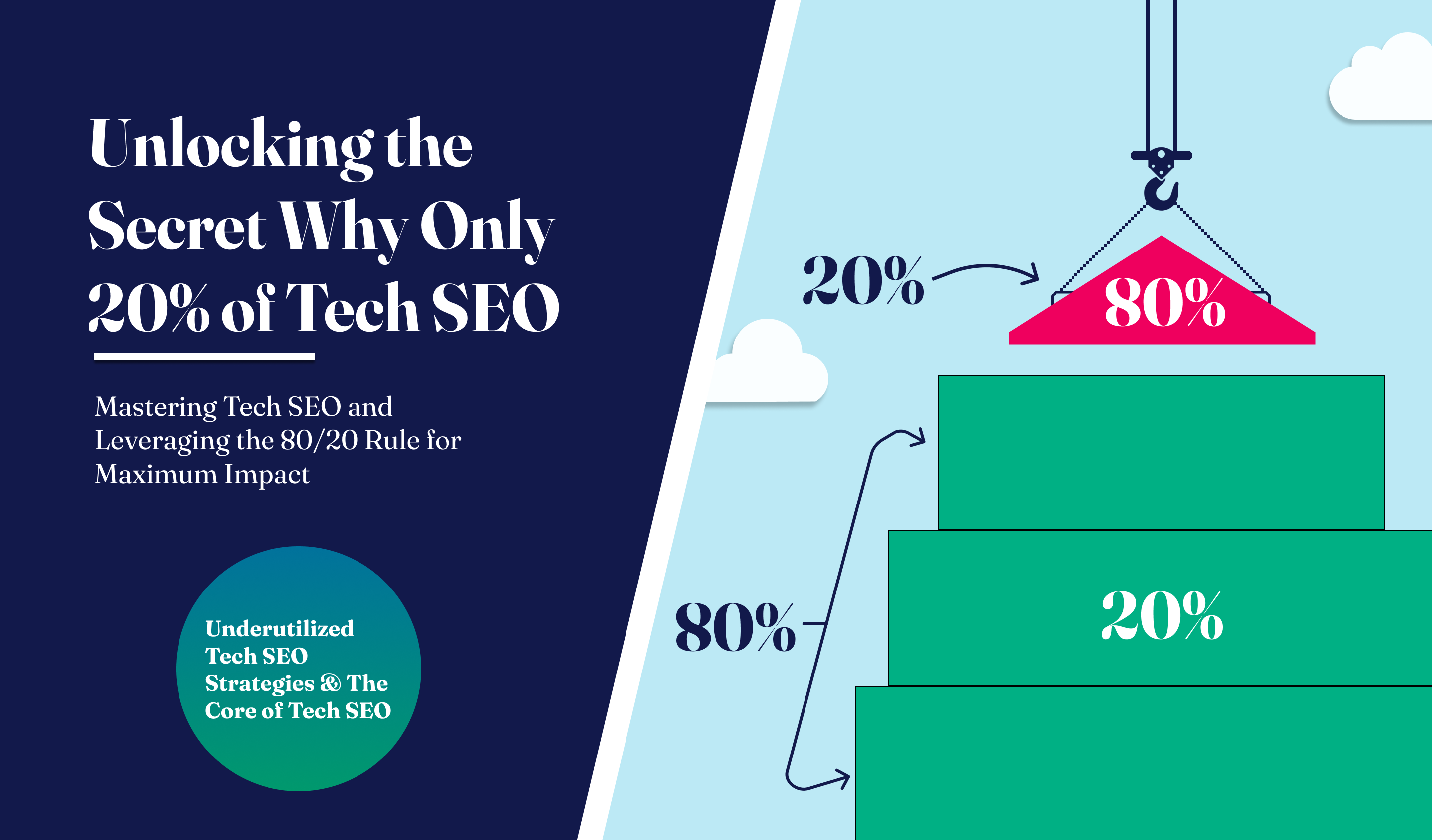Finally a WordPress Theme That Doesn’t Look Like a Blog
It’s a good question. Often wondered by many of the brightest…”How exactly do I make a WordPress Theme that Doesn’t Look Like a Blog?”
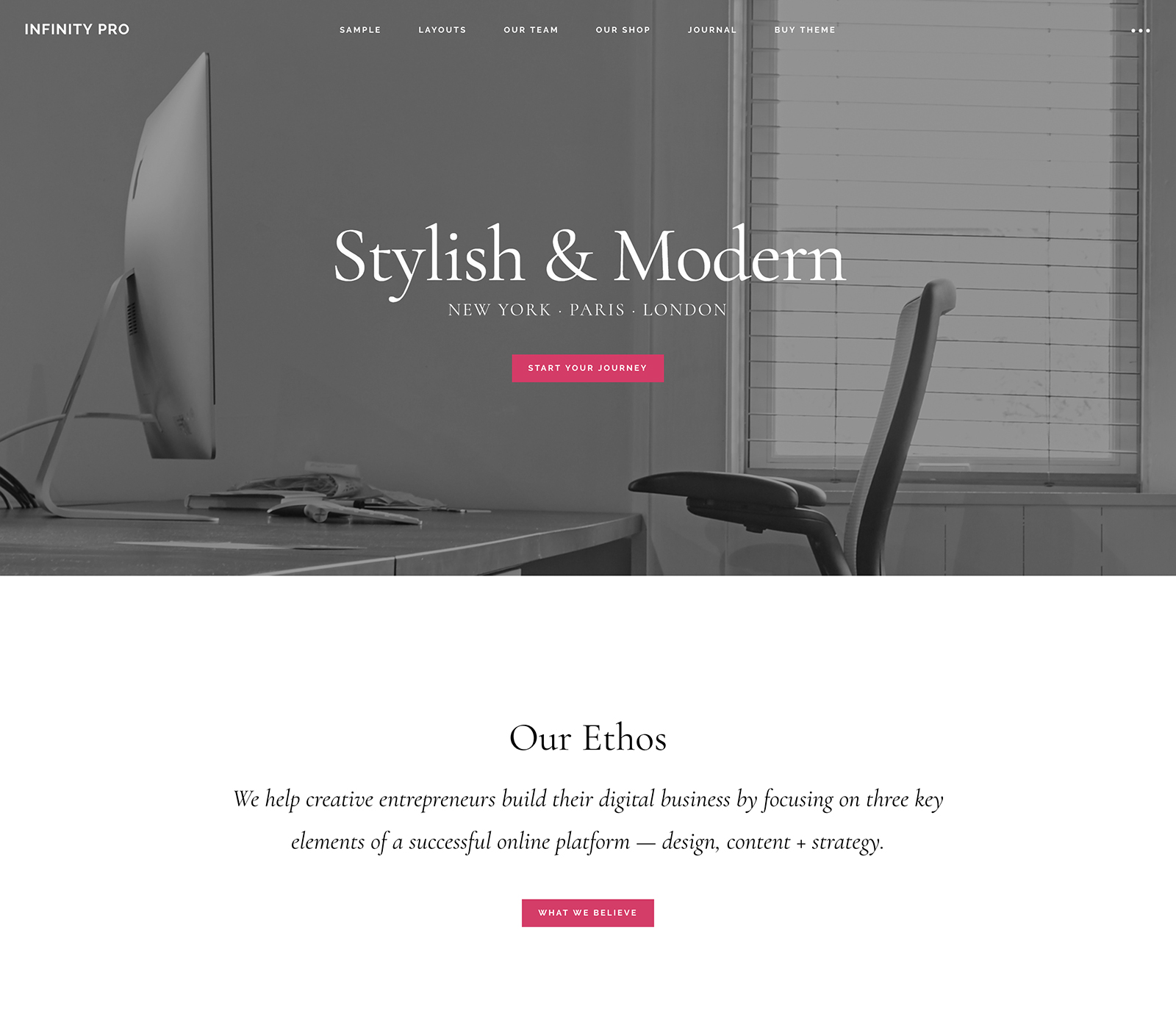
This article gives you what you need to get started, a basic DIY Tutorial – or you can just contact us and we might just do it for you : )
BUT FIRST, if you don’t have a site already, and you’re building a brand new one, you may be able to simply download a theme that doesn’t look too “bloggy”
Here’s one Professional WordPress theme that’s good for Businesses.
The image up top and the look-and-feel of pretty much everything can be customized! Here’s how:
Step 1: Choose your Design
This is going to be easier if you already have a website. Since your website probably doesn’t look like a WordPress blog, you can literally just use your existing look-and-feel. This means that however your website looks now, your WordPress blog can look the same.
Step 2: Download and install WordPress on your site
Step 3: Download one of the professional business WordPress themes that you like
This next step is more advanced, so consult a professional web developer if you don’t know what you’re doing.
Step 4: Modify areas on the template files that you would like to change
Easy, right?
But…what are the template files?
Template files can be found within the WordPress dashboard, that is, where you login to add and edit content.
It looks something like this:
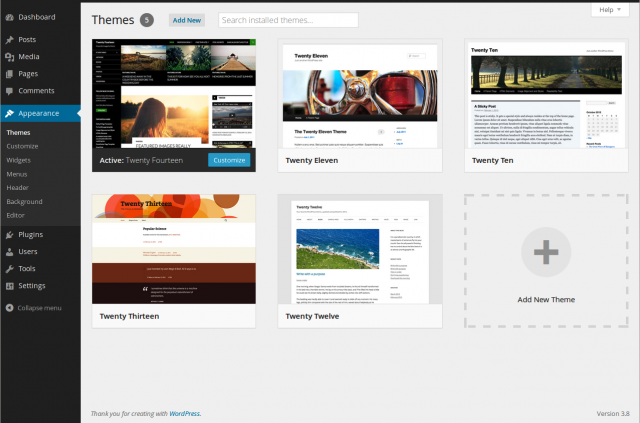
Go to “Themes” on the left and then click on “Editor”
From there, you’ll see a bunch of file names scrolling along the right – footer.php, header.php, post.php, page.php, whole bunch of PHP files.
It’s within those files that you can make changes to the look-and-feel and modify a WordPress theme so that it doesn’t look like a blog.
In fact, with some of our clients recently in Maryland and Virginia, we have been skinning their Business WordPress blogs to look much like their regular professional corporate sites. This helps to provide a consistent experience to users, which is good if your main website experience induces positive user behavior.
The exact modifications that you’ll have to make to the files are going to be specific to your site and your situation.
We do this for clients all the time and if you need help with it, we’d be glad to take a look. Really though, if you know your way around WordPress templates you should be able to figure it out.
Here’s a more detailed tutorial on how to make a WordPress Theme That Doesn’t Look Like a Blog
Most newsletters suck...
So while we technically have to call this a daily newsletter so people know what it is, it's anything but.
You won't find any 'industry standards' or 'guru best practices' here - only the real stuff that actually moves the needle.