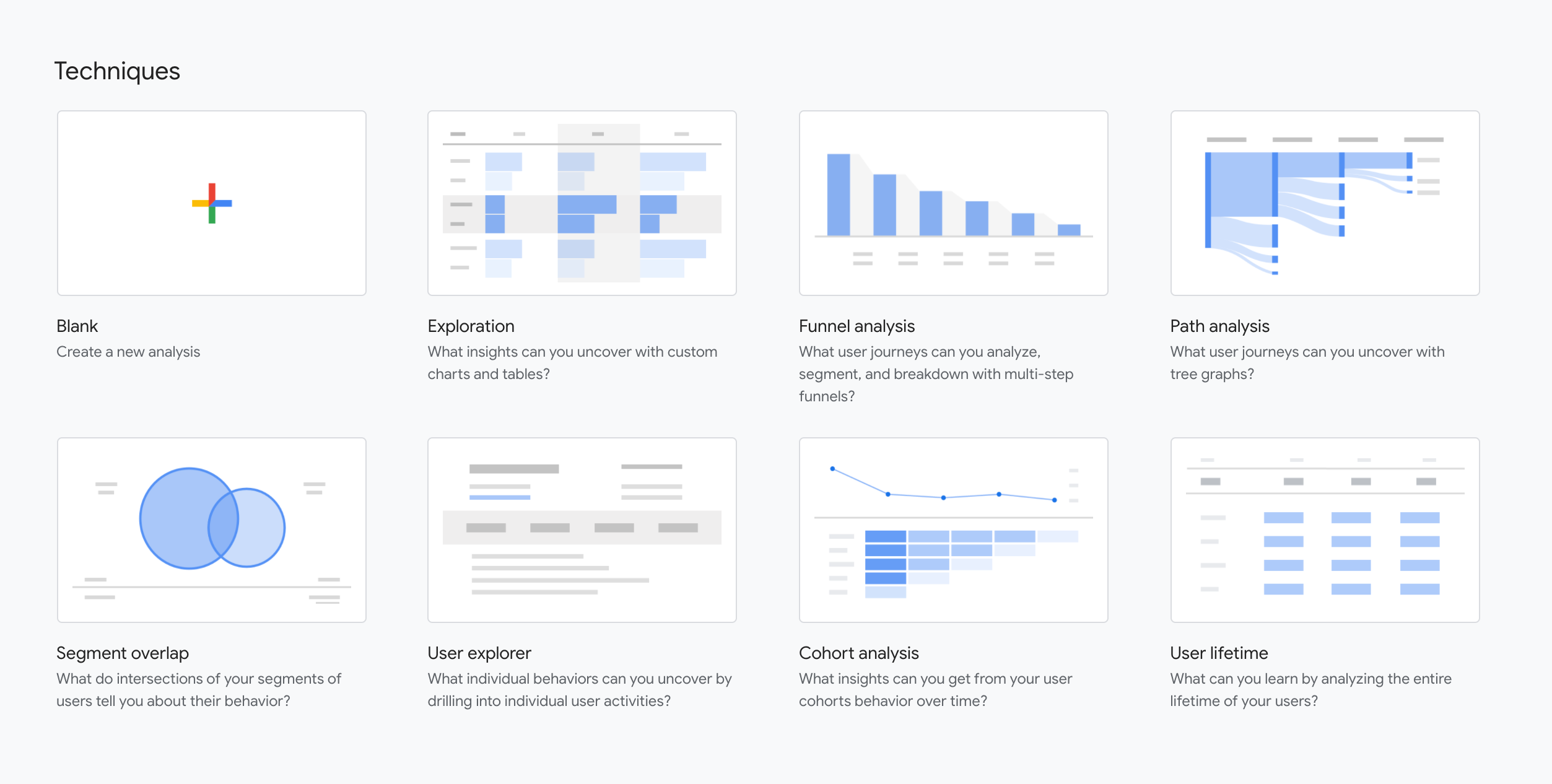How to use Facebook ads to promote events: Your “campaign-in-a-box”
Wondering how to use Facebook ads to promote events? This article will cover a new way of easily creating Facebook event ad campaigns with good tracking and reporting capabilities, which is perfect for getting more attendees and ticket sales. In fact, this approach may be the best way to sell tickets on Facebook.
What is event advertising?
Here’s what Facebook has to say about event advertising:
“Create an event right from your Page, then spread the word about it with Facebook event response ads to make your event a success. You’ll choose the audience who may want to come to your event, based on things like age, gender, interests, and where they live.”
Basically, Facebook event advertising is an awesome way to promote your event to people who may be interested in attending.
Why would you use this strategy?
Event advertising is a great way to generate brand awareness with a new audience. It’s also a cost-effective way to promote your event. I’ve been able to get cost per event response down to ~$0.30 and can personally attest to the success of this strategy.
If you’re ever running an event, consider using the Eventbrite Facebook integration. By integrating those two platforms, you can do a few things you couldn’t before, such as:
- Link directly to the Eventbrite page within the Facebook event.
- Display the Eventbrite event on Facebook event response ads.
- Track conversions from Eventbrite.
All of these features will make it easier to promote your event to your target audience.
This tactic creates a marketing funnel with your users. By running prospecting and remarketing campaigns simultaneously, you ensure that you aren’t hitting those top-of-funnel users before they’re ready to convert.
By creating an ad that simply asks your audience to respond with the click of a button to indicate their interest, you’re able to get in front of people much more easily. Even better, Facebook ads will then display this same event to the event responders’ friends, which increases your reach. Then, once those users are familiar with you and more likely to convert, you can hit them with a remarketing ad that goes for the big ask.
Event advertising is only for B2C, right?
Now, I know what you’re thinking…
“This tactic is only for B2C!”
While there are many B2C use cases—ticketed events, free events, recruiting events, etc.—there are B2B use cases, too. Below are just a few.
Conferences. Generate awareness about conferences:
- Your client has sponsored.
- Your client is hosting.
- Your client will be attending.
Webinars. Generate more interest in and awareness of:
- A free webinar your client is hosting.
- A webinar that requires purchase.
Networking events.
- Generate awareness of a client’s open house or networking event for potentially interested users.
Let’s begin!
How to set up the Eventbrite campaign-in-a-box framework
Here’s a rundown of the steps you’ll need to take to integrate Facebook and Eventbrite, as well as build out the campaigns you’ll use to advertise for your event:
- Merge your Facebook and Eventbrite event (It’s easier than it sounds! Follow the steps in the link.)
- You’ll be given a dropdown including options like the ones below. You’ll want to map Facebook standard events to Eventbrite actions; this step will make it easy to report out of the platform.
- {Eventbrite action —> Facebook standard event}
-
- Event listing —> View Content
- Event register —> Make Purchase (depends on how the event is set up; this may be the Complete Registration Facebook event instead).
- Ticket Form Widget (view content)
Now comes the fun part. The next step is to actually create the campaigns:
Prospecting Campaign
Depending on your industry, event type, and audience, you’ll need to build the event response campaign with two to three ad sets. The purpose of this campaign is to run Event Response ads to users who may have interacted with previous events or are potentially interested members of your target audience. Here are the audiences you’ll target:
- The Familiar audience: users who have responded to a past event, liked your Facebook page, or visited a relevant page on your site. This audience is a staple in your campaign; these users know your brand and are more open to attending events that you’re hosting. Thus, users in this group typically convert at the highest rate.
- An Industry audience: users who are within the industries that you want to target. This type of targeting can be useful if done correctly. It’s a balancing act between keeping your efforts broad enough to have a large audience yet sufficiently narrow to only target users who would be interested. We recommend targeting this audience when your event is geared toward certain professions.
Of course, just because a user is in your target industry does not necessarily mean that they’re part of your target demographic. With that in mind, it’s important to include some parameters that can allow you to filter users who may not be a good fit. An example is targeting the healthcare industry but narrowing in on nurses specifically.
While this method can be an effective use of targeting, it may not always be the easiest on Facebook. With all of the heat that Facebook has gotten, its targeting options are continuously changing, and things may not always be as straightforward as targeting job titles. And that brings us to our third option.
- An Interest audience: users who are interested in whatever you’re selling. While this may seem straightforward, you’ll need to get a bit creative to find the perfect audience size. You don’t want audiences that are too large or too small.
When specifying interests that you want to target, you may find the “perfect” interest category for your niche but see that it has a really small audience size. On the other hand, you could also find a broad interest that targets nearly all 2 billion users on Facebook. In short, targeting is a bit of a balancing act. Finding an audience that has a mix of both broad and specific interests will ensure that you’re getting in front of the right people.
For example, if you’re advertising a cybersecurity event, you’ll want to target users interested in cybersecurity or similar domains, but you’ll also want to find a narrower topic, such as software security, computer forensics, cybersecurity in national defense, or even particular cybersecurity companies. Once again, it’s important to note that Facebook has ever-changing targeting options for ads.
Ads for prospecting campaigns: Your ads in this category should be for event responses, and that’s it—nothing related to conversions. Ideally, your ad should be promoting an organically posted event with the goal of having users respond as “Interested.”
Remarketing Campaign
The goal of this campaign is to target users who have responded to your Facebook event response ads but have not yet purchased a ticket. You’re essentially creating a funnel to push users from your event response ads down to your conversion campaign by reminding them to make a purchase through urgency-driven ads. This campaign type is going to be focused on conversions or an offer.
Make sure to exclude converters. You wouldn’t want to send this ad to people who already purchased a ticket!
Also, you will need to wait until your event response ads have gained enough impressions to start building a remarketing campaign from them. If your audience only has 200 people, you wouldn’t want to pester the same 200 people repeatedly. We recommend waiting a week or two before setting up a remarketing campaign.
Users in this audience are going to be familiar with your event, but they’re on the fence—maybe the price is too high or they simply weren’t ready to purchase for whatever reason. Let’s mitigate those roadblocks and hit them with a discount code:
Ads for Remarketing: These ads should be conversion focused and lead users to the actual Eventbrite ticket page. You can auto-add on any promotional codes or include them in the ad to incentivize users to finally make the purchase.
Measuring results: key metrics to report on
So now that all of these campaigns have been set up correctly, it’s time to measure your results. Since we have our handy-dandy pixel, we should be following Facebook event ads best practices to report on the metrics that matter most.
Number of event responses and cost per event response
These metrics should be the main assessments of your event response prospecting campaign. You’ll want to track how many event responses you’re getting as well as how much you’re paying per event response. The better your targeting, the lower the cost!
Registrations and cost per registration
Depending on your event type, you may also need users to register in addition to responding or indicating their interest. In that case, you’ll also want to track the number of registrations you get, as well as your cost per registration.
Ticket purchases and cost per purchase
The final metric is the actual conversion! You should check in on this metric for both the prospecting and remarketing campaigns. The same rule holds true here: The better your targeting, the lower the cost!
Conclusion
So that’s how to use Facebook ads to promote events! Nail down your prospecting or remarketing targeting strategy. Set up Facebook event ads through Eventbrite because it gives you better tracking, reporting, and optimization. And of course, know your key performance indicators.
Try to sell Eventbrite tickets on Facebook yourself with this method, and let me know how it goes!
Most newsletters suck...
So while we technically have to call this a daily newsletter so people know what it is, it's anything but.
You won't find any 'industry standards' or 'guru best practices' here - only the real stuff that actually moves the needle.