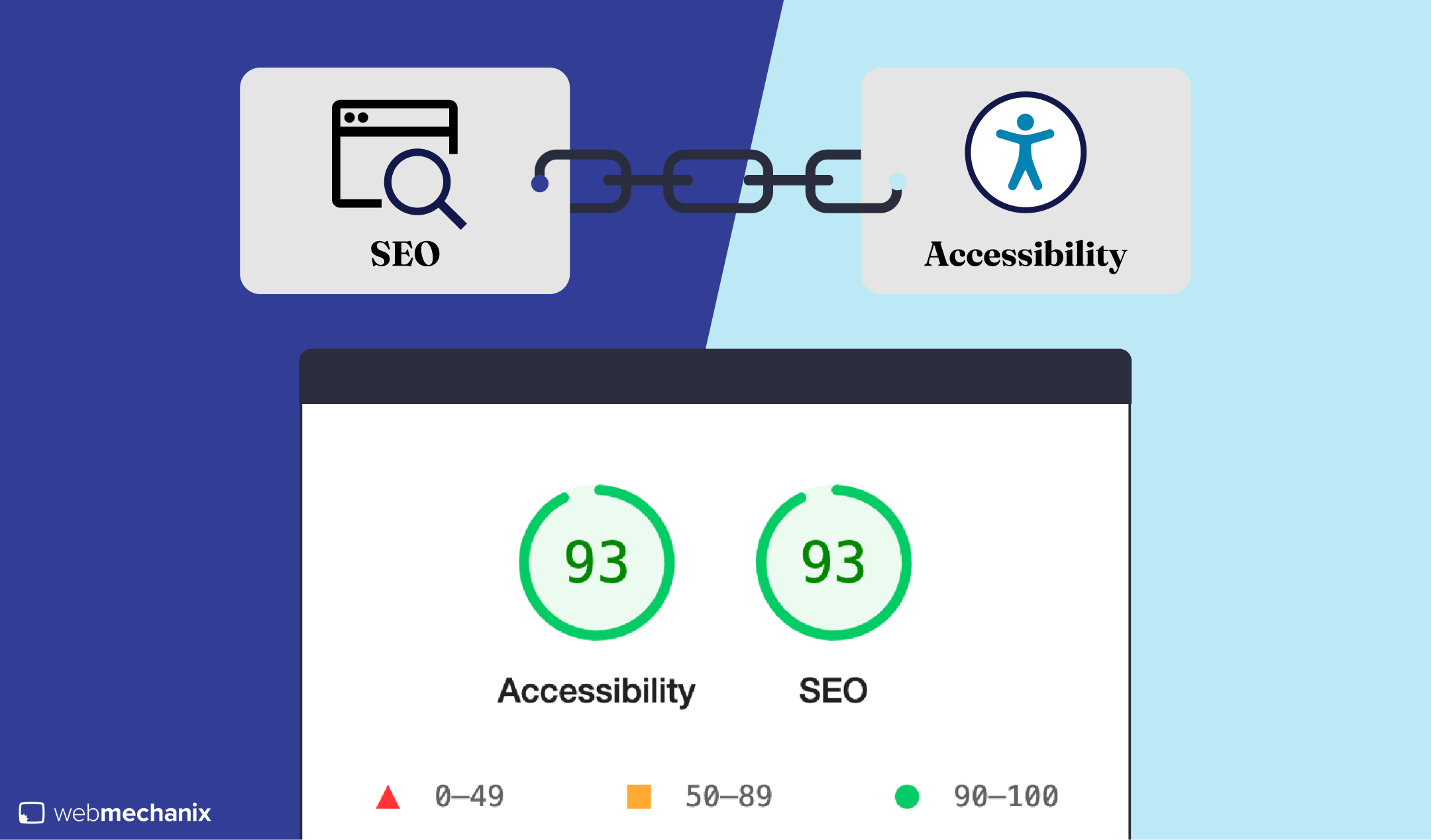
Enhancing SEO with Accessibility & Top 8 Effective Strategies
Digital accessibility (web accessibility) can sometimes be treated as a buzzword used by websites that aren’t. But really, web accessibility is extremely important for enabling people with disabilities access to the web. In addition to allowing a site to be easily accessed by all users, it improves virtually every aspect of a site such as user experience, reduced maintenance costs, and even improved search engine optimization (SEO). While the connection between accessibility and SEO isn’t always obvious, it’s important to understand.
Accessibility and SEO
Many SEO specialists tend to focus most of their strategy around keywords and clicks, and although those are still important, the user’s experience once they’ve landed on the page is often neglected. SEO is about the entire user journey, from the user’s first search input to a search engine, till they find a solution to their quire on your website. But, before we get into the details of web accessibility, SEO, and user experience, let’s define exactly what it is.
Alt text: Icons for accessibility on blue background: a person with a cane, a wheelchair, and an eye for visual impairment.
What Is Web Accessibility and Why Is It Important?
Web accessibility is the practice of creating websites, tools, and technologies that are accessible to everyone, including individuals with disabilities. This concept is rooted in the idea that the digital realm should be universally usable, enabling people to perceive, understand, navigate, interact with, and contribute to the web regardless of their physical or cognitive abilities.
Key Aspects of Web Accessibility:
- Comprehensive Inclusion: Accessibility addresses the needs of people with various disabilities, including visual, auditory, physical, speech, cognitive, and neurological impairments.
- Broader Benefits: While focused on disabilities, web accessibility also aids those with temporary or situational limitations, like using a device under direct sunlight, or individuals with temporary injuries.
The principles of web accessibility not only support individuals with permanent disabilities but also enhance the usability of digital content for a wider audience, creating a more adaptable and resilient web environment.
Bridging Accessibility and Usability:
- Device Flexibility: It makes web content more usable on a wide array of devices, including mobile phones, smartwatches, and smart TVs, accommodating different screen sizes and input methods.
- Ageing Population: Older adults with changing abilities find accessible websites easier to use, enhancing their online experience.
- Temporary and Situational Limitations: It helps individuals facing temporary disabilities, such as a broken arm, or situational constraints like being in a noisy environment where audio can’t be used.
The transformative power of the web lies in its ability to break down the barriers that people with disabilities face with traditional print, audio, and visual media. Through accessible web technologies, information and interactions that were once challenging can become readily available and inclusive.
“Accessibility is essential for developers and organizations that want to create high-quality websites and web tools, and not exclude people from using their products and services.” – w3.org
Social and Economic Impact:
- Inclusion and Diversity: Accessible web design fosters social inclusion not only for people with disabilities but also for other marginalized groups, such as older individuals, residents of rural areas, and populations in developing countries.
- Business Benefits: Beyond the ethical implications, embracing accessibility can enhance a company’s brand image, spur innovation, and expand market reach by appealing to a broader audience, including the aging population and those with temporary impairments.
Web accessibility is pivotal for creating an inclusive digital environment that accommodates all users, offering significant social and economic benefits while ensuring equal access to information and functionalities on the web.
Does accessibility affect SEO?
Yes, accessibility does affect SEO, but perhaps not in the way you might initially think. Web accessibility and SEO are intertwined, sharing a core focus on optimizing user experience. While accessibility primarily aims to enable users with disabilities, its features also play a pivotal role in SEO. For instance, using alt text for images, implementing semantic HTML, and maintaining a logical site structure not only make a site more accessible but also significantly boost its SEO performance.
Does Google rank on accessibility?
Google doesn’t explicitly rank websites based on accessibility directly. However, many accessibility practices overlap with SEO best practices. For instance, Google values websites that provide a good user experience, which includes easy navigation, clear content structure, and accessible features. Therefore, while Google may not specifically measure accessibility, accessible websites often rank better because they provide a better user experience, which is a key factor in Google’s ranking algorithm.
Improving accessibility can lead to better site rankings and enhanced user engagement. Websites that are accessible tend to have lower bounce rates and higher time-on-site metrics, indicating that users find the content valuable and easy to interact with. This positive user behavior signals to search engines that the website is of high quality, further boosting its SEO potential.
Can accessibility negatively affect SEO?
There’s a common misconception that focusing on accessibility can somehow detract from a website’s SEO performance. In reality, accessibility improvements often align with SEO best practices. For example, providing transcripts for audio and video content not only makes the content accessible to those with hearing impairments but also creates more text content that can be indexed by search engines. Similarly, using descriptive link text improves accessibility while also helping search engines understand the context of linked content.
Accessibility should not be viewed as a barrier to SEO; instead, it should be seen as an enhancement. By making a website more accessible, you are essentially optimizing it for both users and search engines, which can only have a positive impact on your site’s SEO performance.
8 Ways to Boost Accessibility and SEO
Optimizing your website’s accessibility transcends mere compliance; it enriches the user experience and enhances your site’s visibility online. Fostering an accessible web environment melds seamlessly with effective SEO tactics, crafting a digital space that is both inclusive and prominent in search results. Below are eight innovative strategies to elevate your site’s accessibility and search engine standing, each contributing uniquely to a more holistic and user-focused web presence.
Alt text: A screenshot illustrating a search engine result snippet for ‘WebMechanix’ with an arrow pointing to the blue, highlighted text ‘WebMechanix: Top Performance Digital Marketing Agency,’ indicating it as the title tag of the webpage.
1. Use Title Tags for Page Titles
Title tags serve as the concise summary of a webpage’s content and are crucial for both accessibility and SEO. They appear in the HTML as <title> tags and are displayed on browser tabs and search engine results pages, providing a quick reference to the page’s content.
- Contextual Clarity: Page titles offer immediate context for what the website contains, helping users navigate and understand the site’s structure, especially when multiple tabs are open.
- Accessibility Aid: For users utilizing screen readers, title tags are essential as they announce the page title, enabling users to discern which page they are on without needing to navigate through the content first.
- SEO Impact: A well-crafted title tag is a powerful SEO tool that can influence click-through rates. It should be descriptive, concise, and relevant to the page content, incorporating primary keywords naturally.
- User Navigation: Unique and descriptive titles for each page prevent confusion, allowing users to easily identify and switch between different site sections. For example, a website about apple pies may create a page title of “apple pies” for all their pages. If someone has five tabs open for this website, they will see “Apple Pie” on all five tabs. They won’t know which one is the about, blog, news, services, or careers pages.
Creating informative and distinct title tags is fundamental for enhancing both the user experience and the website’s search engine ranking, ensuring that users can effortlessly identify and access the desired content.
Alt text: A diagram showing how to structure headings for web accessibility
2. Use Headings
Headings are the backbone of web page structure, guiding both assistive technologies and search engine crawlers through the content hierarchy. Proper use of headings ensures that content is organized logically and is accessible to everyone.
- Hierarchical Structure: Start with an H1 tag for the main title to establish the page’s primary subject, followed by subheadings (H2 to H6) that delineate the content into manageable sections. This hierarchical structure mirrors the organization of the content, aligning with user expectations and search engine algorithms.
- Navigation and Accessibility: Headings facilitate navigation for screen reader users, allowing them to jump between sections efficiently. For individuals with cognitive or reading disabilities, clear headings can significantly reduce the cognitive load, making it easier to locate and understand information.
- SEO Relevance: Headings also play a pivotal role in SEO by emphasizing the key topics and subtopics, helping search engines understand the content’s context and relevance. This clarity can improve the page’s search ranking for related queries.
- Consistency in Structure: Ensure that there is only one H1 per page to maintain clarity about the page’s main topic. Subsequent headings should follow a logical order without skipping levels, which maintains structural integrity and aids comprehension.
For example, on this page, ‘8 Ways to Boost Accessibility and SEO’ is an H2. Each of the eight ways is labeled as H3, and the subsequent main section is reverted to H2. This consistent approach helps both users and search engines navigate and interpret the site content effectively.
3. Publish a Site Map
Site maps provide users with an outline of the entire site to help them get the lay of the land and figure out where they want to go. This feature is useful for complex websites. Search engine crawlers use site maps to find more pages to scan. The more pages reviewed by crawlers, the more chances your website will have to rank in search engines.
These site maps also display all parts of the site, which is helpful for users who may be overwhelmed with too much content. They can find what they need right away without the frustration of searching.
Make sure your site map is clear. Use structure and design elements to make it easy to read and follow.
4. Provide Clear Navigation
Clear navigation is essential for a website as it guides users and search engine crawlers through your site, facilitating easy access to important pages. Consistency and adherence to navigation best practices ensure that both users and crawlers can efficiently find and understand the site’s content.
- Intuitive Design: Navigation should be intuitive, allowing users, including those using keyboards or screen readers, to move seamlessly from page to page. This requires a predictable and straightforward layout where the most crucial pages are easily accessible.
- Simplified Structure: Overloading the navigation menu with too many links can overwhelm users and complicate the crawlability for search engines. Focus on including only the most important pages in the main navigation to maintain clarity and efficiency.
Incorporating a well-organized navigation system, along with a coherent URL structure and a comprehensive sitemap, significantly enhances the usability and searchability of your website, leading to a better user experience and improved SEO performance.
URL Structure and Hierarchy
Implement a logical URL structure that reflects the hierarchy of the website, with clear parent-child relationships between pages. For instance, if your website has a section on services with subcategories like digital marketing and web development, the URLs should reflect this hierarchy:
Home page: www.example.com
Services page: www.example.com/services/
Digital Marketing services: www.example.com/services/digital-marketing/
Web Development services: www.example.com/services/web-development/
This structured approach not only aids users in understanding the site’s layout but also helps search engines index the site more effectively, as it clearly indicates the relationship between the main services page and its subcategories.
5. Ensure the Content Is Readable
Taking readability into account increases user experience while making searching easier for crawlers, which helps with ranking. Using plain language and minimizing jargon allows users with readability and cognitive disabilities to understand the content. Besides, many people without disabilities prefer plain language.
Diane Austin from Liberty University explained: “ We’ve written about the importance of writing in plain language and lowering the reading grade level for web writing, but with a higher-ed website, it’s easy to slip into a pattern of using sophisticated, academic writing for the web.
In fact, research continues to support the premise that even educated experts prefer plain language on the web.”
Also important in readability is contrast. You want to avoid using gray text on a white background because it’s like reading in a fog and strains the eyes. Use a plain sans serif font to ensure the widest number of people can read your content without friction.
Alt text: Image depicting a text excerpt with ‘Explore our comprehensive guide on How Accessibility Boosts SEO’ highlighted in blue as an example of anchor text.
6. Insert Anchor Text
When inserting a link into a page, anchor text describes the content you will find on the same page the link takes you to. While this helps crawlers find more pages to index, it also provides the context of what they will be crawling. Crawlers record this context and can lead to a higher ranking.
In a similar regard, this is helpful to screen readers. They browse the link’s content, announcing the content so the user can choose whether to follow the link or not. By making anchor text relevant to the content on the page, you can make your text accessible and SEO-friendly.
7. Add Alternative Text on Images
Pictures on websites are handy for providing context and breaking up text for a more reader-friendly experience. However, search engine crawlers cannot see photos. Alternative text — also known as alt text — provides context about the image to crawlers, allowing the keywords present in the image to be included in search page results.
These keywords also help those using screen readers hear the description of the image as described in alt text. The description lets them know the role of the image related to the content and not miss out on important information.
Make sure alt text is accurate and relevant. Keyword stuffing and nonsensical combinations of keywords can hurt accessibility and rankings.
8. Add Captions to Videos and Transcripts for Audio
Much like alt text, search engines can read and crawl captions and transcripts. Search engine crawlers don’t listen to video and audio like podcasts. Therefore, if there’s important information or even keywords in the videos or audio, the captions and transcripts can help them rank for those words.
Captioning videos for the deaf and hard of hearing lets them catch the important messages in your video and audio. They may be looking for information that only appears in the video or audio. If they’re not captioned or have a transcript available, then they will leave your website. According to Verizon Media research, 80% of the people who use captions are not deaf or hard of hearing. Hence, you’d reach more people with captions and transcripts.
How to Make a Website Accessible
Making a website accessible, for SEO and in general, means ensuring that it can be used by as many people as possible, including those with disabilities. This includes individuals with visual, auditory, motor, and cognitive impairments. To achieve this, there are key aspects to consider:
Adherence to Accessibility Standards
Following established accessibility guidelines is crucial for making a website accessible. The Web Content Accessibility Guidelines (WCAG) 2.2 and the Americans with Disabilities Act (ADA) set the standards for accessibility.
WCAG 2.2
WCAG 2.2, released as a “W3C Recommendation” on October 5, 2023, continues the commitment to web accessibility by building upon the existing framework of WCAG 2.1. These guidelines, recognized internationally, follow the core principles of being perceivable, operable, understandable, and robust (POUR). With nine additional success criteria, WCAG 2.2 enhances guidance on web accessibility, including improved focus visibility and accessible navigation methods.
Adherence to these guidelines not only ensures that websites are accessible to a broader range of users with disabilities but also improves the overall user experience, which is beneficial for SEO. Search engines favor accessible and user-friendly websites, leading to better search rankings, making WCAG 2.2 compliance a strategic advantage for improving both accessibility and search engine performance.
ADA Compliance
In the United States, the ADA requires certain businesses to make accommodations for people with disabilities, including their online presence. While the law doesn’t explicitly mention websites, legal precedent has been set by various court cases, making it clear that websites should be accessible to avoid discrimination.
Complying with ADA standards can improve your website’s reputation and protect against legal risks. From an SEO perspective, ADA compliance can lead to enhanced user engagement and longer visit durations, which are positive signals to search engines.
User Experience for All
Accessible design focuses on creating a user experience that accommodates the needs of all users, including those with disabilities. This approach not only helps those specific users but also enhances the overall usability of the website.
Features like clear navigation, readable fonts, and alternative text for images improve the site’s usability for everyone. An accessible website often results in a cleaner design, more structured content, and a better user experience, which are all factors that contribute positively to SEO.
What is web accessibility compliance and how does it affect websites?
Web accessibility compliance significantly influences the operational, legal, and ethical framework of a website’s functionality. Here’s how it impacts websites:
- Operational Efficiency: Websites that comply with accessibility standards are easier to navigate and use, enhancing user satisfaction and leading to higher conversion rates.
- Legal Obligation: Adherence to laws like the ADA and standards like WCAG reduces the risk of legal challenges and ensures compliance with global accessibility requirements.
- Reputation and CSR: Demonstrating a commitment to accessibility bolsters a brand’s reputation, aligning with corporate social responsibility (CSR) initiatives and showcasing a dedication to inclusivity.
These aspects underline the necessity of integrating web accessibility into the core strategy of digital presence. Exploring specific areas of compliance, including ADA and WCAG, is crucial for understanding their significance and integrating their principles smoothly into your website’s design and functionality.
What is ADA Compliance?
ADA compliance refers to the adherence to the Americans with Disabilities Act standards to ensure that services and products are accessible to people with disabilities. In the context of websites and digital platforms, ADA compliance means creating a website that people with a wide range of disabilities can navigate, understand, and interact with.
Meeting ADA standards can improve your website’s SEO by ensuring it is accessible to a broader audience, reducing bounce rates, and increasing engagement time.
Is ADA Compliance Mandatory for Websites?
While the ADA does not explicitly mention websites, court cases and legal interpretations have increasingly recognized that websites fall under the ADA’s scope, particularly for businesses considered “public accommodations.” Therefore, while not explicitly mandated by law for all websites, it’s increasingly seen as required for many, especially those offering public services or commercial activities. Ensuring ADA compliance is a proactive measure to make websites inclusive and can also safeguard against potential legal issues.
What is WCAG 2.2 Compliance?
WCAG 2.2 compliance refers to adhering to the latest version of the Web Content Accessibility Guidelines, which was published as a “W3C Recommendation” on October 5, 2023. This update provides nine additional success criteria to those found in WCAG 2.1, enhancing guidelines for accessibility and improving web experiences for individuals with disabilities.
Key Updates in WCAG 2.2 include:
- Focus Not Obscured (Minimum and Enhanced): Ensures that when an item receives keyboard focus, it remains at least partially (for AA level) or fully (for AAA level) visible, addressing the needs of users who rely on keyboard navigation.
- Focus Appearance: Introduces requirements for a focus indicator that is visible and distinguishable, aiding users who have difficulty seeing small changes in visual appearance.
- Dragging Movements: Provides alternatives to dragging actions, making it easier for users who cannot perform these actions due to physical limitations.
- Target Size (Minimum): Sets a minimum target size for interactive elements, which helps users with limited motor abilities to interact with the site more easily.
WCAG 2.2 retains the success criteria from versions 2.0 and 2.1, with the notable exception of the “4.1.1 Parsing” criterion being removed, indicating a shift in focus or relevance for web accessibility standards.
Importance of WCAG 2.2 Compliance
Complying with WCAG 2.2 is essential for improving website accessibility, as it ensures that web content is perceivable, operable, understandable, and robust for all users, especially those with disabilities. Compliance not only broadens the potential audience reach but also benefits SEO. Accessible websites tend to have better structure, clearer navigation, and enhanced content readability, all of which are favorable factors in search engine algorithms.
By adhering to the latest standards like WCAG 2.2, websites can improve their accessibility, user experience, and potentially their search engine ranking.
While legal compliance in web accessibility is important, it should not be the sole focus of enhancing your company’s digital accessibility efforts. The primary goal is to ensure that your website is usable and inclusive for everyone. By prioritizing usability, you will create a more user-friendly and SEO-optimized website, ultimately benefiting both your audience and your business.
How to test your website accessibility?
Evaluating your website’s accessibility is vital to ensure it serves every user effectively, including those with disabilities. Here’s how you can use specific tools and methods for thorough accessibility testing, alongside the importance of regular audits for enhancing both accessibility and SEO.
Here are some tools and methods for testing website accessibility:
- WAVE (Web Accessibility Evaluation Tool): WAVE provides a visual representation of potential accessibility issues on your website, helping to pinpoint areas that need adjustment for better compliance with accessibility standards.
- Accessibility Checker: Accessibility Checker offers an easy way to evaluate your website’s accessibility, giving you insights into how well your site adheres to accessibility standards and where improvements are needed.
- Manual Testing: While automated tests like those provided by WAVE or Accessibility Checker are a great starting point for checking your website’s accessibility, they aren’t foolproof. Manual testing, following WCAG and ADA guidelines, is crucial as it captures the nuanced user experience of people with disabilities. Engaging with actual users and employing assistive technologies in testing processes can uncover issues that automated tools may miss, ensuring your website is truly accessible.
More Helpful Tools and Resources for Accessibility
In addition to the specific tools mentioned for automated and manual testing, there are numerous resources available to guide and enhance your website’s accessibility efforts. These resources can provide comprehensive support, from evaluation to implementation of accessibility best practices:
- W3C’s List of Web Accessibility Evaluation Tools: The W3C’s comprehensive list offers a variety of tools for testing different aspects of web accessibility, enabling you to select the ones that best meet your specific testing needs. This resource is invaluable for finding specialized tools tailored to different types of accessibility evaluations.
- Harvard’s Guide to Testing Accessibility: Harvard University’s accessibility testing guide provides a structured approach to manual testing. It emphasizes the importance of human evaluation in the accessibility testing process, offering step-by-step guidance to ensure a thorough and effective evaluation.
- The A11Y Project: The A11Y Project is a community-driven initiative that provides a plethora of resources aimed at simplifying web accessibility. It includes checklists, tips, and best practices to help make your website more accessible to everyone, serving as a practical guide for implementing accessibility standards effectively.
- Global Accessibility Awareness Day (GAAD): Accessibility Day provides insights and resources related to Global Accessibility Awareness Day (GAAD), an event aimed at encouraging dialogue, learning, and action regarding digital access and inclusion for people with disabilities.
By utilizing these resources, you can deepen your understanding of web accessibility, leverage a range of tools for comprehensive testing and evaluation, and implement strategies that enhance both the accessibility and SEO of your website.
Enhancing Accessibility and SEO Through Regular Testing
Regular testing and audits are not one-time tasks but ongoing processes that should be integrated into your website’s lifecycle. This continuous improvement approach ensures that your site remains accessible and SEO-friendly over time. Here’s how regular testing can benefit both accessibility and SEO:
- Early Detection and Correction: Regular accessibility testing helps in identifying and fixing issues before they impact users or your search rankings. Early detection prevents minor problems from becoming major obstacles to accessibility and SEO.
- Adaptation to Changes: Websites are dynamic, with new content and features added regularly. Regular accessibility testing ensures that these updates meet accessibility standards, maintaining a consistent user experience and aiding SEO.
- Compliance and Reputation: Staying on top of accessibility through regular testing shows a commitment to inclusivity, enhancing your brand’s reputation and trustworthiness. This commitment can positively influence your SEO as search engines increasingly value user experience and content quality.
Incorporating accessibility evaluations as a fundamental aspect of your website’s ongoing development and upkeep fosters an inclusive atmosphere that caters to a diverse audience while simultaneously enhancing your online visibility.
Accessibility Boosts SEO While Being Easy to Implement
The best part about SEO and accessibility is that it requires minimal extra effort on your part to implement these changes. Most of these things are things that great SEO experts are already doing.
By integrating these eight ways to improve the readability and organization of content, you can create a more search engine and user-friendly website for everyone, not just people with disabilities. What’s more, doing these things won’t hurt your site. It’s all gain, no pain.
Most newsletters suck...
So while we technically have to call this a daily newsletter so people know what it is, it's anything but.
You won't find any 'industry standards' or 'guru best practices' here - only the real stuff that actually moves the needle.





