
New Google Analytics Interface: Create New Goals
The new Google Analytics interface is rolling out right now… you can access it by clicking “New Version” in the upper right links of your analytics account.
At first, I was somewhat lost – especially when it came to doing (arguably) the most important thing in Google Analytics: create new goals!
Therefore, I thought it might be helpful to others to do a quick tutorial on how to add new goals in the new Google Analytics interface.
(Should I be capitalizing “Google” and/or “Analytics”? – Seriously, what do you say?)
Create New Goals in New Google Analytics Interface/UI
This will be real quick & I think you can figure it out by just flipping through the screenshots below:
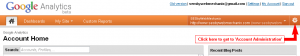
Once you’re in the new Google Analytics interface, click the little cog in the upper right hand corner…

Find the Analytics account that houses the website profile that you want to manage goals on…

Find and click on the website profile that you want to manage or create new Analytics goals on…
(I know what you’re thinking… “so many clicks in this new version of Analytics, jeez!“)

Ta-Da! You’re there… welcome to the new Google Analytics interface for creating new goals (and managing or modifying existing goals).
So that’s it… stop reading this and GO DO IT!
PS – Arsham is a Google Analytics expert — if you need Advanced Segments, Custom Reports, or Event Tracking, Call: 888.WEB-NUM1 … He will make it happen for you 🙂
Bonus: Event Tracking Goals in New Google Analytics
If you’re a Google Analytics junkie like me, you were jumping for joy when Google announced new event goals in Analytics… I actually hit my head on the ceiling from jumping so high!
If you use event tracking to gain more insight on how your visitors interact with your website…
- First off, kudos to you…
- You can now add goals on events!
Wha.. wha.. WHAT!? – yeah, that’s what I said.
Here is a screenshot of the new event tracking goals interface in the new version of Google Analytics…
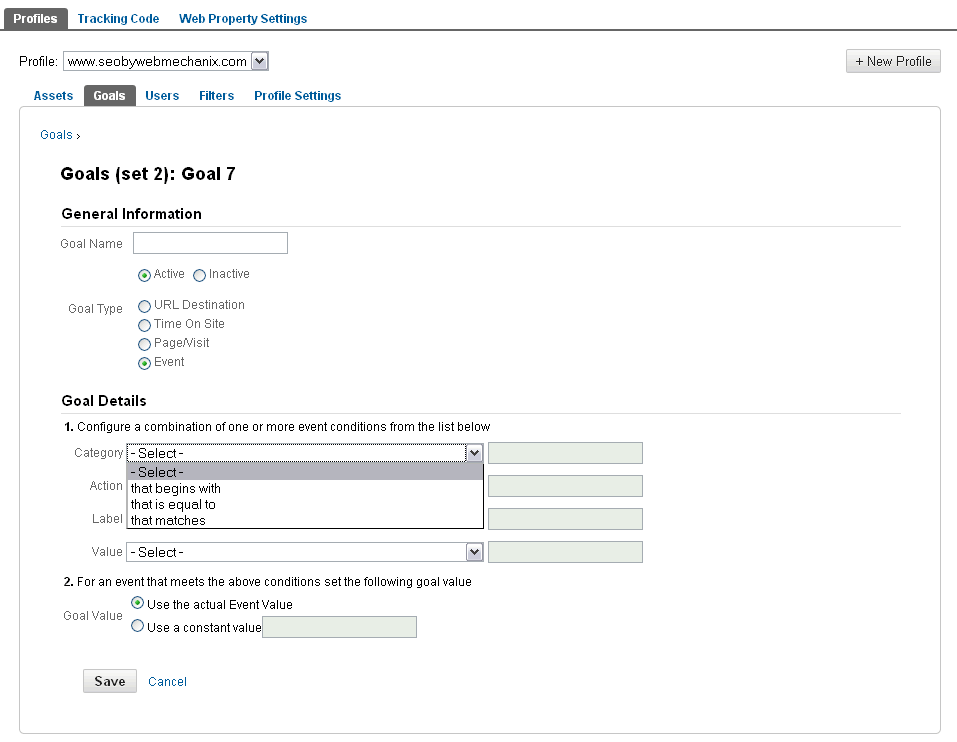
As you can see, you can trigger a goal when an event is tracked or triggered, and you can use regular expressions on the event category, action, label, or value to trigger the goal.
AWESOME stuff.
Sounds cool & you want to use it, but don’t know how? No problem: We can hook you up.
So that’s it, go have some fun with the new Google Analytics interface and create new goals to track your leads or revenue!
Read more about Google Analytics.
Most newsletters suck...
So while we technically have to call this a daily newsletter so people know what it is, it's anything but.
You won't find any 'industry standards' or 'guru best practices' here - only the real stuff that actually moves the needle.







