3 – WannaCry




<– Back to newsletter table of contents
Hi there,
I had a different email queued up for you but wanted to issue this quick (but important) alert.
=============================
Just to recap… (in case you missed it)
In my first email, I formally invited you into my “Inner Circle”, the “Tribe” as I’m calling it.
[See https://www.webmechanix.com/chris-boring-newsletter/welcome …]
THEN… I declared my intention to keep our “tribe” (that’s you!) safe & well-informed & to WRITE on digital marketing topics that may be useful for you.
Most recently, I sent you… “Are you training your people? Like REALLY training them” … Basically framing the importance (& general lack of) training I’m seeing.
I will send you our exact “bootcamp” training in a bit (already queued up).
But for NOW…
Thought I should issue a one-time special alert… With the sole intention of keeping you safe & informed, since you’re in the tribe.
=============================
Watch this new “WannaCry” ransomware thing & more importantly TRAIN your team on how to handle suspicious-looking emails.
These emails usually look & feel EXACTLY as they would if they were coming from you. For instance, a subordinate might see an email that appears to be from you saying…
“See the contract attached, look it over & sign it when you get a moment…”
Then as soon as the recipient opens the document or clicks through to the link… BOOM. There’s a potential entry point. And then hackers may be able to spider web around from there.
This particular attack targest mostly WINDOWS machines so Mac users are a bit safer.
I won’t include a comprehensive cyber defense plan here, but for now, do this:
Grab your whole team in the office & say… “Make sure to read your emails carefully. Hackers are a real threat & they primarily target people through email. So let’s be smart. If you are even slightly unsure whether an email is legit, just DON’T CLICK. Alert XYZ person immediately.”
Then maybe show them an example or two of what they may look like. They usually look EXACTLY like a normal email coming from you & promise a quick reward like… “Hey, all I need is sign-off & we’re good to go. See attached.” Or something like that.
But educate your team about this & say, “When in doubt, DON’T friggin’ click!” Show an example or two for best results.
THEN, make sure everyone on a Windows machine UPDATES their software. Microsoft released a patch in March for this so anyone that hasn’t updated since then should be considered very high-risk. Just take a minute & update the software.
This is like, quick, bare-bones precautions.
Over the longer-term there are many options… For instance, you can stage up a little “attack” yourself & see how your organization fares.
Please note, cyber is not my expertise but I do believe the advice here to be sound. At least just let your team know about it & to be on the lookout. That’s half the battle.
If you’re interested in something more thorough, let me know & I will refer you to some firms I trust that specialize in cyber.
But that’s all for now. As always, let me know if you have any questions.
And as promised, I’ll be in touch very soon w/ some critical parts of our “Bootcamp” training which you can use w/ your own team as you see fit.
Stay safe out there there.
In your service,
-Chris M.
PS — this isn’t some huge “blast” to some random list. I’m sending this to you specifically b/c I thought you’d like it. But if you’d prefer not getting real-talk like this, LMK & I’ll personally remove you from the list immediately with no push back.