
How to Build a Content Inventory with a Page ID System
Is your content strategy hindered by a complexly structured website? Do you ever find yourself sitting in front of a beautiful piece of content, with no idea where the page best belongs? Do constant content inconsistencies have your head spinning?
Stop wasting your time. Stop the frustration. Stop everything!
Before you analyze, design, build, or test a content strategy for your website, you need to compile a content inventory. You’ll not only save time and frustration, you’ll gain early insight that can aid your strategy down the road.
If you want to learn an easy and helpful way to organize a site’s content before you begin optimizing or rebuilding then keep reading.
Note: While this process is often used to catalogue existing sites, I also recommend using it for a site you’re building from scratch. Later on, it’ll make finding areas to improve easier!
What Is a Content Inventory?
Every well-optimized content strategy should begin in a discovery phase—an objective breakdown of a site’s existing content into a database.
The first step of this phase is the content inventory.
Creating a content inventory requires you to catalogue every page (including its identifying information) on a site. I know it sounds painstaking, but having this kind of organization readily available will make your work remarkably easier in the future.
Here’s a snapshot of a content inventory built using a spreadsheet:
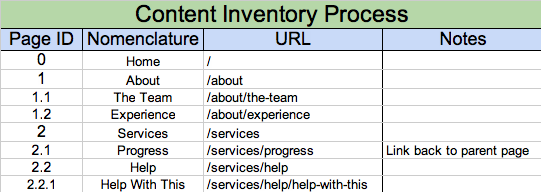
The concept is basic, but as you’ll find out below, the benefits are great!
Benefits of a Content Inventory
The primary benefit of a content inventory is that you’ll be able to view the structure of a website’s content in a logical and accessible way.
A complete inventory offers strategists a thorough knowledge of where content lives on a site, meaning you’ll not only have an easier time establishing where to take your content strategy, but also a clearer timeline for the implementation of your strategy.
One of the most critical, and frequently overlooked, steps of building a content inventory is the hierarchal organization of pages using a page ID system. Page IDs also happen to be one of the most useful features of a content inventory.
Use This Page ID System to Label Your Content
A page ID is a numbering system for labeling pages used to describe where they live on the site in relation to other pages.
By assigning each page a number describing its location on a site, team members and clients can easily reference a particular page—regardless of title.
This is especially important when naming files. Too often a SEO team will label documents with keywords only to have them renamed by a design team with the page title. When the document returns to the SEO team for editing, they have to rediscover what it is and where it belongs.
Receiving hundreds of pages with mysterious filenames from a multitude of sources (writers, designers, SEOs, etc.) and you’ll quickly realize this horror!
But now, as long as the page ID remains constant in a filename, you’ll always know what a file contains and where its content belongs, regardless of what words are used to label the document.
If you have a piece of content labeled “2.2 – The Importance of a Content Inventory.doc” and an editor makes some changes and returns it renamed as “2.2 – Content Strategy Article.doc,” you can easily identify the renamed piece by looking at the page ID. They both say 2.2 and therefore refer to the same content.
You don’t have to worry about losing content because a document’s name was changed somewhere during the editing process. Now you know exactly what content is what, and as you’ll see below, you’ll even know how it relates to its parent and child pages.
How Do I Assign Page IDs?

Page IDs are based on organizing a site’s structure by tiers. Tier 1 is the homepage. Tier 2 contains the child pages of tier 1. Tier 3 contains the child pages of tier 2, and so on.
This means that a page ID will describe how a page relates to every other page on the site, which is extremely helpful for linking.
Here’s how you assign page IDs:
0 = Homepage
0.1 = Blog
1 = First Tier 2 Page
1.1 = Tier 3 Page (Child of 1. Successive pages are 1.2, 1.3, 1.4, etc.)
1.1.1 = Tier 4 Page (Child of 1.1. Successive pages are 1.1.2, 1.1.3, 1.1.4, etc.)
2 = Second Tier 2 Page
2.1 = Tier 3 Page (Child of 2. Successive pages are 2.2, 2.3, 2.4, etc.)
2.1.1 = Tier 4 Page (Child of 2.1. Successive pages are 2.1.2, 2.1.3, 2.1.4, etc.)
And so on….
Simple, right? Now each page has its own unique ID that not only reveals its content, but also where it lives on a website.
Page IDs Help With More Than File Naming
Utilizing page IDs can help with more than identifying files. They can help you identify opportunities for natural internal linking.
Since page IDs demonstrate how pages relate to each other in terms of tiers and parent pages, “siloing” links (ensuring internal hyperlinks only link to related or relevant pages on the same tier and to the parent page) becomes more apparent.
For example, page ID 6.1 would naturally relate to page ID 6, and may need to be linked back to that page. Likewise, since 6.1 expands on 6, 6 may need to link to 6.1.
Linking related content like this not only helps users navigate your page, but also helps search engines with the indexing process.
A Launching Pad for Your Strategy
After building a content inventory complete with page IDs, you can focus more on actual content strategy without getting too distracted or overwhelmed by a site’s architecture.
Identifying areas for content improvement becomes easier. Organic SEO becomes easier. The process of breaking down a website’s content and putting it back together becomes easier. Everything’s easier!
See, I told you the preparation would be worth it.
Most newsletters suck...
So while we technically have to call this a daily newsletter so people know what it is, it's anything but.
You won't find any 'industry standards' or 'guru best practices' here - only the real stuff that actually moves the needle.






