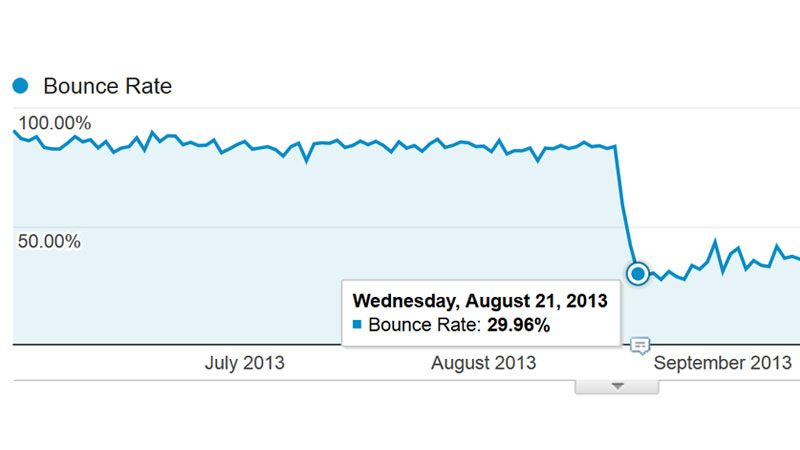
This is Why Your Bounce Rate Dropped in Analytics
Another day in the world of inbound marketing and another mystery solved! An industry friend recently emailed me asking why her client’s bounce rate in Google Analytics was so low when compared to their exit rate. Let’s check it out!
It’s important to first understand the definition of bounce rate (as defined by Google Analytics). Similarly, exit & drop off rates are important too, especially when comparing bounce rate vs. exit rate vs. drop off rate.
If you already know the definitions, please skip to the conversation and learn why your bounce rate might have suddenly dropped.
Quick explanation of bounce rate and exit rate in Google Analytics
Bounce rate definition
Site wide bounce rate is defined by the number of visitors who ONLY HAVE ONE PING to your Google Analytics account.
Example: user viewed ONE page, didn’t scroll, click, or see a popup and just left (ie. didn’t fire any other pings to analytics.. just the one).
How do you know how many pings are sent to Google Analytics?
Bounce rate for a particular page is a bit different. It’s calculated like this:
Number of times that page was the first pageview / Number of times that page was the last pageview
So if 10 people land on your home page and 3 of them leave immediately, that’s a 30% bounce rate.
If someone lands (enters) your site on a page other than your home page, then visits your home page, that WILL count a pageview for your home page, but those pageviews will NOT count in the page specific bounce rate calculation.
That leads nicely into exit rate…
Exit rate definition
Exit rate is always page specific. There is no such thing as a “site wide exit rate” because every visitor “exits” your site at some point (so that would be 100%).
Exit rate is defined and calculated by:
Number of pageviews for a particular page / Number of times that pageview was the last pageview in that session
Google provides a great (in my opinion) support article that speaks to the difference between exit & bounce rate.
Diagnosing your bounce rate problem
I’ve seen problems with bounce rates in Google Analytics before, so I wasn’t surprised. Here’s how the conversation went.
FYI: I’ve written my commentary between and in the email thread in green italics.
From: Industry Friend
Date: Fri, Dec 6, 2013 at 4:35 PM
Subject: Quick Google Analytics Question re: Bounce vs Exit Rate
To: Arsham Mirshah
Hey Sham,
I’m trying to help a co-PM with a GA report and we encountered something that doesn’t really make sense to us. I’ve searched and searched on Google, but I’m not finding anything that’s really helping me wrap my head around it, so I’m hoping you might be able to explain it to me.
You are a Google Analytics ninja, after all! And you were always able to help me wrap my head around its little nuances.
We looked at the bounce rate and it’s 17%, but when we look at the behavior flow, the drop off rate (after just one page) is 70-something%. How is it that these don’t align – or are at least closer in size? There was also a sudden drop off in bounce rate – how is this explained?
Feel free to give me a quick ring if you have a second and would rather talk it out then email me back a response.
I’d appreciate any light you can shed on this!! 🙂
Thank you!
She revealed that there was a sudden drop in bounce rate and wanted to know how bounce rate compares to exit rate (which is different still from “drop off rate”, if you’re looking at the behavior flow graph/chart report).
I replied with the following theories.
One of them is likely the reason why your bounce rate is too low, dropping off, or has fell to zero (0).
From: Arsham Mirshah
Date: Fri, Dec 6, 2013 at 6:09 PM (look how quick I responded.. must be a good friend :))
Subject: Quick Google Analytics Question re: Bounce vs Exit Rate
To: Industry Friend
Ah, that’s an easy one! .. I have a few theories and can verify them by looking at the website.
Theory #1: Multiple pageviews triggers firing (being sent to Analytics) on a single page
It goes something like this:
Someone lands on one of your pages (or blog posts) and an Google Analytics pageview is sent.
Then, another pageview is fired from either:
- A duplicate installation of Google Analytics code.
- Google Tag Manager installed along side of Google Analytics code
- Framed (iFrame) content is embedded which also fires a pageview – thus 2 pageviews are sent when only 1 page is being seen.
Now this wouldn’t be an issue if you’re sending pageviews to two (2) different Google Analytics accounts (the UA-XXXXXX-X account numbers are different).
Theory #2: Event is being sent to Analytics after pageview
If you’re doing some custom event tracking, it’s possible the event script is not configured correctly, thus it’s counting against your bounce rate which is dropping it to zero (0) – or otherwise knocking it down really low.
This happens when a user enters your site, which first fires a pageview, THEN some action is taken on that page which fires an event. What action you ask?
- Pop up (or other conversion mechanism like proactive live chat) shows to user
- User scrolls down the page
- User hovers mouse over a button
- REALLY any engagement that you choose can cause an event to fire…
If that Google Analytics event fires, it could count as an “engagement” – which means the user didn’t bounce.
Now, if it is an event that’s firing, you CAN tell that event to be a “non-engagement” event, which means it WILL NOT count against bounce rate.
Theory #3: Are you sure you’re looking at the right report?
If your users are ENTERING the site on various blog posts.. then going to the homepage, then exiting from there.. your bounce rate would look low (because the user didn’t bounce) but your PAGE EXIT RATE might look high.
So you might have been looking at the drop off rate of a particular page, which isn’t equal to the bounce rate of the entire site.
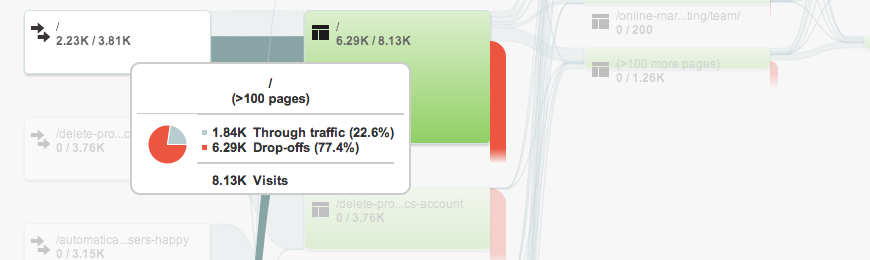
I hope that helps. If you give me the URL, I’ll check it out to see if there are any obvious reasons to cause this.
From: Industry Friend
Date: Fri, Dec 6, 2013 at 6:30 PM (fast email turn around – she must be desperate for the answer)
Subject: Quick Google Analytics Question re: Bounce vs Exit Rate
To: Arsham Mirshah
Thanks for the quick reply! We don’t have event tracking set up for this particular client – the site is [REMOVED FOR PRIVACY] (it’s the mobile site for the [REMOVED FOR PRIVACY]). I think you might have something with the second or third theory (if they’re entering from another site it would be the client’s main site).
Let me know what you think once you take a look.
From: Arsham Mirshah
Date: Fri, Dec 6, 2013 at 6:38 PM (it didn’t take more than 8 minutes to find the issue :))
Subject: Quick Google Analytics Question re: Bounce vs Exit Rate
To: Industry Friend
Confirmed, 2 page views on one page.
That’s why your bounce rate is close to nothing.
It looks like you have analytics on there once AND you have Google Tag Manager, which might be pushing a page view as well.
Basically, you’re pushing 2 page views for 1 page. 😀
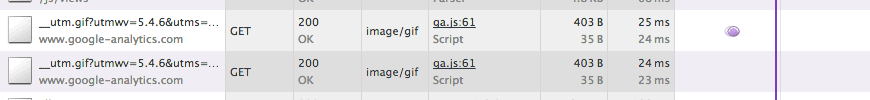
From: Industry Friend
Date: Fri, Dec 6, 2013 at 6:45 PM
Subject: Quick Google Analytics Question re: Bounce vs Exit Rate
To: Arsham Mirshah
Oh, that’s so weird! So if we remove Google Tag Manager that should fix it? I just looked up Google Tag Manager – I’ve never even heard of it! …Although that’s not shocking considering I just now found out that the Google Keyword Tool became the Google Keyword Planner and got a total facelift haha threw me for a loop!
Thank you SO much for looking into this! It was really starting to bug me that I couldn’t figure it out – definitely don’t think we would have caught that if you hadn’t let me pick your brain! 🙂
Aww, *blush* — that’s for the praise 😀
Does that help you figure out your bounce rate problem?
It usually happens when you change something on your site, so remember back to when you installed a plugin or added a call to action.. or ask around to see if someone changed something on your site that might affect bounce rate.
Most newsletters suck...
So while we technically have to call this a daily newsletter so people know what it is, it's anything but.
You won't find any 'industry standards' or 'guru best practices' here - only the real stuff that actually moves the needle.







