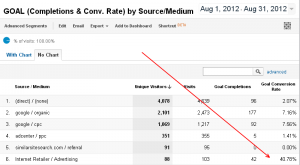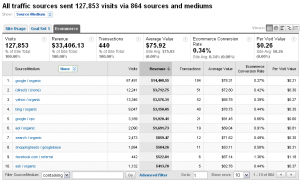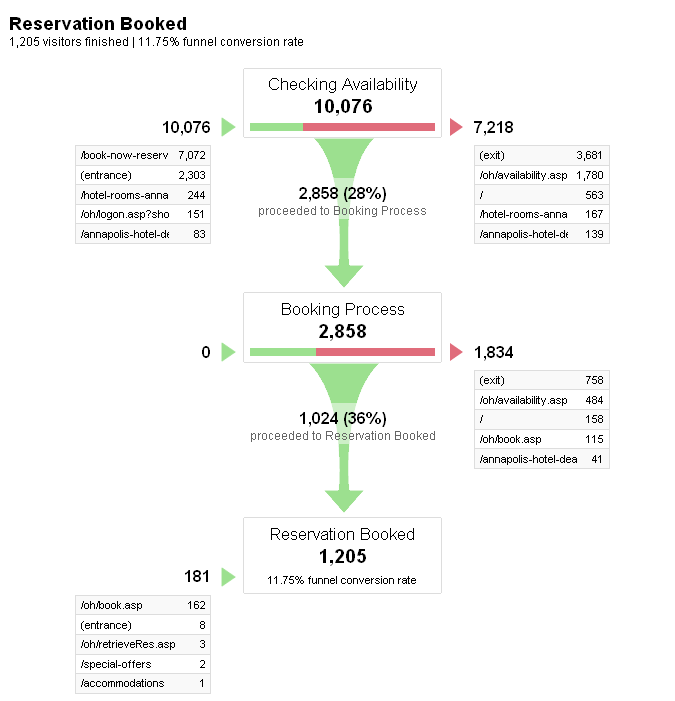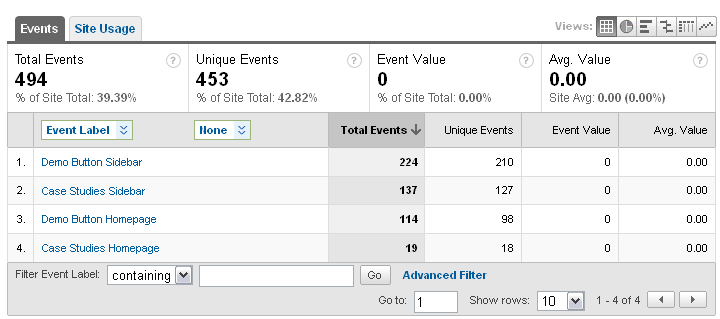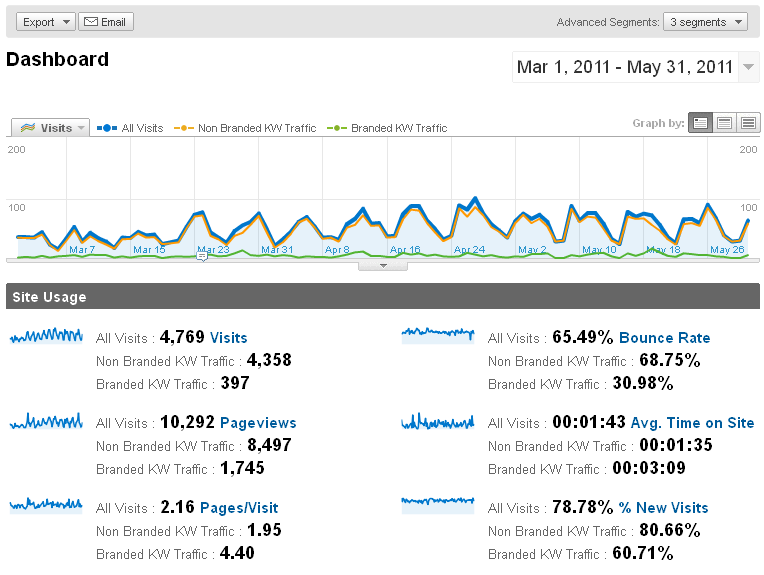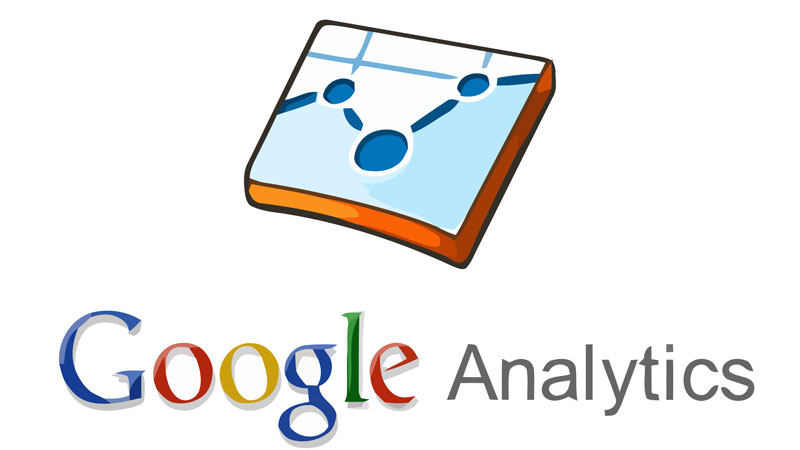
Shh.. Using Google Analytics Data to Make Decisions
Data! Big data! All this data…
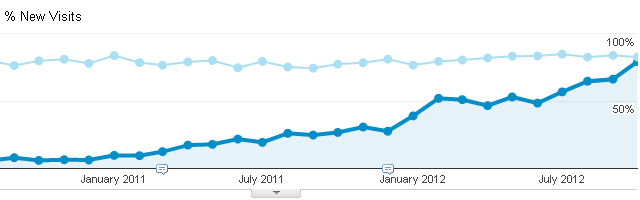
Everyone loves data, but few use that data to make decisions. Sometimes the data is missing… other times, the power to make the decision is missing.
If you have Google Analytics, you can use the data to come up with insightful & actionable ideas… and recommend that decision later 🙂
Here is a quick example of how WebMechanix used web analytics to make an actionable, data driven recommendation that added to the client’s bottom line. (#SnowballingROI)
Start With Collecting The Data
Our client sponsored an email newsletter giving them the leader board banner spot at the top of the email.
The banner’s link was “UTM-tagged”. This means we intentionally set the Google Analytics “Traffic Source” data. The link looked like this:
http://www.client-website.com/whitepaper-offer-landing-page/?umt_source=Internet%20Retailer&utm_medium=Advertising&utm_campaign=banner%20ad
How’d that look in Google Analytics?
Source: Internet Retailer
Medium: Advertising
Campaign: banner ad
Daily emails were sent for a week, all with our client’s banner proudly owning “the fold”.
All the while, the data was collecting.
Now, Interpret That Data
When you think data driven decision making, you might think “reports, reports, show me reports” — I’d like to challenge that… don’t report… analyze!
(with the reports to back it up)
Anyone can “report”, the value comes when the data is used (analyzed) to make decisions.
HOW?, You might ask… Google Analytics custom report, of course!
The image above shows a custom report with a dimension of traffic source/medium combo and it’s respective visits, unique visits, goal conversion rate, and goal completions. Notice the conversion rate for “Internet Retailer / Advertising”.
WOW!, 40% conversion rate compared to a site average of 4.5%?! <– That’s amazing.
PS: We have the client’s web forms integrated to SalesForce… guess what: these leads ended up being very high quality as well. Go figure!
This Decision Is Easy…
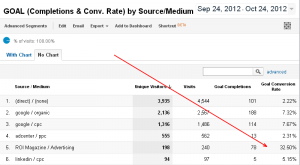
And that’s what we did.
The image to the left shows another email newsletter sponsorship with ROI Magazine.
Similarly awesome numbers!
The data doesn’t lie… we’ll be finding more online publications to sponsor.
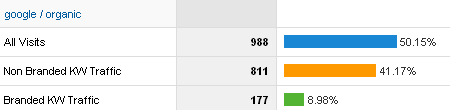
Specifically, it will answer the following questions with certainty:
- “How many visits does my website currently receive in a given time period?”
- “How many unique visitors does my website receive?”
- “How many pages does the average user view on a typical visit?”
- “What percentage of the traffic are new, first-time visitors?”
- “What is the likelihood that a new visitor will return again?”
- “What portion of the traffic is currently coming from search engines?”
- “What keyword phrases are driving the most organic search traffic?”
- “Which geographic areas produce the most visitors?”
- “How much traffic comes from non-search engine referrers?”
- “What are my highest performing keywords (those that drive the most sales)?”
- And many, many more…
OK, so we all know what Analytics does, and we all have it installed on our websites (right?)… But are you really using Analytics to the fullest?
The 3 (Most Important) Features of Analytics That You HAVE to Use
Having Analytics installed is a great first step. However, if you’re not using the following features, then you’re not getting the insight you need to make educated decisions on what to change on your website to make more money.
Goals, Goal Funnels, and Ecommerce Tracking
Do you have a contact form on your website? Did you know you can track how many people fill out that form?
Sure, you get an email when someone completes the form, but do you know how they found your website before they filled out the form (hint: Google Analytics goals tells you that)?
If you’re driving traffic to your site via paid advertising, you HAVE to set up goals to know if that advertising is providing you an ROI.
If you have an ecommerce website then goal funnels and ecommerce tracking are exactly what you need. Learn which step during the shopping process your visitor abandons and where they go. Discover which traffic sources and keywords lead to the most sales. See these screen shots for examples:
Look at this! Google clearly sends the most traffic and has the most transactions, but Facebook has a much higher “Per Visit Value”. In this case, a Facebook visit is over 5 times more valuable to the website… so what are we going to do? – Start spending money on Facebook ads to get more page fans and drive more traffic from Facebook (and we’ll obviously track to see the ROI :)).
Ah ha! Only 28% of visitors who check hotel room availability move onto the booking process. And then only 36% of those who start putting their credit card information actually book the room… One conclusion we may be able to draw from this is that we need to make both of the steps easier to complete and/or make it more compelling to move along the process.
But we wouldn’t have known these statistics or where to focus our efforts without having a goal funnel set up!
Need to know how to set up goals in the new Google Analytics interface?
Specific Event Tracking
You know those beautiful buttons, callouts, and banners you had Watson Creative make for your website… you ever wonder how many people are clicking on them?
With event tracking, you can find out:
- when someone clicks on a particular image or link
- when the visitor starts to fill out a form but doesn’t complete it
- when your visitor plays and pauses a video
Ever wonder what people are typing into the search box of your website? Use event tracking and know what people are looking for the most!
Apparently the “Case Studies” button on the homepage isn’t performing nearly as well as the “Demo Button” – Maybe we should just remove the “Case Studies” button and make the “Demo Button” larger?
Event tracking is an awesome tool to use when performing conversion optimization.
Segmenting Visitors: Non-Branded Search Traffic
It’s very likely that the majority of your search engine traffic finds you by name. That is, they type your brand into Google or Yahoo and find your website.
You can use Google Analytics to learn what segment of your website traffic did NOT find you via a branded keyword search.
Think about it, if somebody types your name into a search engine, chances are they heard about you from a friend or “through the grapevine.” Removing these visitors can show you how your non-branded keyword traffic is growing month over month [?]and help you identify which areas of your website can be improved to pull in even more traffic![?]
Woah! When someone finds this website via a branded search, they stay on the site almost 3 times as long, view more than 2 times as many pages, and leave the site at half the rate of non-branded keyword search traffic… OK, so what?
Well, we could decide to invest in our offline branding… because when someone searches for WebMechanix, they are much more engaged in our website. Let the data make decisions for you 🙂
How Cool Is Google Analytics?
It’s super cool. The point of Analytics is to make informed decisions. Assumptions make an … you know the saying :).
The bottom line is that you need to use Google Analytics to gain invaluable insight into your website trends, goals, and your visitor habits.
What was that? You don’t have Analytics installed on your website?!
Don’t worry – we can install and configure it for FREE (normally a $1,295 value). All you have to do is contact us and ask for an “Analytics install & config” (simple, right?).
Learn about the new Google Analytics interface.
Learn how to integrate Google Analytics and AdWords with your CRM.
Want further reading on this topic? See Avinash’s Google Analyics evangelist site.
More on how to use Google Analytics for social media tracking.
More on Internet Inbound Marketing.
Need help? Let us help you turn your data into smart decisions.
Most newsletters suck...
So while we technically have to call this a daily newsletter so people know what it is, it's anything but.
You won't find any 'industry standards' or 'guru best practices' here - only the real stuff that actually moves the needle.